MaxVeloSSD
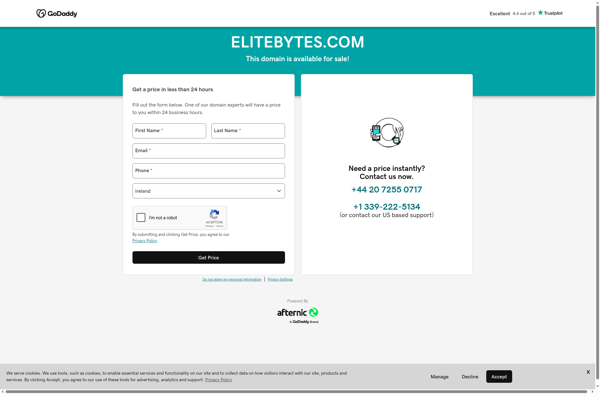
MaxVeloSSD: Solid-State Drive Optimization Software for Windows
MaxVeloSSD is a solid-state drive optimization software for Windows. It helps improve SSD performance and lifespan by enabling key features like TRIM, write caching, and overprovisioning.
What is MaxVeloSSD?
MaxVeloSSD is a software designed to optimize solid-state drives (SSDs) in Windows computers. It enables several key features to boost SSD performance and extend drive lifespan.
Some of the main features of MaxVeloSSD include:
- Enabling TRIM support - This allows the SSD to efficiently erase deleted data blocks and maintain fast write performance over time.
- Write caching - Caches small writes so they can be grouped together and written in larger blocks, improving write efficiency.
- Overprovisioning - Reserves a part of the SSD storage capacity to act as spare area, allowing for better wear leveling.
MaxVeloSSD also monitors SSD health metrics like used blocks, temperature, total bytes written, and remaining endurance. It can alert users if any parameters exceed recommended levels. The simple interface shows key stats and lets users tweak settings for maximum performance or maximum durability as needed.
Overall, MaxVeloSSD aims to give users full manual control over SSD features often hidden by motherboard controllers. This fine-tuning leads to faster speeds, longer SSD lifespan, and optimized use of valuable solid-state storage.
MaxVeloSSD Features
Features
- Enables TRIM support
- Optimizes SSD for maximum performance
- Enables write caching
- Allows overprovisioning SSD space
- Monitors SSD health stats
- Boosts speed of SSD
Pricing
- Free
- Freemium
Pros
Cons
Official Links
Reviews & Ratings
Login to ReviewThe Best MaxVeloSSD Alternatives
Top System & Hardware and Storage Optimization and other similar apps like MaxVeloSSD
Here are some alternatives to MaxVeloSSD:
Suggest an alternative ❐PrimoCache
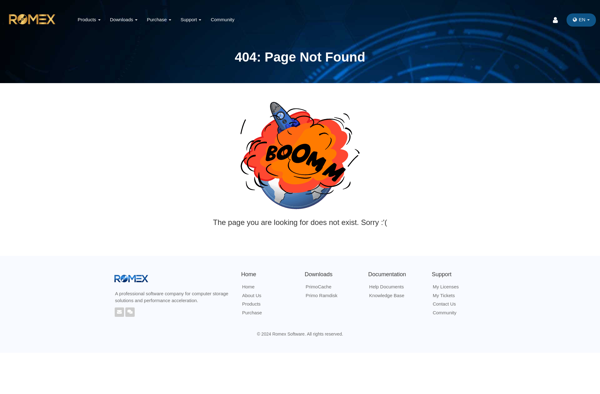
ReadyBoost

SuperCache
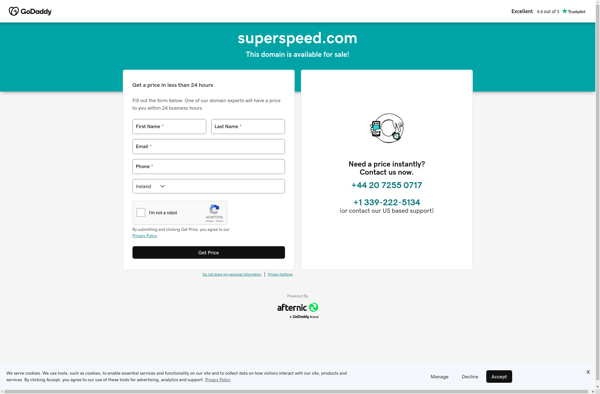
M/prefetch
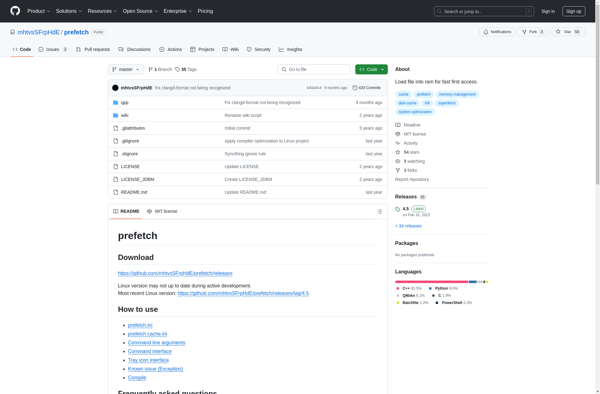
HDDTurbo
