ReadyBoost
ReadyBoost is a software feature introduced in Windows Vista that enables USB flash drives and SD cards to boost system performance. It uses idle space on external drives as extra memory for the system.

ReadyBoost: Boost System Performance with Extra Memorys
A software feature in Windows Vista, ReadyBoost enables USB flash drives and SD cards to increase system performance by utilizing idle space on external drives as extra memory for the system.
What is ReadyBoost?
ReadyBoost is a performance-enhancement feature introduced by Microsoft in the Windows Vista operating system. It allows Windows to use idle space on USB flash drives and SD cards as extra memory to boost system performance.
Here is how ReadyBoost works:
- When a ReadyBoost-compatible flash drive or SD card is plugged into a Windows computer (Vista or later), Windows offers the option to use it to speed up the system.
- If enabled, Windows allocates up to 4GB of space on the drive as a disk cache to store commonly accessed files and data.
- Because flash drives are faster than regular hard drives in random read/write operations, Windows can access cached files and data much faster, leading to a performance boost.
- The more free space the flash drive has, the more memory is available for caching and the bigger performance gain you can expect.
- ReadyBoost is particularly helpful on older computers with limited RAM as it provides additional memory capacity. It's less beneficial on newer systems.
In summary, ReadyBoost taps into unused space on flash storage to augment the main system memory and accelerate read/write operations, providing a handy performance boost especially for older PCs.
ReadyBoost Features
Features
- Uses flash memory to boost system performance
- Caches frequently used files and data to improve speed
- Compatible with USB flash drives and SD cards
- Enabled by default in Windows Vista and later versions
- Analyzes your system and allocates flash memory automatically
- Compresses least recently used pages in RAM and stores in flash memory
- No configuration needed for basic use
Pricing
- Free
Pros
Improves speed and performance, especially on systems with less RAM
Easy to use with no configuration required
Makes use of unused flash drive space
Works automatically in the background
Supported natively in Windows Vista and later
Cons
Performance gains are minor for systems with sufficient RAM
Not effective for frequently changing data
Requires compatible external flash storage device
May wear out flash drives faster due to increased writes
Reviews & Ratings
Login to ReviewThe Best ReadyBoost Alternatives
Top Os & Utilities and Performance Optimization and other similar apps like ReadyBoost
Here are some alternatives to ReadyBoost:
Suggest an alternative ❐PrimoCache
PrimoCache is caching software designed to speed up computers by caching frequently accessed files and data in RAM instead of reading from your hard drive each time. It works by monitoring disk activity and remembering what files and applications are used the most.When those files are needed again, PrimoCache retrieves...
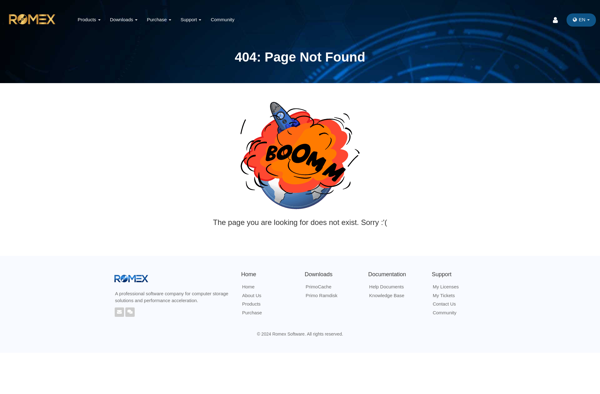
MaxVeloSSD
MaxVeloSSD is a software designed to optimize solid-state drives (SSDs) in Windows computers. It enables several key features to boost SSD performance and extend drive lifespan.Some of the main features of MaxVeloSSD include:Enabling TRIM support - This allows the SSD to efficiently erase deleted data blocks and maintain fast write...
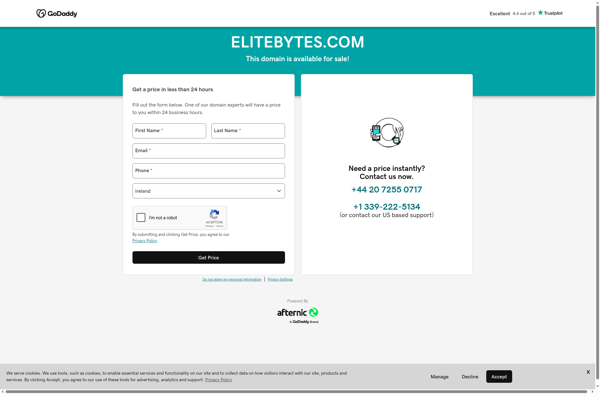
SuperCache
SuperCache is a free open source WordPress plugin used to improve the speed and performance of WordPress websites. It works by generating static HTML files of the WordPress content that can be served directly to visitors without needing to access the database or process PHP on every page load.Some key...
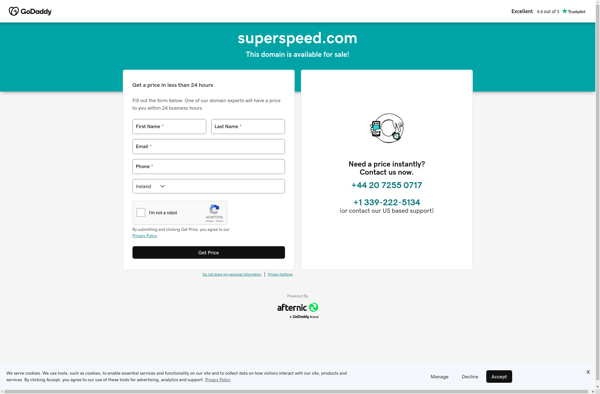
M/prefetch
m/prefetch is an open-source JavaScript library that aims to improve website performance by prefetching resources before users request them. It works by analyzing user behavior and usage patterns to predict which assets (images, scripts, stylesheets, etc.) are likely to be needed next.Here's how it works: As users navigate a website,...
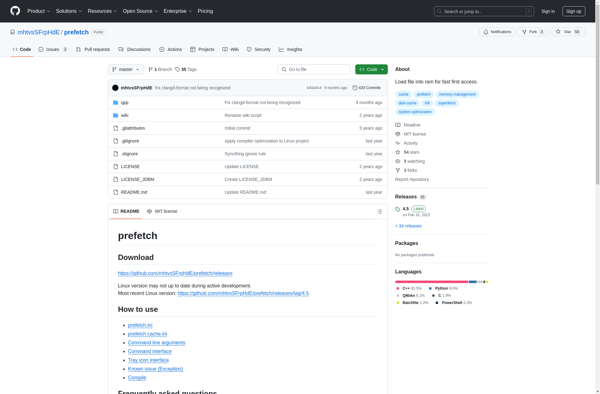
HDDTurbo
HDDTurbo is a hard disk optimization utility designed to maximize disk performance and health. It includes a suite of tools to analyze drive status, defragment files, optimize system settings, and schedule regular upkeep.Key features of HDDTurbo include:Drive status analyzer showing fragmentation levels, file distributions, bad sector detection, and S.M.A.R.T. drive...

EBoostr
eBoostr is a system optimization and cleaning utility software for Windows designed to help speed up and improve the performance of your computer. It provides a variety of system tuning, cleaning, and optimization tools to help keep your computer running smoothly.Key features of eBoostr include:Junk File Cleaner - Locates and...

SuperSpeed RamDisk
SuperSpeed RamDisk is a utility application designed to create a virtual hard drive using a computer's RAM (Random Access Memory). By storing data in RAM rather than on a physical hard disk drive, RamDisk aims to provide improved access speeds and performance.When a RamDisk is created, a portion of the...
