EBoostr

eBoostr: System Optimization and Cleaning Utility for Windows
eBoostr is a system optimization and cleaning utility for Windows that aims to speed up computer performance. It cleans up junk files, repairs registry issues, defragments the hard drive, and tweaks settings for faster startup and operation.
What is EBoostr?
eBoostr is a system optimization and cleaning utility software for Windows designed to help speed up and improve the performance of your computer. It provides a variety of system tuning, cleaning, and optimization tools to help keep your computer running smoothly.
Key features of eBoostr include:
- Junk File Cleaner - Locates and allows you to safely delete temporary files, old downloads, system logs, and other unneeded data cluttering up your drives.
- Registry Cleaner and Optimizer - Finds and fixes problems in the Windows registry to alleviate crashes and stability issues.
- Hard Drive Defragmenter - Reorganizes files and directories on your hard drive so your computer can access them more efficiently.
- Startup Manager - Controls applications that launch at boot so you can speed up startup time.
- Internet Optimizer - Tweaks settings related to your internet connection, browser, DNS, and more for faster web browsing.
- Memory Optimizer - Monitors RAM usage and makes adjustments to make more memory available for programs and games to run faster.
An easy-to-use interface walks you through scanning your system for optimization opportunities and fixing identified issues with just a few clicks. It also includes handy utilities like a secure file eraser and duplicate file finder. Regular scans and tune-ups using eBoostr can help keep your computer running quicker and more reliably.
EBoostr Features
Features
- Registry cleaner
- Junk file removal
- Hard drive defragmentation
- Startup optimizer
- Memory optimizer
- Internet connection optimizer
Pricing
- Freemium
Pros
Cons
Official Links
Reviews & Ratings
Login to ReviewThe Best EBoostr Alternatives
Top System & Hardware and System Optimization and other similar apps like EBoostr
PrimoCache
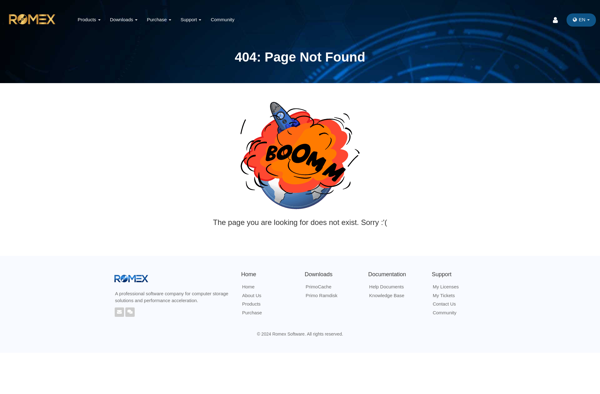
ReadyBoost

Dataram RAMDisk

WinRamTech RAMDrive Enterprise

Gavotte Ramdisk

SoftPerfect RAM Disk

Primo Ramdisk
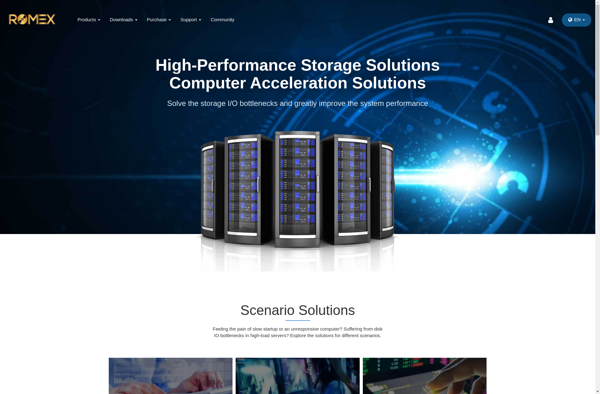
M/prefetch
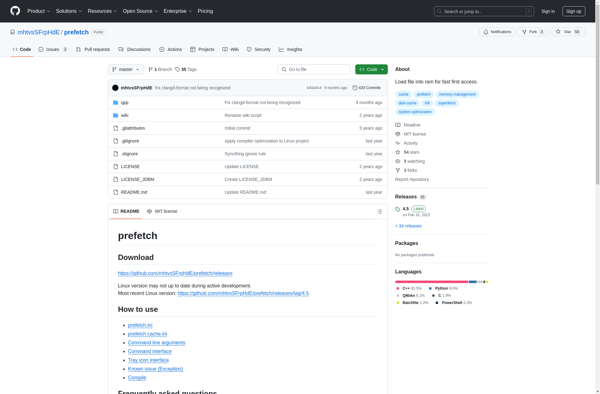
AMD Radeon RAMDisk

HDDTurbo
