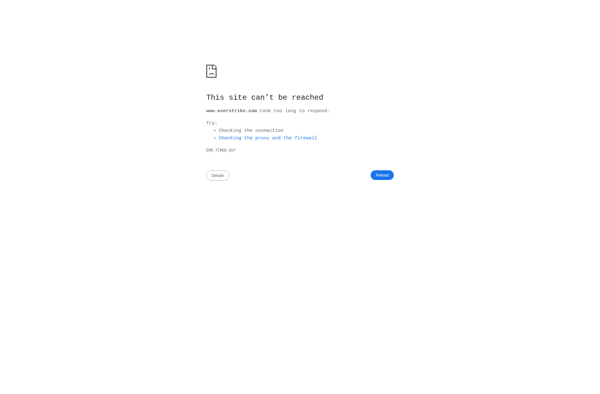AMD Radeon RAMDisk

AMD Radeon RAMDisk: Virtual RAM Disk
A free software that leverages unused system memory to simulate a hard drive for temporary storage, improving performance with faster access speeds.
What is AMD Radeon RAMDisk?
AMD Radeon RAMDisk is free software developed by Advanced Micro Devices (AMD) that creates a high-performance ramdisk using system memory. A ramdisk is a virtual disk partition that resides in a computer's RAM memory rather than its hard drive. Because RAM offers faster access speeds than physical drives, storing files on a ramdisk can lead to performance improvements.
AMD Radeon RAMDisk allows users to easily create a ramdisk of up to 64GB in size on their Windows computer. It utilizes unused system memory that would otherwise sit idle. Users can designate specific folders, files, games, and applications to be stored on the ramdisk rather than their main hard drive. This leads to much faster load, write, and response times since RAM offers higher bandwidth than HDDs or SSDs.
Some key features and benefits of AMD Radeon RAMDisk include:
- Completely free and easy to use
- Driver-level disk optimization and enhanced stability
- Persistent storage options to save data after reboot
- Optimizations for popular games and applications
- Support for RAMdisks up to 64GB in size
AMD Radeon RAMDisk is ideal for gamers looking to improve level load times, reduce in-game lag, and gain a competitive edge. It also benefits creative professionals using large files that require low latency such as high-res images, 4K video, and 3D assets. Backup protection and recovery options prevent against data loss. Advanced customization settings provide flexibility and control.
AMD Radeon RAMDisk Features
Features
- Creates a virtual RAM disk to be used as a high performance drive
- Leverages unused system memory for faster data access
- Supports RAM disks up to 64GB in size
- RAM disk persists after reboot when enabled
- Real-time RAM disk performance graphs
- RAM disk can be encrypted for security
- Compatible with AMD Radeon GPUs
Pricing
- Free
Pros
Cons
Official Links
Reviews & Ratings
Login to ReviewThe Best AMD Radeon RAMDisk Alternatives
Top System & Hardware and Ram Management and other similar apps like AMD Radeon RAMDisk
Here are some alternatives to AMD Radeon RAMDisk:
Suggest an alternative ❐Dataram RAMDisk

SoftPerfect RAM Disk

EBoostr

RamDiskUI
TmpDisk

Bond Disc

SuperSpeed RamDisk

Gilisoft RAMDisk

DiskBoost