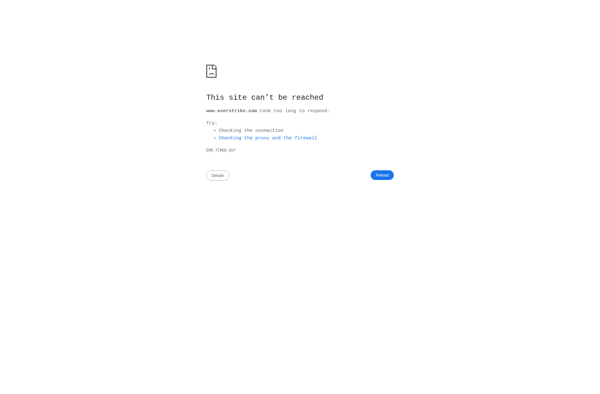Dataram RAMDisk

Dataram RAMDisk: RAM Disk Drive
Dataram RAMDisk is a software that allows you to use your system's RAM as a disk drive for improved performance. It creates a virtual RAM drive that significantly speeds up load times and read/write speeds compared to physical hard drives.
What is Dataram RAMDisk?
Dataram RAMDisk is software that creates a virtual RAM drive on your computer, allowing you to use part of your system's RAM as if it were a real disk drive. This brings substantial performance benefits over regular hard disk drives.
By storing data in RAM rather than on a physical disk, RAMDisk is able to achieve extremely fast read and write speeds, reduced access times, and improved productivity in disk-intensive tasks. Typical uses include accelerating databases, web browsers, games, large files, scratch disks, and temporary storage.
Key features of Dataram RAMDisk include:
- Creating up to 128 virtual RAM drives from 256MB to many GBs in size
- Persistent storage option to save contents at shutdown for fast access later
- RAM compression to effectively increase the size of the RAM drive
- Enhanced performance for I/O intensive applications
- Consumes unused RAM capacity for productive purposes
- Available for Windows and major Linux platforms
With easy setup and optimization features for diverse use cases, Dataram RAMDisk is a valuable solution to overcome disk bottlenecks and unleash the speed of RAM for common and specialized applications.
Dataram RAMDisk Features
Features
- Creates a virtual RAM drive
- Significantly improves read/write speeds
- Accelerates load times for applications and files
- Supports multiple RAM disks
- Automatic resizing of RAM disk
- Supports various file systems (NTFS, FAT32, exFAT)
- Ability to save RAM disk contents to a file
Pricing
- One-time Purchase
Pros
Cons
Reviews & Ratings
Login to ReviewThe Best Dataram RAMDisk Alternatives
Top System & Hardware and Performance Optimization and other similar apps like Dataram RAMDisk
ImDisk Virtual Disk Driver
ImDisk Toolkit
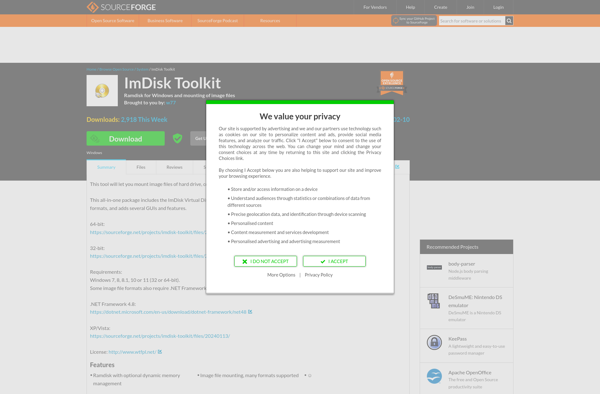
WinRamTech RAMDrive Enterprise

Gavotte Ramdisk

SoftPerfect RAM Disk

Arsenal Image Mounter
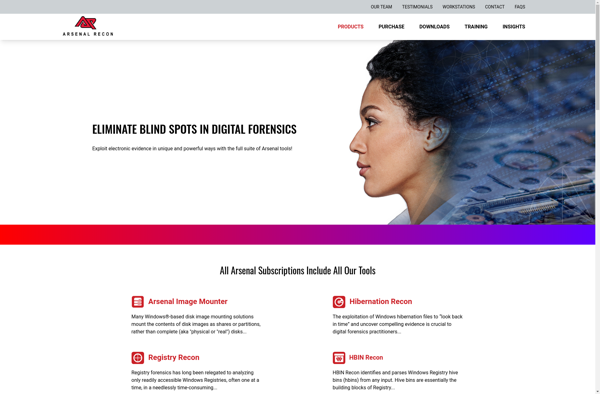
Primo Ramdisk
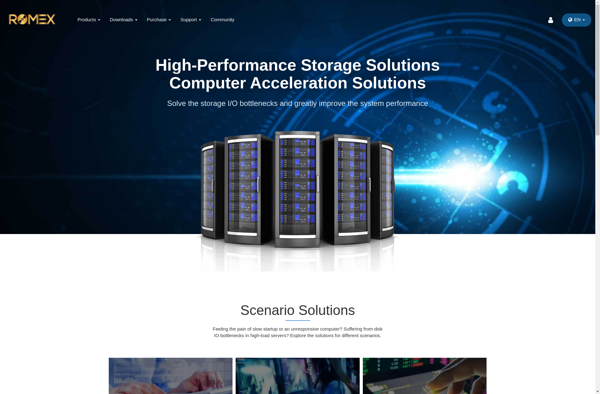
AMD Radeon RAMDisk

EBoostr

RamDiskUI
TmpDisk

Bond Disc

SuperSpeed RamDisk

Gilisoft RAMDisk

DiskBoost