WinRamTech RAMDrive Enterprise

WinRamTech RAMDrive Enterprise: Boost Performance with Virtual RAM Disk
RAM disk software that accelerates application access, ideal for demanding tasks requiring fast read/write speeds.
What is WinRamTech RAMDrive Enterprise?
WinRamTech RAMDrive Enterprise is a RAM disk software designed to boost system performance by utilizing excess RAM capacity to simulate storage drives. It creates virtual drives called RAM disks which data can be temporarily stored in RAM instead of the hard drive.
Key features include:
- Ability to create RAM disks of any size up to the available RAM limit
- RAM compression to effectively expand the RAM disk capacity
- Persistent storage option to save RAM disk content after reboot
- Disk encryption with AES-256 bit to secure sensitive data
- Background mode to automatically mount RAM disks on system startup
- S.M.A.R.T monitoring to check disk health status
- Benchmarks to test and compare RAM disk performance
RAMDrive Enterprise is optimized to work faster than SSD and significantly accelerate the launch and operation of any app that does a lot of reading/writing. It can speed up games, browsers, office programs, databases, imaging, and more. Useful for developers, power users, gamers.
WinRamTech RAMDrive Enterprise Features
Features
- Create virtual RAM disks for faster access to data
- Supports up to 64 GB of RAM disk space
- Automatic synchronization of RAM disk contents to physical storage
- Compression and encryption options for RAM disk data
- Customizable RAM disk settings (size, drive letter, etc.)
- Integration with Windows Explorer and other applications
Pricing
- Subscription-Based
Pros
Cons
Reviews & Ratings
Login to ReviewNo reviews yet
Be the first to share your experience with WinRamTech RAMDrive Enterprise!
Login to ReviewThe Best WinRamTech RAMDrive Enterprise Alternatives
Top System & Hardware and Ram Disk Software and other similar apps like WinRamTech RAMDrive Enterprise
Here are some alternatives to WinRamTech RAMDrive Enterprise:
Suggest an alternative ❐Dataram RAMDisk

SoftPerfect RAM Disk

M/prefetch
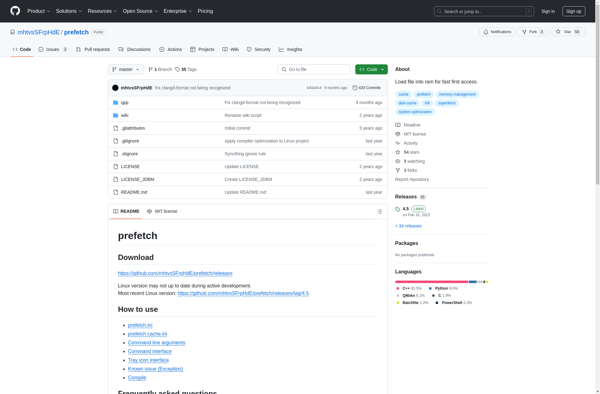
EBoostr

RamDiskUI
TmpDisk

Bond Disc

SuperSpeed RamDisk

Gilisoft RAMDisk
