RamDiskUI
RamDiskUI: Free Open Source RAM Disk Software for Windows
Boost system performance with a free, open source RAM disk software for Windows, allowing easy creation of RAM disks to cache data in your computer's RAM.
What is RamDiskUI?
RamDiskUI is a free and open source RAM disk software for Windows. It provides an easy-to-use graphical user interface to create RAM disks on your system.
A RAM disk uses a portion of your system's RAM (volatile memory) to simulate a physical disk drive. Data stored on a RAM disk has much faster access times compared to physical drives, providing performance benefits.
Key features of RamDiskUI include:
- Intuitive GUI for quickly creating RAM disks with just a few clicks
- Set RAM disk size up to the available RAM capacity
- Persistence support to save RAM disk contents on shutdown
- Benchmark tool to test RAM disk speeds
- Open source software under GNU GPLv3 license
By storing temporary data, caches, or other frequently accessed files on a RAM disk instead of mechanical hard drives, RamDiskUI can significantly boost system performance. It helps reduce application load times, speed up data reads/writes, and more.
RamDiskUI is available for Windows 7 and higher versions. It can be useful for gamers, developers, content creators looking to enhance computer speeds.
RamDiskUI Features
Features
- Create RAM disks to improve system performance
- Configure RAM disk size, drive letter, volume label
- Persistence options - save contents to image file or physical drive
- Open source software with full source code available
- Actively developed and maintained
Pricing
- Free
- Open Source
Pros
Cons
Official Links
Reviews & Ratings
Login to ReviewThe Best RamDiskUI Alternatives
Top Os & Utilities and System Optimization and other similar apps like RamDiskUI
Dataram RAMDisk

WinRamTech RAMDrive Enterprise

Gavotte Ramdisk

SoftPerfect RAM Disk

Primo Ramdisk
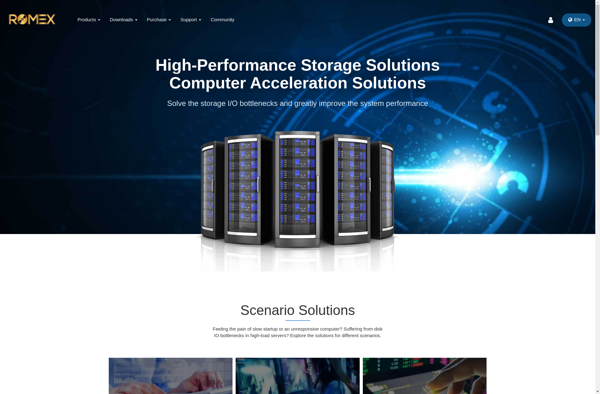
AMD Radeon RAMDisk

TmpDisk

Bond Disc

Gilisoft RAMDisk
