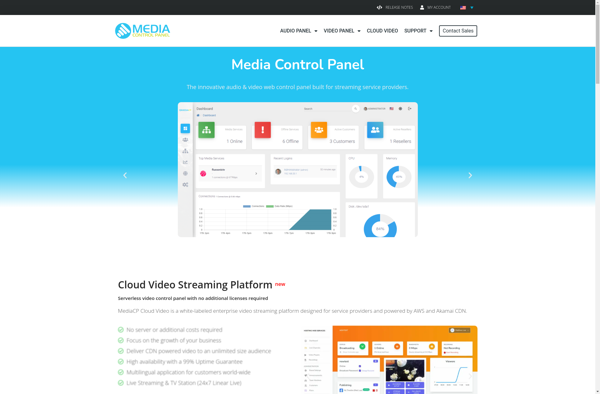Media Server Control Panel Pro/Pro+
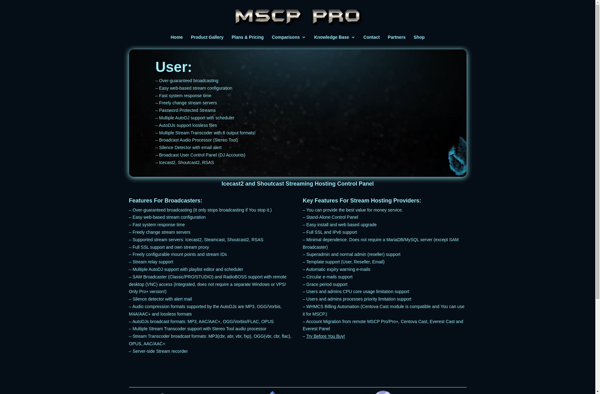
Media Server Control Panel Pro/Pro+
Manage and automate multiple media servers with Media Server Control Panel Pro/Pro+, a centralized control panel for efficient server monitoring and automation.
What is Media Server Control Panel Pro/Pro+?
Media Server Control Panel Pro/Pro+ is a comprehensive media server management software designed for system administrators, IT professionals, and media enthusiasts. It provides a centralized control panel through a web browser to manage multiple servers on a local network or across the internet.
Key features include:
- Real-time monitoring of vital system resources such as CPU, memory, storage, network usage, active processes/services
- Automated media downloads through RSS or third party tools integration
- Advanced user access control and activity logs for security
- Scheduled tasks for backups, disk cleanup, system updates etc.
- Notifications via email or mobile push for critical system events
- Supports all major media server platforms like Plex, Emby, Jellyfin, and more
- Easy dashboard customization with drag and drop widgets
- Multi server management from a single pane of glass
The Pro+ edition unlocks advanced controls like automated server updating, remote command prompt access, custom script execution across servers, and more. Comprehensive API access is also available for integration with other software and tools.
Overall, Media Server Control Panel Pro/Pro+ aims to help system administrators efficiently monitor, automate and manage media servers through a centralized and intuitive web interface.
Media Server Control Panel Pro/Pro+ Features
Features
- Web-based interface for remote management
- Support for multiple media servers and file systems
- Automated media scanning and metadata extraction
- User and permission management
- Automated media downloading
- Transcoding media files
- Scheduling media processing jobs
- Notifications and reporting
- API access for automation
Pricing
- Free limited version
- One-time purchase for Pro version
- Subscription for Pro+ version with more features
Pros
Cons
Official Links
Reviews & Ratings
Login to ReviewNo reviews yet
Be the first to share your experience with Media Server Control Panel Pro/Pro+!
Login to ReviewThe Best Media Server Control Panel Pro/Pro+ Alternatives
Top Media & Entertainment and Media Server Management and other similar apps like Media Server Control Panel Pro/Pro+
Here are some alternatives to Media Server Control Panel Pro/Pro+:
Suggest an alternative ❐AzuraCast
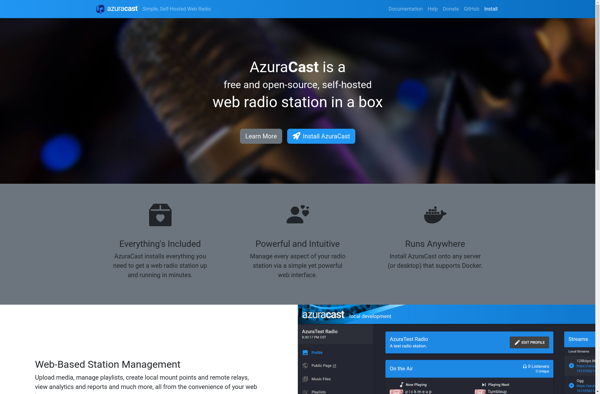
OpenBroadcaster
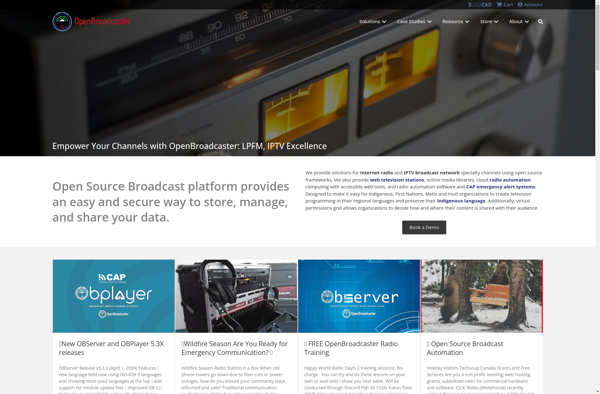
Everest Cast
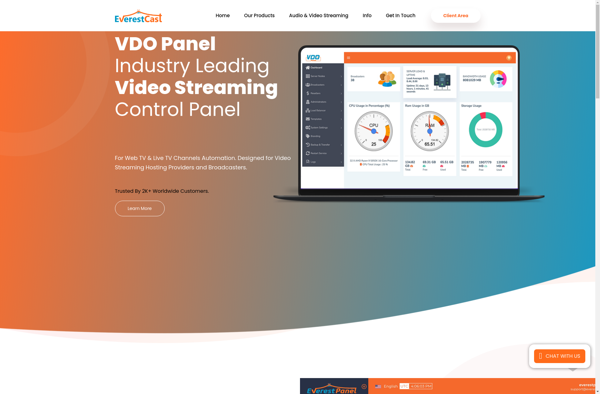
Centova Cast
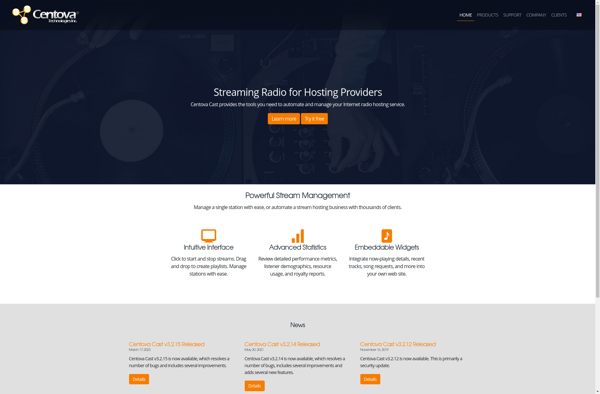
LibreTime
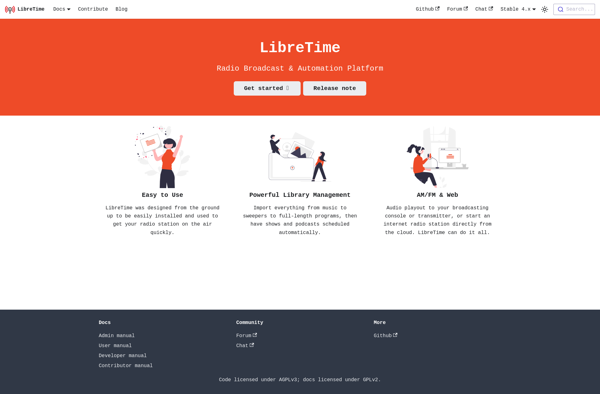
Sourcefabric Airtime

Media Control Panel