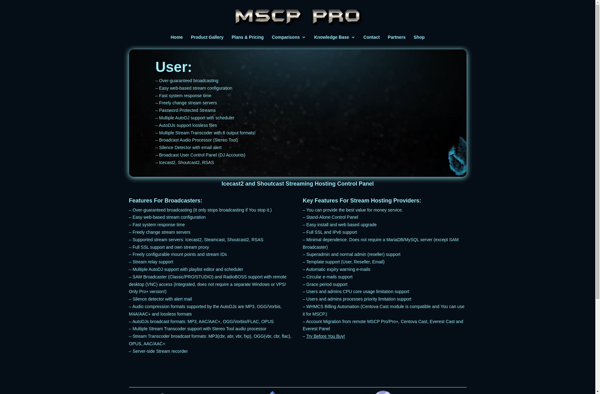Everest Cast
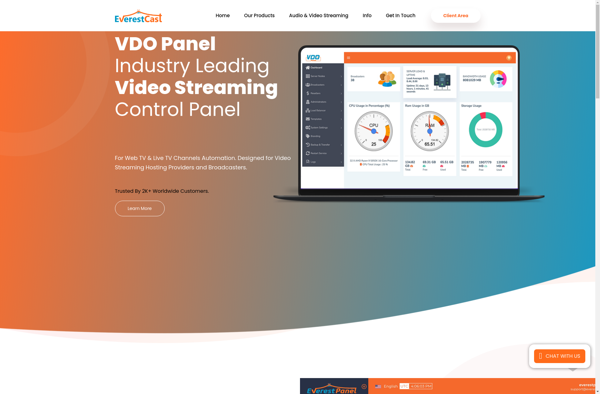
Everest Cast: Screen Mirroring & Media Streaming App
Wirelessly display and share content from mobile devices onto TVs and projectors with Everest Cast, supporting both Android and iOS screen casting
What is Everest Cast?
Everest Cast is a screen mirroring and media streaming application that allows users to wirelessly display and share content from their mobile devices such as smartphones and tablets directly onto larger screens like smart TVs, regular televisions, and projectors.
It works by establishing a peer-to-peer connection between the mobile device and the receiving display screen over a WiFi network, removing the need for any cables. This allows users to effortlessly cast videos, photos, music, documents, games, websites and more from apps on their Android or iOS device straight to a bigger screen.
Some key features of Everest Cast include:
- Screen mirroring support for both Android and iOS platforms
- Cast photos, videos, games, documents and other content from mobile apps
- Peer-to-peer streaming over WiFi - no cables, adapters or third party software needed
- Low latency for smooth, real-time casting with audio support
- Supports various display devices including smart TVs, streaming media players, regular monitors/TVs, and wireless projectors
- Simple pairing process using scanning a QR code
- Control casting and playback functions from the mobile device
Everest Cast provides an easy and wireless solution for sharing and displaying content from mobile devices on the big screen. Its cross-platform support and compatibility with various screens makes it useful for both personal entertainment needs as well business/classroom presentation requirements.
Everest Cast Features
Features
- Screen mirroring from mobile devices to TVs/projectors
- Media streaming from phone to larger screens
- Support for both Android and iOS devices
- Wireless connectivity
- Real-time display of mobile device screen
- Content sharing capabilities
Pricing
- Free
Pros
Cons
Official Links
Reviews & Ratings
Login to ReviewThe Best Everest Cast Alternatives
Top Remote Work & Education and Screen Mirroring and other similar apps like Everest Cast
Here are some alternatives to Everest Cast:
Suggest an alternative ❐AzuraCast
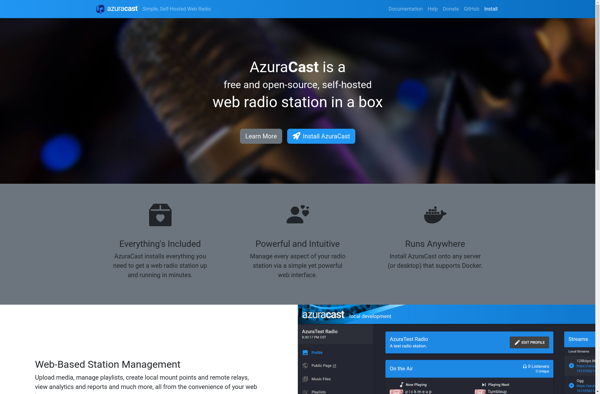
OpenBroadcaster
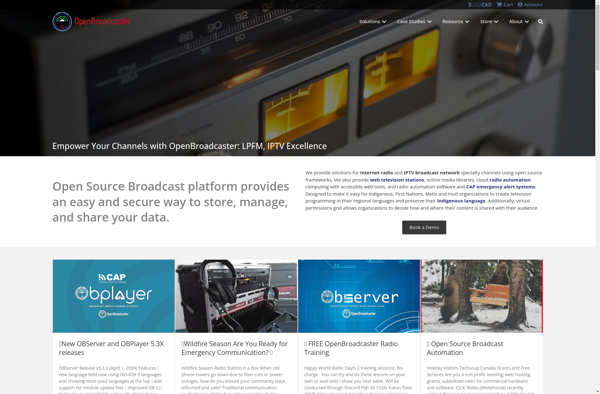
Centova Cast
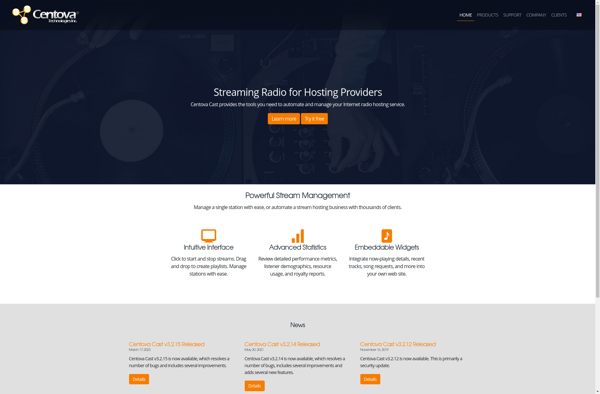
Media Control Panel
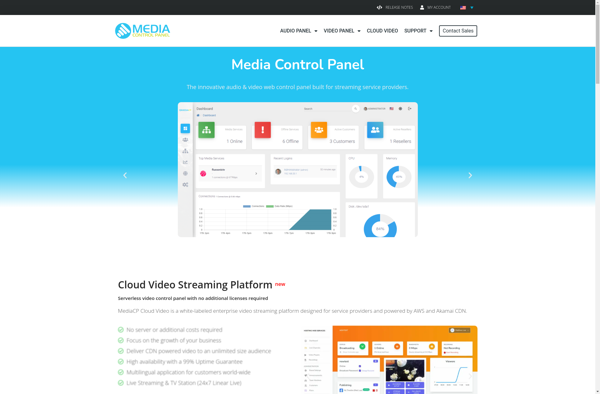
Media Server Control Panel Pro/Pro+