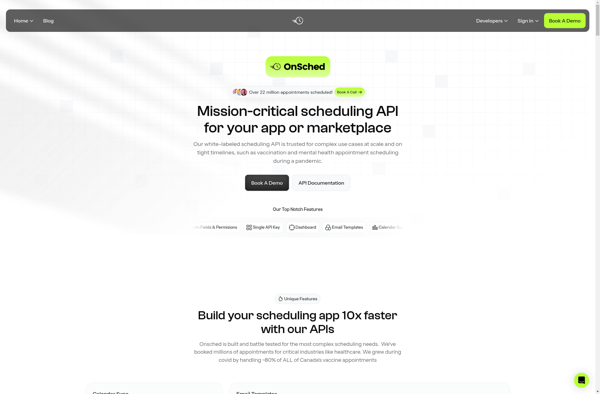Meeting Scheduler for Gmail
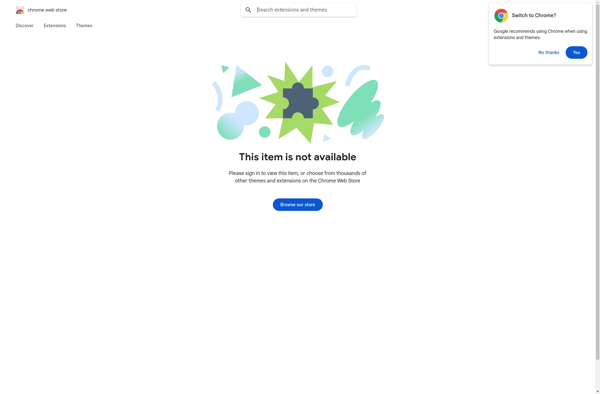
Meeting Scheduler for Gmail: Suggest Times from Gmail
A Chrome extension that integrates with Gmail to make scheduling meetings easier, allowing you to see mutual availability across multiple calendars and suggest times to meet.
What is Meeting Scheduler for Gmail?
Meeting Scheduler for Gmail is a Chrome extension that seamlessly integrates with Gmail to simplify and streamline the process of scheduling meetings. It adds an sidebar within Gmail that connects to your calendar and your contacts' calendars to show mutual availability.
Once installed, when composing a Gmail message the Meeting Scheduler sidebar allows you to select participants from your Google Contacts and see a grid view of everyone's availability to easily find a time that works for all attendees. It uses visual indicators to showcase busy times and open slots across the group.
From there, you can simply click an available time slot to have Meeting Scheduler automatically populate a meeting invitation with that date/time and attendees included. This saves you the back and forth emails trying to find a meeting time that works for everyone.
By providing availability information and easy meeting scheduling directly within Gmail, Meeting Scheduler for Gmail makes it much simpler and faster to organize meetings with colleagues, clients, or anyone else in your Google Contacts address book.
Meeting Scheduler for Gmail Features
Features
- Integrates with Gmail to schedule meetings directly from your inbox
- Allows you to see mutual availability across multiple calendars
- Suggests meeting times based on attendee availability
- Sends meeting invitations and updates through Gmail
- Provides customizable meeting templates
- Supports recurring meetings
Pricing
- Free
Pros
Cons
Reviews & Ratings
Login to ReviewNo reviews yet
Be the first to share your experience with Meeting Scheduler for Gmail!
Login to ReviewThe Best Meeting Scheduler for Gmail Alternatives
Top Office & Productivity and Scheduling and other similar apps like Meeting Scheduler for Gmail
Here are some alternatives to Meeting Scheduler for Gmail:
Suggest an alternative ❐Calendly
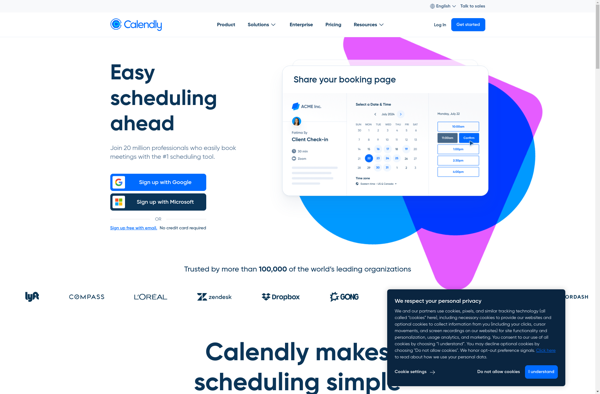
MyMeet.io

Taskie
OnSched