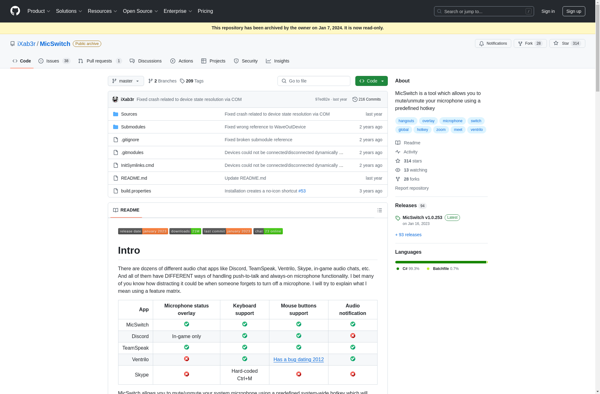Mic Drop

Mic Drop: Simple Audio Recording and Editing Softwares
Record audio through your microphone and edit it with basic tools like trim, crop, adjust volume, and more.
What is Mic Drop?
Mic Drop is a free and open source digital audio workstation designed for basic audio recording and editing needs. It provides an intuitive and easy-to-use interface for capturing audio through a microphone or other input device and editing it.
Some of the key features of Mic Drop include:
- Record audio directly into the software via your computer's microphone or other connected microphones/devices
- Basic editing tools like trim, split, crop, copy and paste sections of an audio file
- Adjust the volume of your recordings or apply simple effects like fade in/out
- Export your recordings to common audio formats like MP3 and WAV
- Available as a downloadable app for Windows, Mac OS, and Linux operating systems
- Lightweight software with a small footprint that doesn't require intensive hardware resources
Mic Drop is well-suited for basic podcasting, recording voice overs, capturing music ideas, or any situation where you need simple yet functional audio recording and effects. Its straightforward workflow enables even novice users to capture and edit audio without a steep learning curve. And its completely free and open source license makes it an appealing option for budget-conscious content creators looking for basic audio software.
Mic Drop Features
Features
- Record audio through microphone
- Basic editing tools like trim, crop, adjust volume
- Available on Windows, Mac and Linux
Pricing
- Free
- Open Source
Pros
Cons
Official Links
Reviews & Ratings
Login to ReviewThe Best Mic Drop Alternatives
Top Audio & Music and Audio Editing and other similar apps like Mic Drop
Here are some alternatives to Mic Drop:
Suggest an alternative ❐MuteMyMic
AHK MicMute
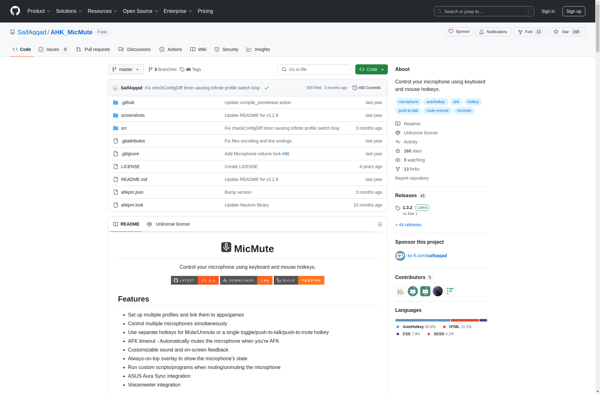
MuteDeck

Talk Toggle

MicSwitch