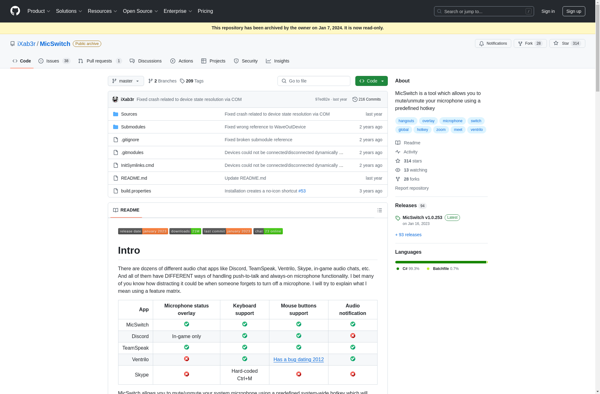Talk Toggle

Talk Toggle: Free Browser Extension for Easy Audio/Video Control
A free browser extension allowing users to toggle audio and video on and off during meetings and video calls, providing a simple mute/unmute solution.
What is Talk Toggle?
Talk Toggle is a free Google Chrome extension that provides easy audio and video toggling during online meetings and video calls. It adds a simple toggle button to the Chrome browser that allows users to quickly mute or unmute their microphone and camera.
This extension helps prevent awkward moments where background noise or unintended video gets transmitted during calls. With one click, users can turn off their audio and video when needed, then easily turn it back on when they want to speak up. There's no need to fumble through other controls to find the right mute buttons.
Talk Toggle works with all mainstream meeting and video chat platforms including Zoom, Microsoft Teams, Google Meet, Cisco WebEx, UberConference, and more. The extension is perfect for remote workers, students learning from home, and anyone who frequently uses video calling services.
Key features include:
- One-click toggle to turn audio and video on and off
- Supports leading meeting platforms like Zoom, Teams, etc.
- Free to install and use
- Configurable hotkey to toggle mute/unmute
- Option to remember mute preferences between sessions
With its easy and intuitive mute controls right in the browser, Talk Toggle reduces headaches and ensures smooth calls. It's a must-have tool for regular video chat users.
Talk Toggle Features
Features
- Browser extension that works with common video conferencing platforms like Zoom, Google Meet, Microsoft Teams, etc
- Provides an easy mute/unmute toggle button during calls
- Allows muting audio and/or video with one click
- Works across multiple tabs and windows
- Keyboard shortcuts available for quick toggling
- Option to selectively mute some participants
- Supports group calls and meetings
Pricing
- Free
Pros
Cons
Reviews & Ratings
Login to ReviewThe Best Talk Toggle Alternatives
Top Social & Communications and Video Conferencing and other similar apps like Talk Toggle
Here are some alternatives to Talk Toggle:
Suggest an alternative ❐MicMute
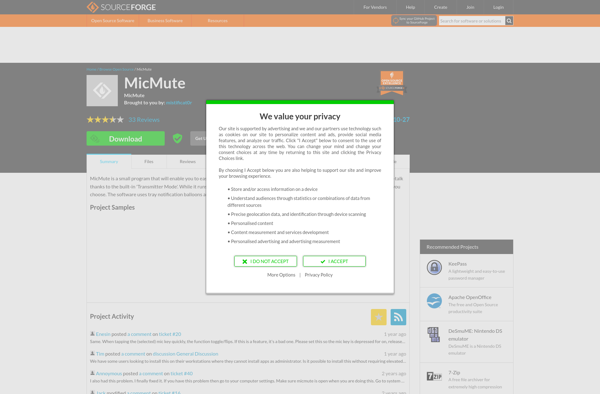
Mic Drop

MuteMyMic
AHK MicMute
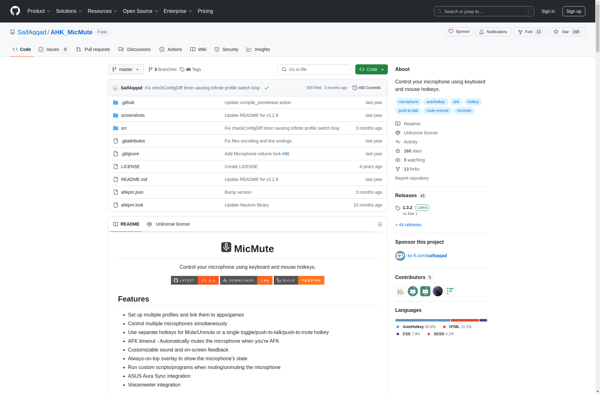
MuteDeck

MicSwitch