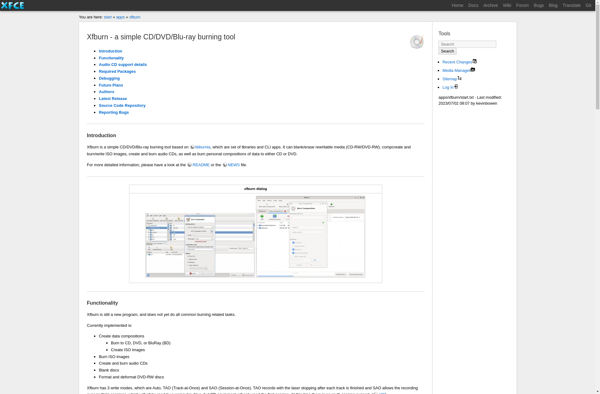Microncode Audio CD Ripper
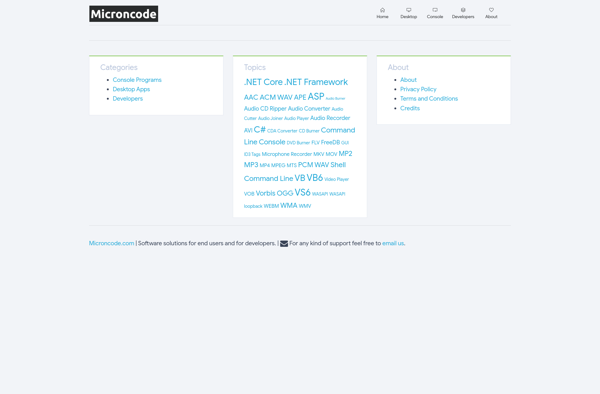
Microncode Audio CD Ripper
Free audio CD ripper software for Windows, supporting MP3, WAV, WMA, OGG Vorbis, FLAC, APE formats with adjustable bitrate and quality settings.
What is Microncode Audio CD Ripper?
Microncode Audio CD Ripper is a free CD ripping and audio conversion software for Windows. It can extract or 'rip' audio tracks from audio CDs and save them as MP3, WAV, WMA, OGG Vorbis, FLAC, APE, and other audio file formats.
Some key features of Microncode Audio CD Ripper include:
- Rips audio CDs into a variety of formats like MP3, WAV, WMA, OGG, FLAC, APE, and more
- Lets you customize output audio quality - set the bitrate, sample rate, channels etc for encoded files
- Automatically downloads album details like cover art, track titles, artist info from the internet
- Has various plugins for adding effects, managing playlists, syncing with portable devices etc
- Simple and easy to use interface for beginners
- Free with no ads, ideal for basic CD ripping needs
Overall, Microncode Audio CD Ripper is a good free program for Windows to rip your music CD collection. It provides all the essential features to extract audio from CDs and convert the tracks into common audio formats. The output quality customization options and automatic internet-based lookups make it more useful than typical free CD rippers.
Microncode Audio CD Ripper Features
Features
- Rip audio CDs to MP3, WAV, WMA, OGG Vorbis, FLAC, APE, and more formats
- Adjust encoding settings like bitrate, sample rate, channels, etc
- Automatically tag ripped files with ID3v2, ID3v1, and APEv2 tags
- Batch rip multiple CDs
- Download track info from online databases
- Supports CD-Text
- Normalize volume of tracks
- Configurable file naming
- Rip only selected tracks
- Resume interrupted ripping sessions
Pricing
- Free
Pros
Cons
Reviews & Ratings
Login to ReviewNo reviews yet
Be the first to share your experience with Microncode Audio CD Ripper!
Login to ReviewThe Best Microncode Audio CD Ripper Alternatives
Top Audio & Music and Cd Ripping and other similar apps like Microncode Audio CD Ripper
Here are some alternatives to Microncode Audio CD Ripper:
Suggest an alternative ❐Exact Audio Copy
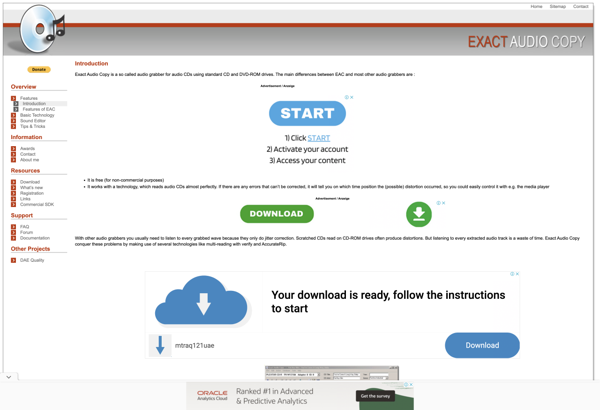
K3b
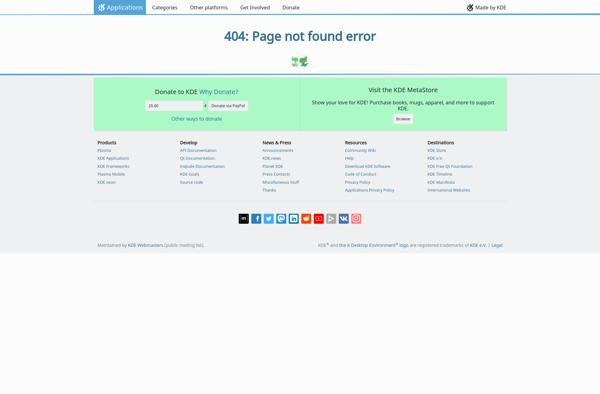
X Lossless Decoder
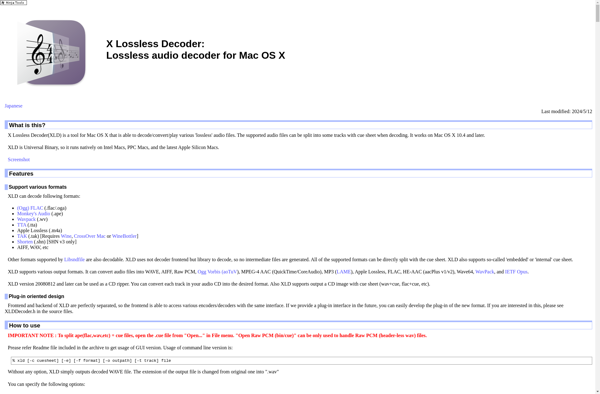
Brasero
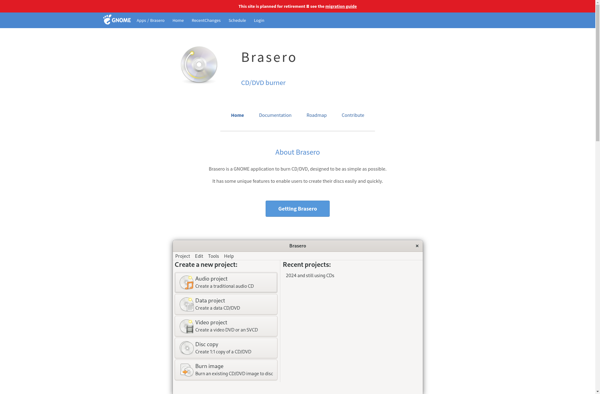
DBpoweramp
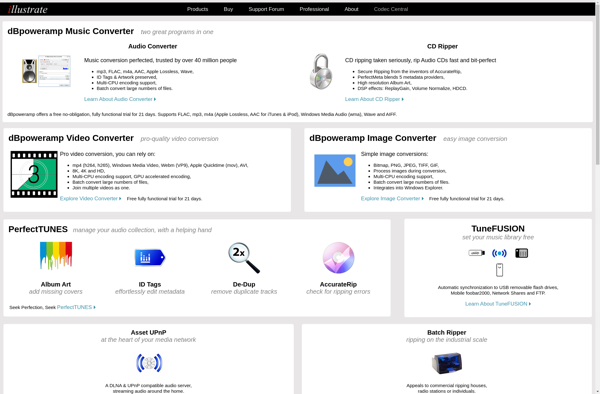
CDex
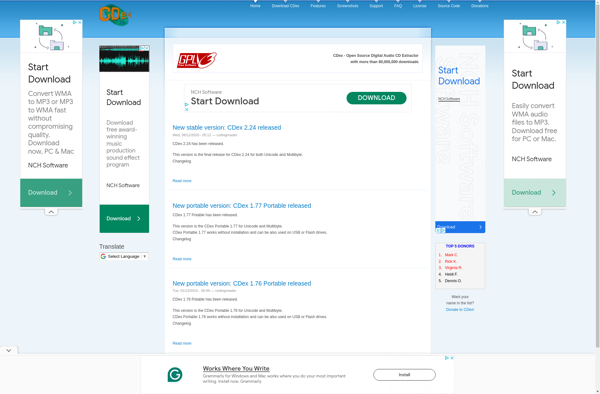
Pazera Free Audio Extractor
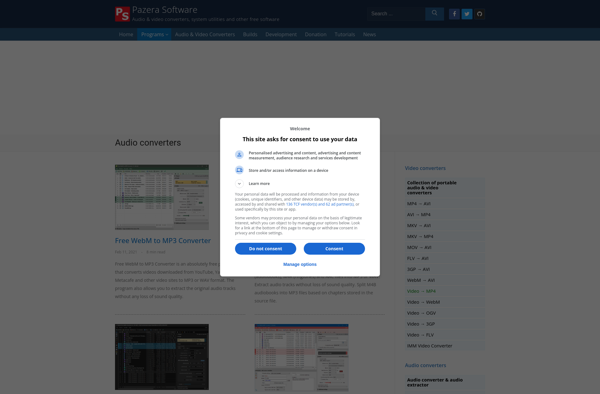
BurnAware
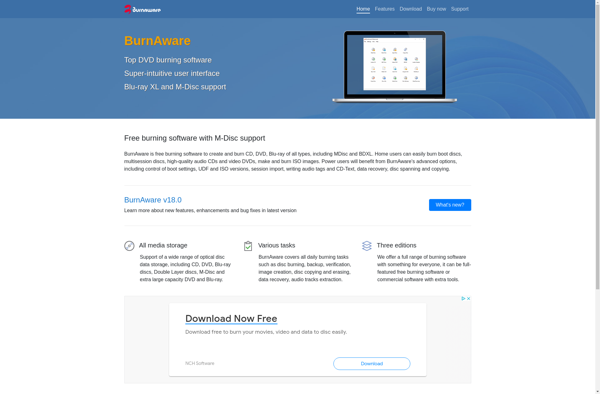
InfraRecorder
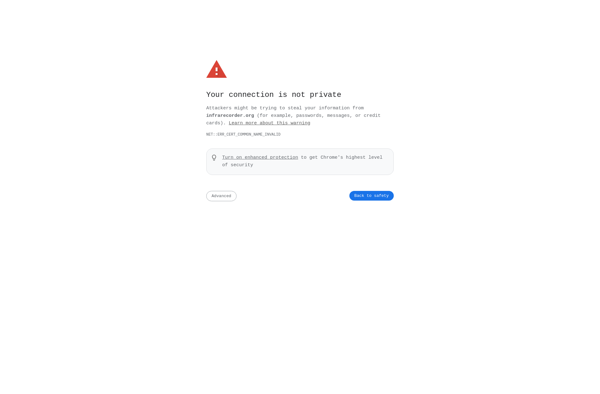
Ashampoo Burning Studio
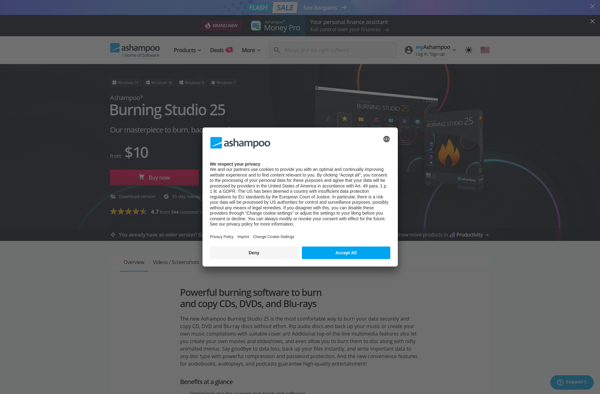
Fre:ac
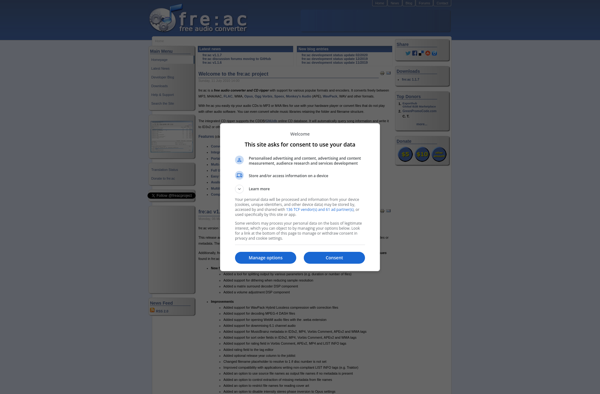
Xfburn