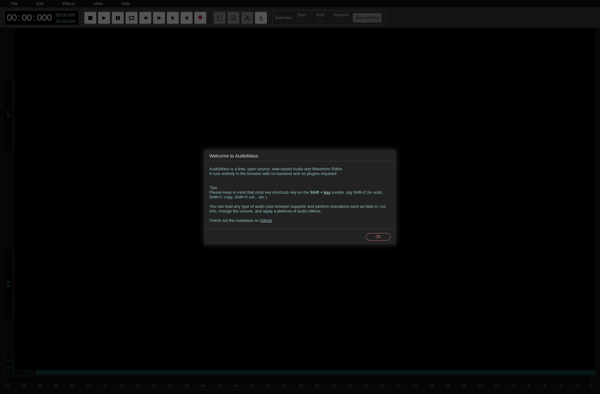MixPad

MixPad: Free Multi-Track Audio Mixing & Editing Software
Free and easy-to-use multi-track audio mixing and editing software for Windows and Mac, record, mix, add effects, edit audio files, export to MP3 or other formats.
What is MixPad?
MixPad is a versatile digital audio workstation (DAW) software that enables music creators to produce professional audio by mixing multiple music tracks. Developed by NCH Software, MixPad is available for Windows and Mac operating systems as a free download.
As an intuitive multi-track recording and mixing software, MixPad comes packed with features to record vocals, instruments, podcasts, and more. It supports common audio formats like WAV, MP3, WMA, OGG, FLAC, AU, AIFF, and more. Users can effortlessly mix an unlimited number of music, vocal, and audio tracks using the mixing console equipped with volume, pan, mute, solo, and EQ controls.
MixPad offers a library of built-in sound effects and supports VST plugins for additional effects. Music creators can slice, trim, cut, copy, paste audio clips on the timeline. Advanced audio editing tools like unlimited undo/redo make professional editing accessible. The Master section on the mixer helps apply overall volume and compression effects. Finally, users can export the audio mixes to MP3, WAV, WMA, OGG, FLAC, AU, and AIFF formats.
As a feature-packed DAW solution catering from podcast creators to musicians, MixPad strives to offer an easy-to-use digital mixing environment for creating professional audio mixes with efficiency.
MixPad Features
Features
- Multi-track mixing and editing
- Support for VST plugins
- Audio effects like reverb, echo, compression
- Audio repair and restoration tools
- Support for exporting to MP3, WAV, OGG
- Waveform editing
- Mastering tools like normalization and limiting
- Basic MIDI editing
- Audio file conversion
- Recording from microphone or other inputs
Pricing
- Freemium
Pros
Cons
Official Links
Reviews & Ratings
Login to ReviewThe Best MixPad Alternatives
Top Audio & Music and Audio Editing and other similar apps like MixPad
Here are some alternatives to MixPad:
Suggest an alternative ❐FL Studio
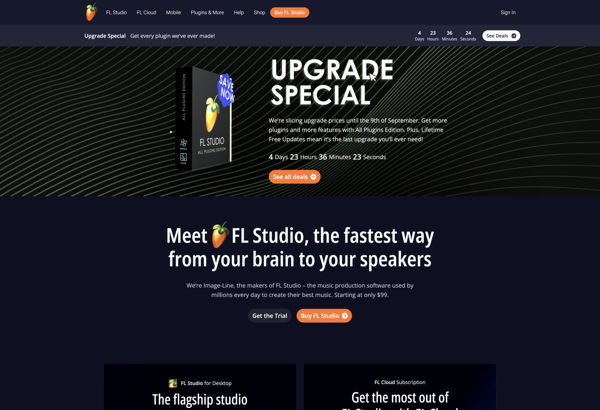
Adobe Audition
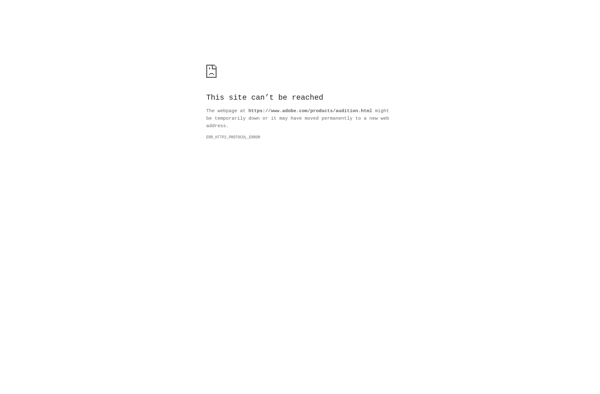
Audacity

Cakewalk
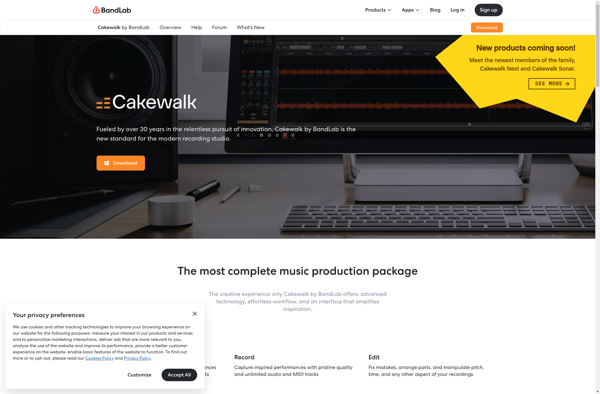
Mixcraft

Ardour

Spek
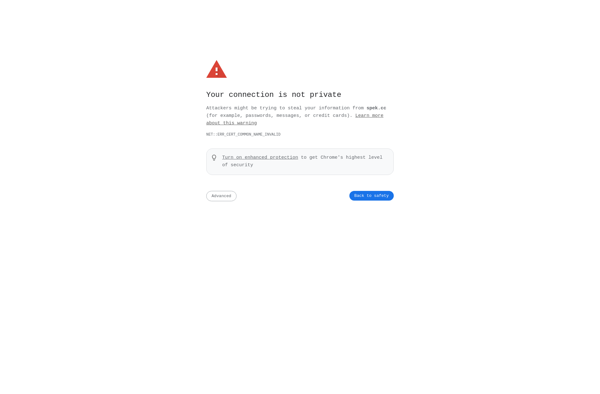
Tenacity
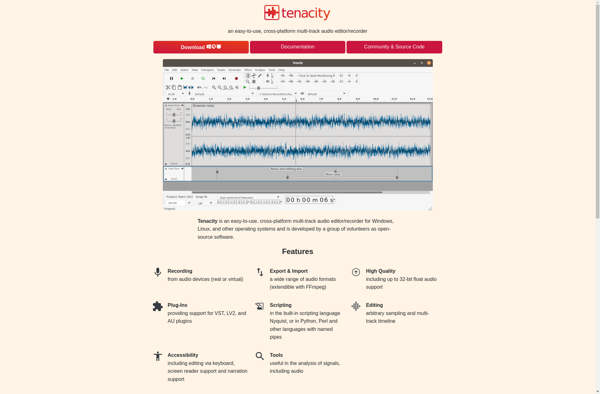
DarkAudacity
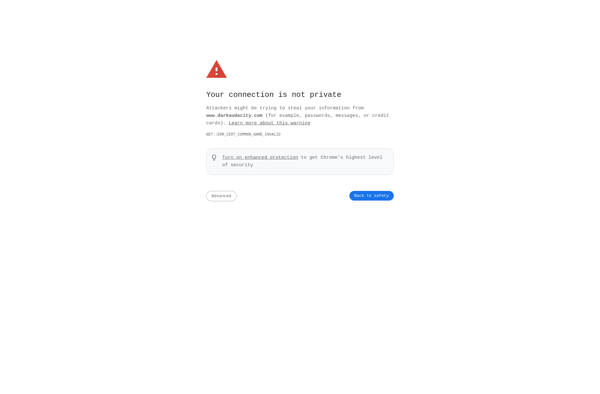
Nanoloop
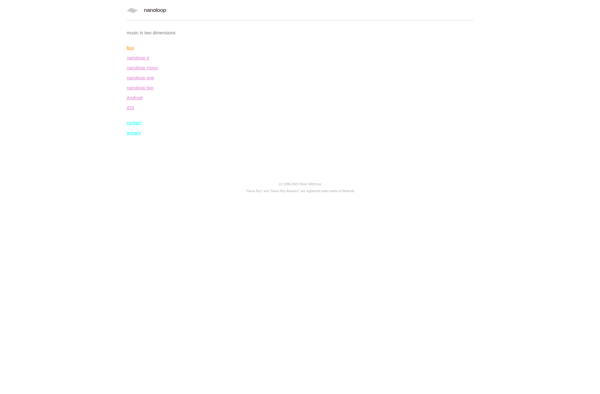
Wavacity
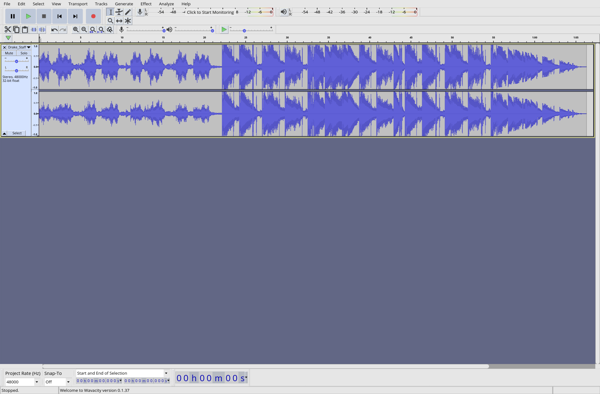
KRISTAL Audio Engine
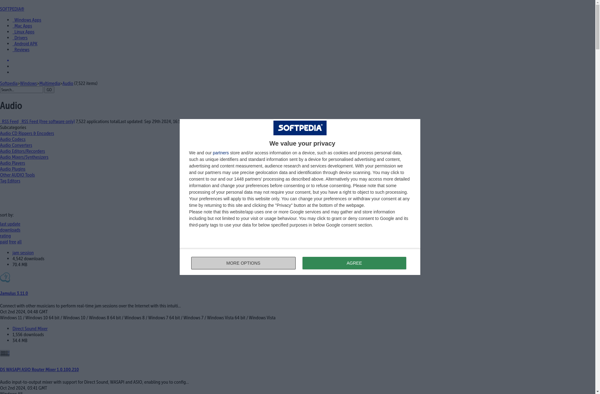
AudioMass