MKVCleaver
MKVCleaver is a free, open-source tool for losslessly cutting and trimming Matroska (MKV) video files. It allows removing unwanted parts from MKV files without re-encoding.
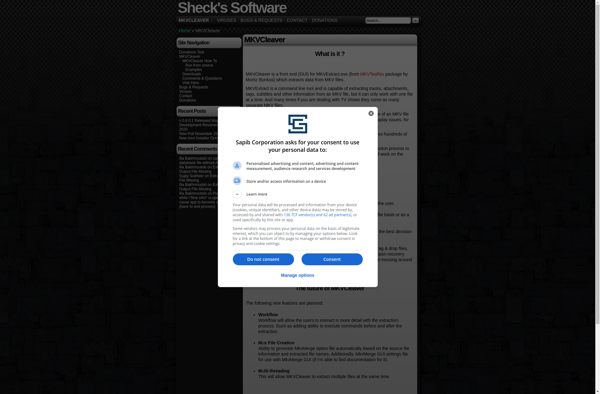
MKVCleaver: Free Lossless MKV Video Cutters
A free, open-source tool for cutting and trimming Matroska (MKV) video files without re-encoding, allowing for lossless editing.
What is MKVCleaver?
MKVCleaver is a free, open-source command line utility for manipulating Matroska (MKV) video files. It allows losslessly cutting, splitting, trimming, and concatenating MKV files without re-encoding the video and audio streams.
Some key features of MKVCleaver include:
- Cutting an MKV file into smaller clips by specifying start and end timestamps
- Trimming the start or end of an MKV by a specified duration
- Splitting one large MKV into multiple smaller MKVs
- Concatenating multiple MKV files into one large file
- Supports all common video and audio codecs found in MKVs like H.264, HEVC, DTS, AC3 etc.
- Retains all video, audio, subtitle streams and metadata from source MKV
- Very fast as it does not transcode media, only remuxes streams
- Free and open source software for Windows, Mac and Linux
As MKVCleaver does not decode and re-encode media, it avoids quality loss from generation loss that occurs with transcoding. It is useful for removing commercials, editing footage, and segmenting large MKVs while retaining original quality.
MKVCleaver Features
Features
- Losslessly cut and trim MKV files
- Remove unwanted parts of MKV files
- Retain original video and audio quality
- Open source and cross-platform (Windows, Linux, macOS)
Pricing
- Open Source
Pros
Free and open source
Very fast cutting without re-encoding
Simple and easy to use
Works great for removing commercials or trimming videos
Cons
Only works with MKV video files
No advanced editing features beyond cutting
Command line interface may be hard for some users
Official Links
Reviews & Ratings
Login to ReviewThe Best MKVCleaver Alternatives
Top Video & Movies and Video Editing and other similar apps like MKVCleaver
Here are some alternatives to MKVCleaver:
Suggest an alternative ❐MKVToolnix
MKVToolnix is a powerful, cross-platform set of tools for working with Matroska media container files. Some key features include:mkvmerge - Merge multiple video, audio, and subtitle streams into a Matroska container, allowing complex videos with different formats to be combined into a single file.mkvextract - Extract specific parts from a...

MKVExtractGUI
MKVExtractGUI is a graphical user interface application that allows for easy extraction and editing of multimedia streams from Matroska (MKV) media files. It provides an intuitive way to access the powerful capabilities of the mkvmerge command line program without needing to manually work with complex command syntax.With MKVExtractGUI, MKV files...
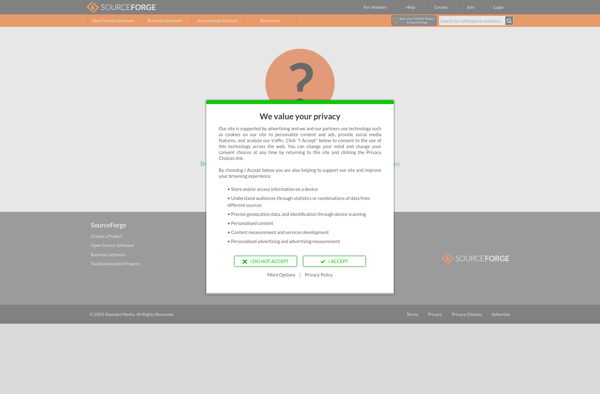
Inviska MKV Extract
Inviska MKV Extract is a lightweight and easy-to-use application designed to extract individual streams from Matroska multimedia container files (MKV). It provides an intuitive interface that allows you to quickly select the video, audio, and subtitle streams you wish to extract from an MKV file.Once launched, Inviska MKV Extract automatically...
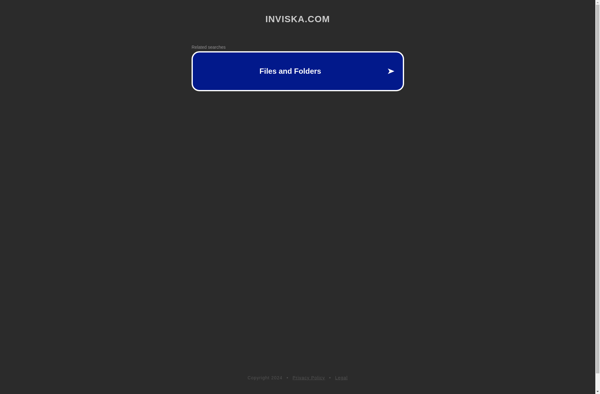
GMKVExtractGUI
gMKVExtractGUI is a graphical user interface application that provides an easy way to demux and extract individual video, audio, subtitle, and attachment streams from Matroska (MKV) media containers without re-encoding. It supports all common video codecs like H.264, HEVC, VP8/VP9, AV1 and audio codecs like AAC, MP3, FLAC, AC3, DTS,...
