MKVExtractGUI
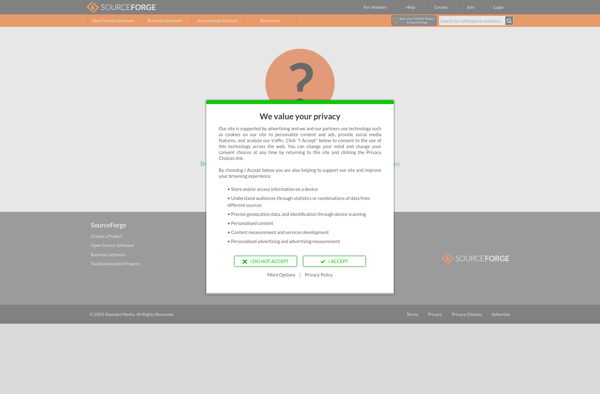
MKVExtractGUI: Free GUI Application for Extracting MKV Streams
A free, open-source application for Windows, Mac, and Linux that provides an intuitive interface for extracting audio, video, subtitle, and attachment streams from Matroska (MKV) media files.
What is MKVExtractGUI?
MKVExtractGUI is a graphical user interface application that allows for easy extraction and editing of multimedia streams from Matroska (MKV) media files. It provides an intuitive way to access the powerful capabilities of the mkvmerge command line program without needing to manually work with complex command syntax.
With MKVExtractGUI, MKV files can be loaded and all streams such as video, audio, subtitles, chapters, tags, attachments, etc. will be displayed in an easy to read format. Any number or combination of streams can then be selected and extracted into separate files. This makes it easy to isolate and work with individual streams from an MKV file.
Additional features include the ability to add or remove stream tracks, edit headers and metadata tags, mux streams back into an MKV, and segment video based on chapters or time codes. Everything is done through a simple point-and-click graphical interface that makes working with advanced MKV editing accessible for everyday users.
MKVExtractGUI runs on Windows, Mac OS X, and Linux platforms. It is released as open source software under the GNU GPL v2 license. For those who need to work with Matroska media files, MKVExtractGUI makes the process much more intuitive without sacrificing power or control.
MKVExtractGUI Features
Features
- Graphical user interface for extracting streams from MKV files
- Supports extracting video, audio, subtitle, and attachment streams
- Available on Windows, Mac, and Linux
- Allows previewing and selecting streams to extract
- Supports drag and drop of MKV files
- Automatically extracts streams to separate files
- Retains metadata like track names and timestamps
- Open source and free
Pricing
- Open Source
- Free
Pros
Cons
Reviews & Ratings
Login to ReviewThe Best MKVExtractGUI Alternatives
Top Video & Movies and Video Editing and other similar apps like MKVExtractGUI
Here are some alternatives to MKVExtractGUI:
Suggest an alternative ❐MKVToolnix

MKVCleaver
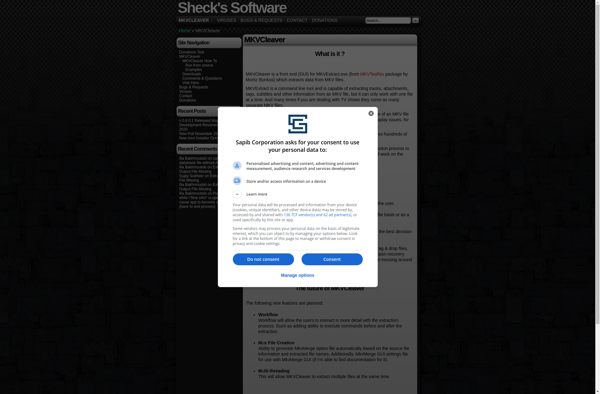
Inviska MKV Extract
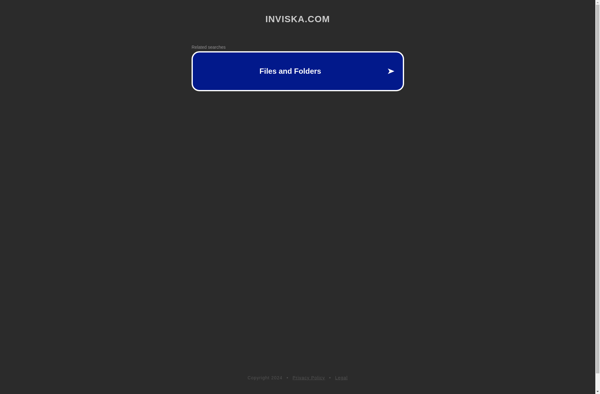
GMKVExtractGUI
