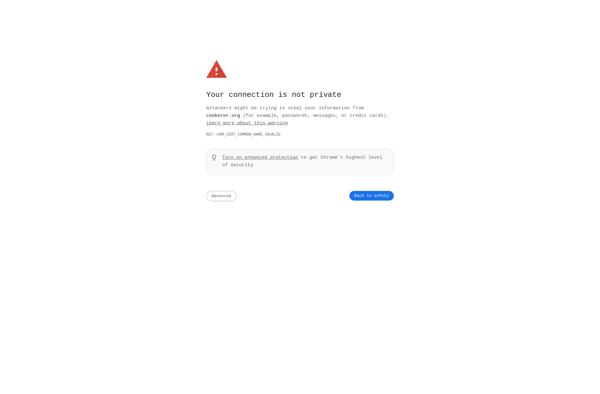Mouseless Browsing
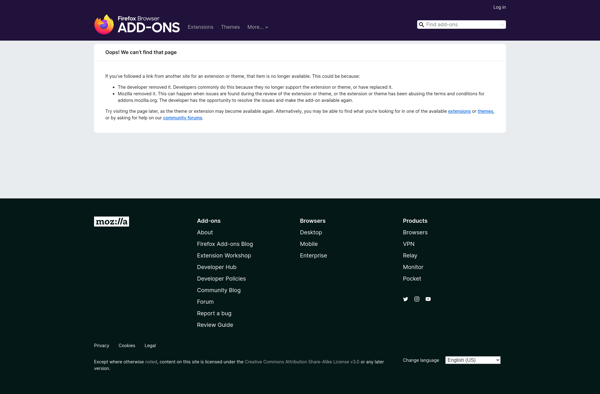
Mouseless Browsing: Keyboard-Navigated Web Browsing
Discover software that enables web browsing without a mouse, leveraging keyboard shortcuts and assistive technologies for efficient and ergonomic navigation.
What is Mouseless Browsing?
Mouseless Browsing refers to accessing and navigating websites without using a mouse. Instead, it relies entirely on the keyboard for control. This is achieved through keyboard shortcuts, tabbing navigation, and screen reader technologies for those with visual impairments.
The goal of Mouseless Browsing is improved efficiency, comfort, and accessibility in web browsing. Keyboard shortcuts allow power users to navigate much faster compared to pointing and clicking with a mouse. It also reduces strain from repetitive mouse movements. And for those unable to use a mouse, screen readers allow the content and functions of websites to still be accessible.
To facilitate Mouseless Browsing, web browsers have extensive keyboard shortcut features. These allow navigation between tabs, links, fields, and page elements. Browser extensions and screen readers add many additional shortcuts for actions like opening menus, adjusting settings, reading page text, etc. The OS also provides system-wide shortcuts for activities like switching apps.
With some practice, Mouseless Browsing enables efficient web access without ever touching the mouse. It brings ergonomic and accessibility advantages over traditional browsing requiring constant mouse movement.
Mouseless Browsing Features
Features
- Keyboard navigation
- Customizable hotkeys
- Tab switching
- Link hints
- Text navigation
- Page search
Pricing
- Freemium
- Subscription-Based
Pros
Cons
Reviews & Ratings
Login to ReviewThe Best Mouseless Browsing Alternatives
Top Web Browsers and Keyboard Navigation and other similar apps like Mouseless Browsing
Here are some alternatives to Mouseless Browsing:
Suggest an alternative ❐Vimac
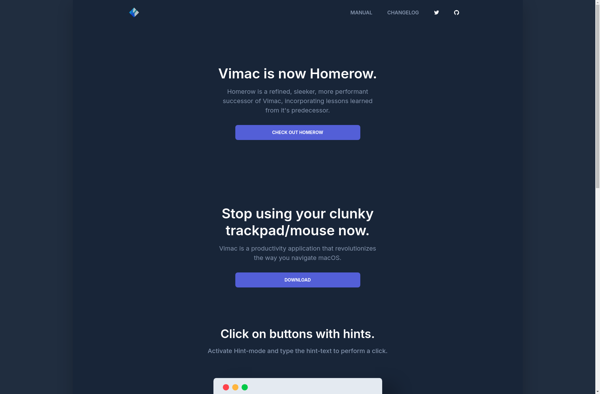
Vimium
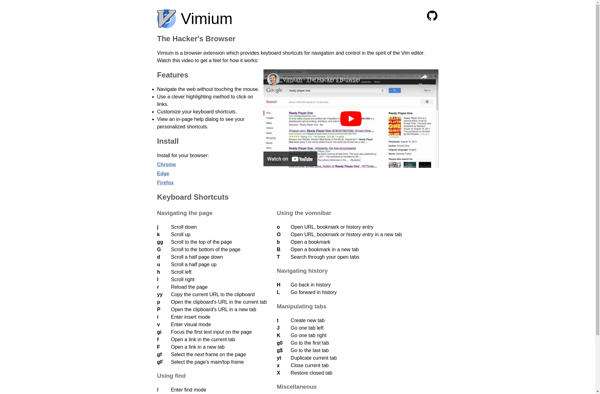
Vimperator
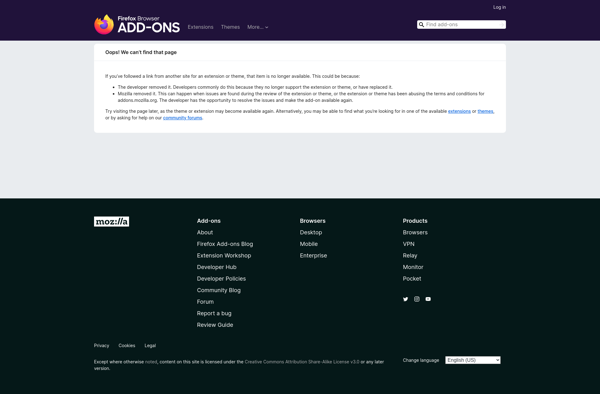
Hunt-n-peck
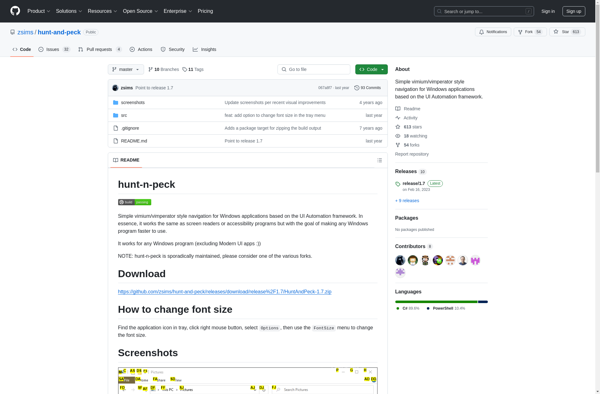
Shortcat
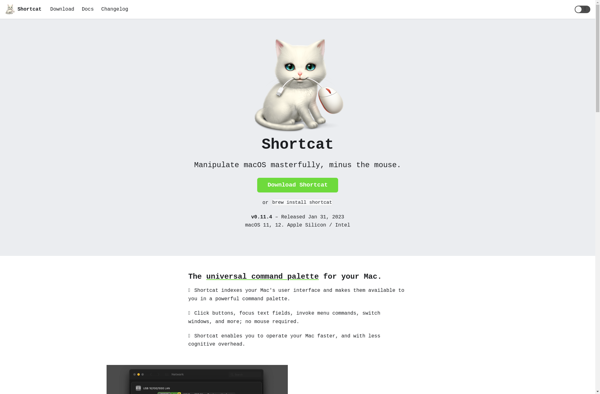
GleeBox
Spotlink
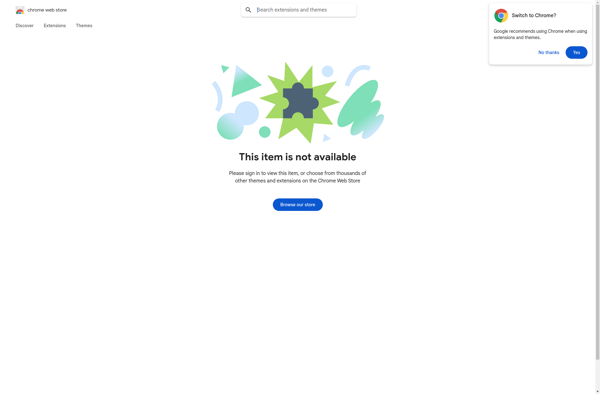
Vrome
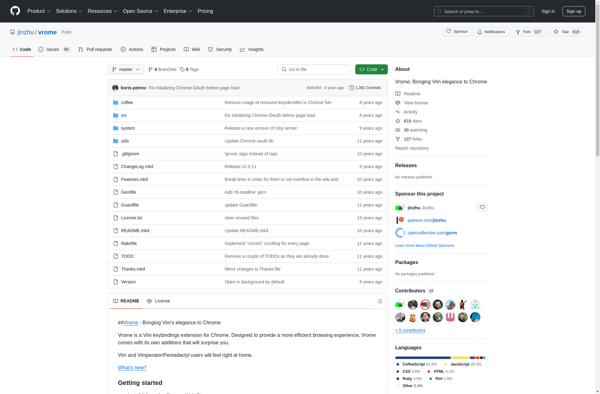
4vbc
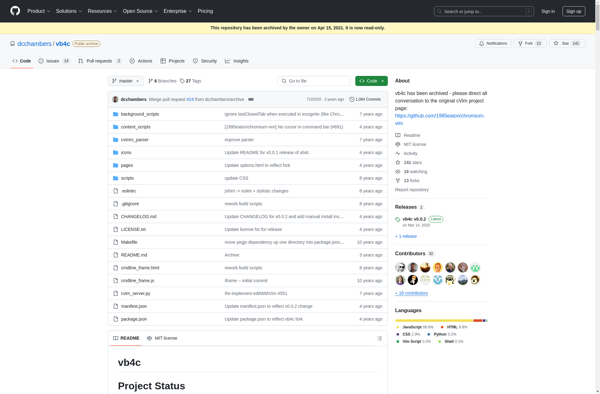
Conkeror