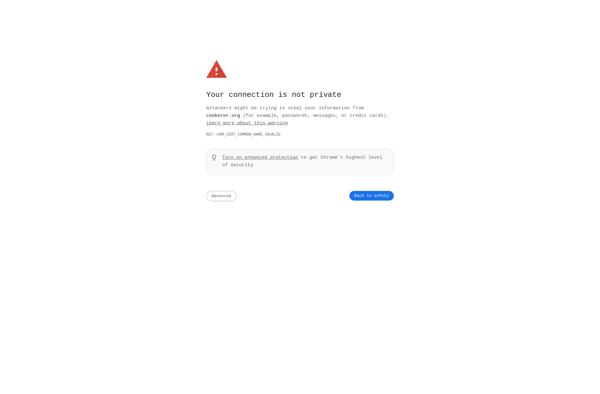Vimac
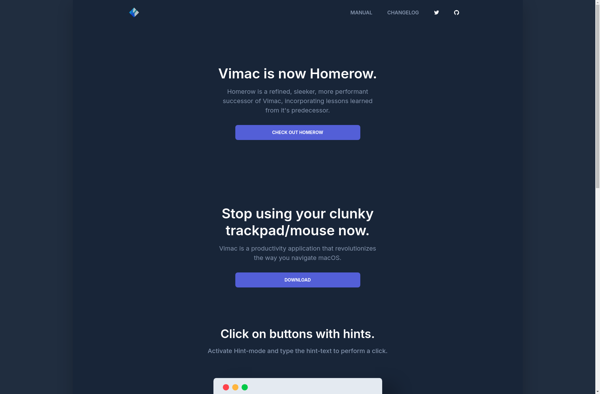
Vimac: Text Editor for macOSs
A text editor combining Vim's speed and efficiency with a native Mac look and feel, ideal for Vim power users seeking a seamless editing experience.
What is Vimac?
Vimac is a text and code editor for macOS that aims to provide the best of both worlds - the modal editing experience and keyboard-centric workflows of Vim, combined with the aesthetic design and integration with macOS that Mac users expect. It was created specifically for macOS and features a native user interface to match the Mac look and feel.
At its core, Vimac utilizes the editing engine and key bindings from Vim, meaning that Vim power users can be instantly productive. Things like modes, Vim motions, registers, macros, and more are all supported. This allows developers, writers, and others who rely on text editing to leverage their existing Vim knowledge and muscle memory.
However, Vimac wraps this modal editing engine in an app that looks and behaves like a native Mac one. There is a clean, minimal interface following Apple's design guidelines. All the expected macOS keyboard shortcuts are supported. And it integrates into macOS using native features like full screen support, split view, Touch Bar controls, and drag and drop.
The goal of Vimac is to provide a best-of-breed editing experience - both fast and efficient due to Vim, but also visually appealing and integrated due to its macOS design. For those who want the speed of Vim with the polish of a Mac, Vimac aims to deliver.
Vimac Features
Features
- Modal editing interface
- Vim keybindings and modes
- Native macOS look and feel
- Support for system clipboard
- Plugin architecture
Pricing
- Free
- Open Source
Pros
Cons
Official Links
Reviews & Ratings
Login to ReviewThe Best Vimac Alternatives
Top Development and Text Editors and other similar apps like Vimac
Here are some alternatives to Vimac:
Suggest an alternative ❐Vimium
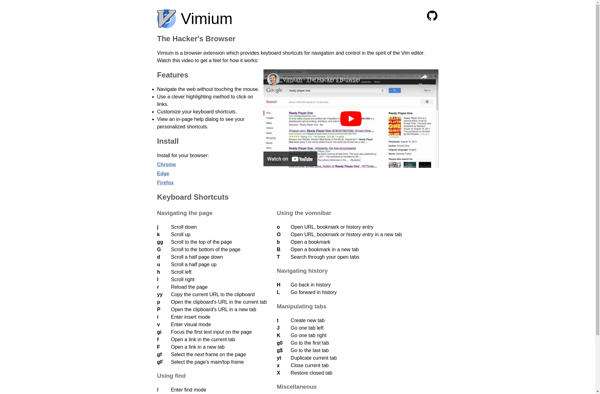
Homerow
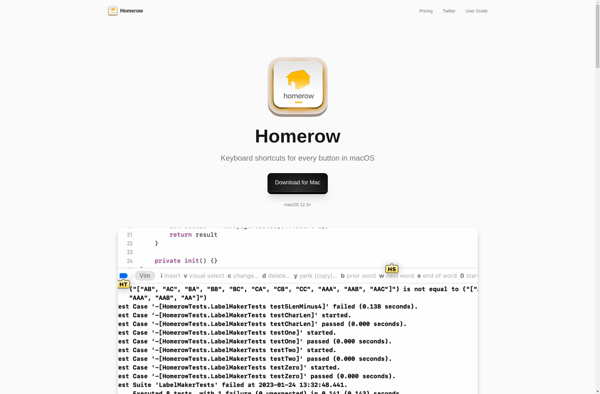
Vimperator
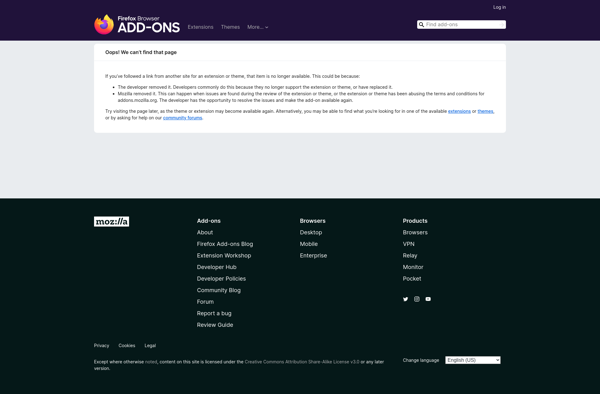
Tridactyl
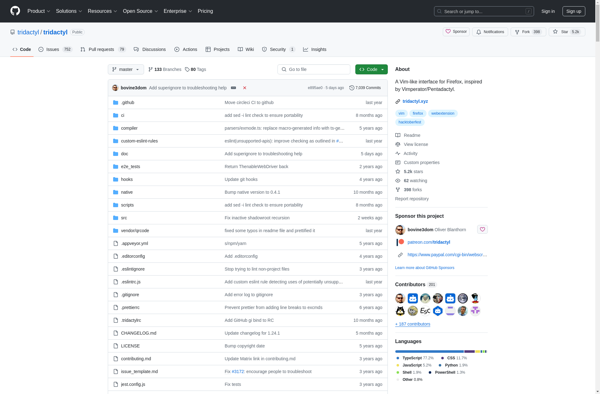
Surfingkeys
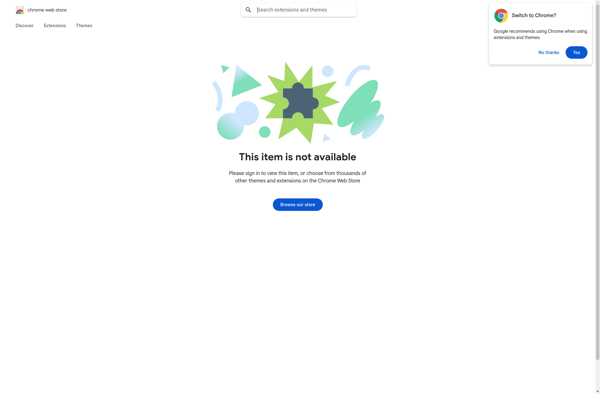
Mouseless Browsing
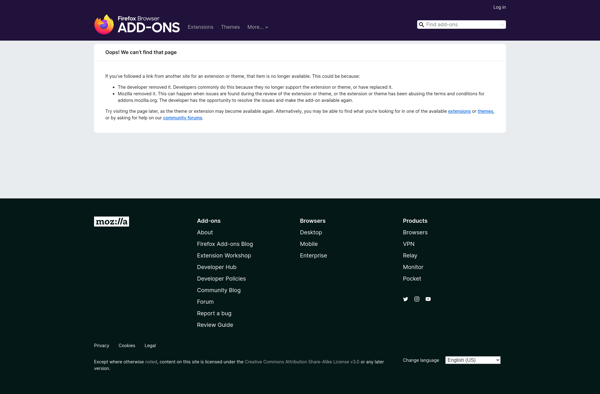
Vim Vixen
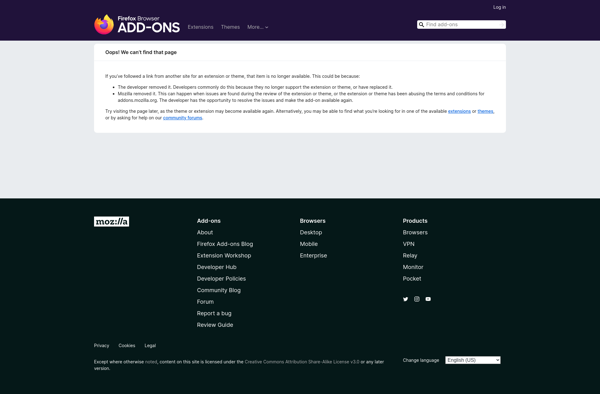
Hunt-n-peck
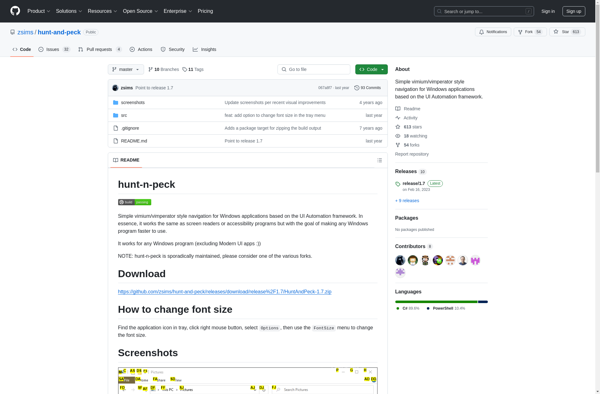
Shortcat
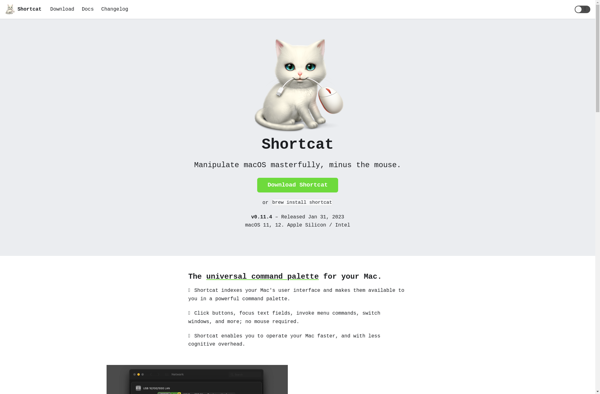
Keys for Safari
Firenvim
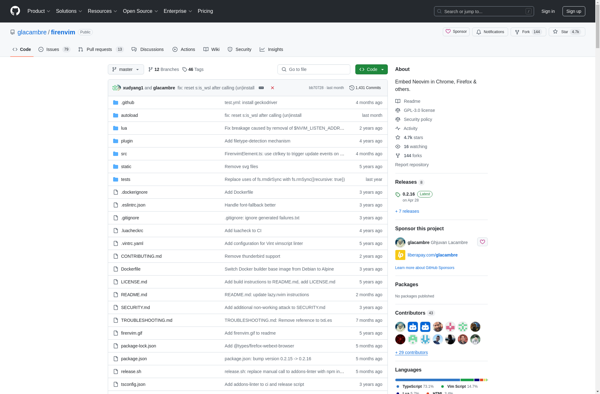
VimMotion
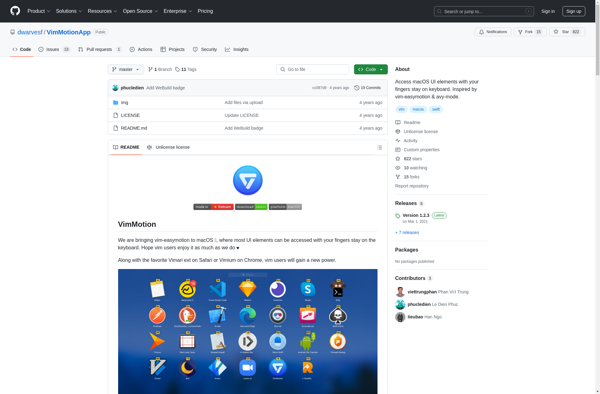
Pentadactyl
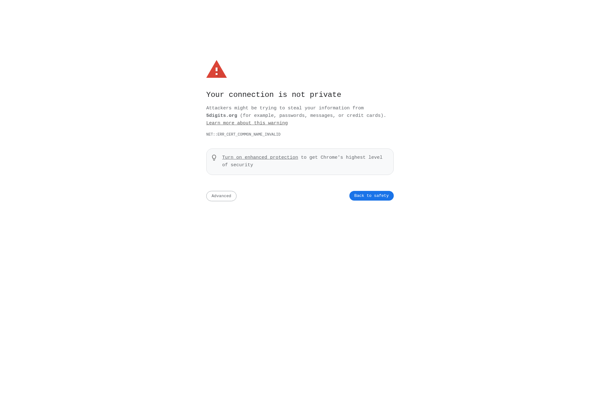
Spotlink
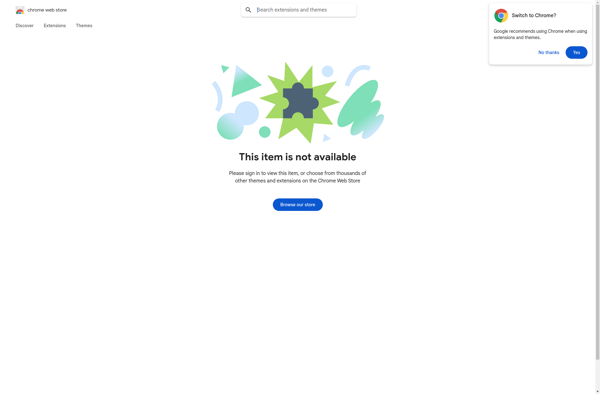
VimFx
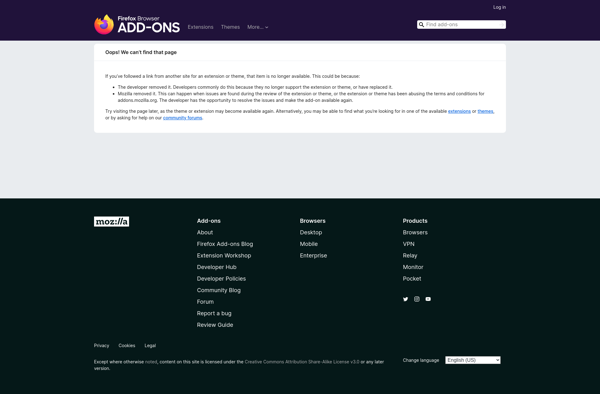
Vrome
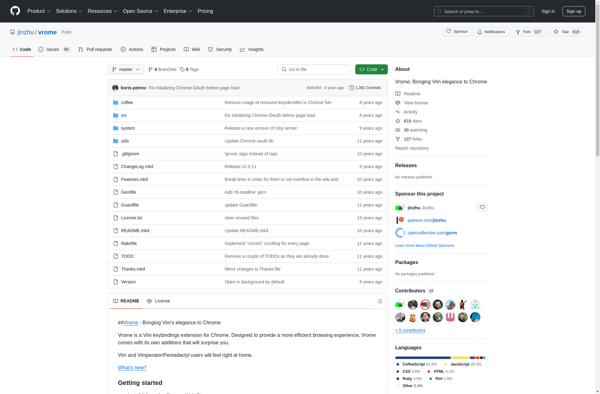
SVim
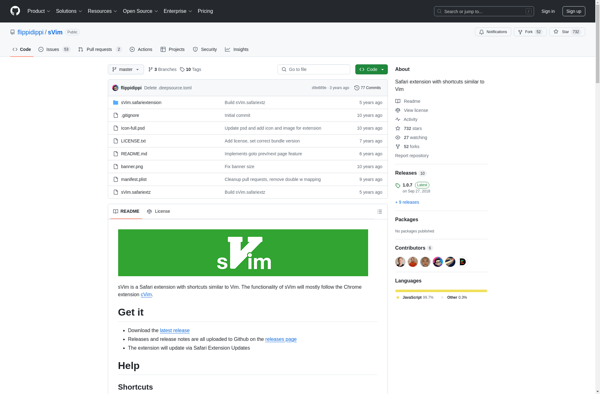
Conkeror