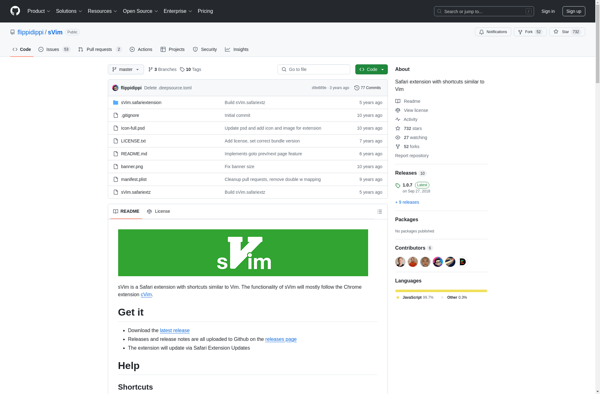Vim Vixen
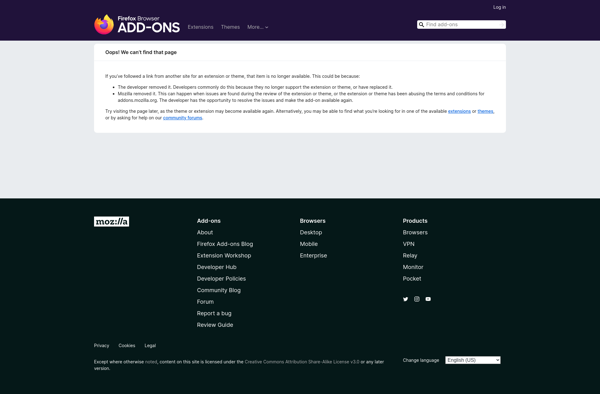
Vim Vixen: Firefox & Chromium Browser Extension
Vim Vixen is a Firefox and Chromium-based browser extension that provides keyboard shortcuts and features inspired by the Vim text editor. It allows for quick navigation and operation of the browser without using the mouse.
What is Vim Vixen?
Vim Vixen is a browser extension for Firefox and Chromium-based browsers like Google Chrome. It brings the keyboard shortcuts and modal editing features of the Vim text editor to web browsing.
With Vim Vixen installed, users can navigate web pages, open and switch browser tabs, go back and forward in history, and perform other browsing actions very efficiently using just the keyboard. This improves browsing efficiency and speed for power users.
Some of the key features Vim Vixen provides include:
- Keyboard shortcuts to navigate pages and links similar to Vim
- Modal selection and operation of page elements like text and links
- Create custom mappings and behaviors
- Support for search engine shortcuts
- Visual and numerical feedback in the interface
As Vim Vixen brings Vim-like behaviors to web browsing, it has a learning curve for those not familiar with Vim or modal editing. However, those comfortable with Vim or seeking efficiency gains will appreciate its blending of keyboard-driven browsing and editing into one fast, fluid workflow.
Vim Vixen Features
Features
- Keyboard shortcuts for navigation and control
- Vim-like modes for Normal, Insert, and Visual
- Smooth scrolling
- Link hints
- Tab/buffer management
- Search bookmarks and history
Pricing
- Free
- Open Source
Pros
Cons
Reviews & Ratings
Login to ReviewThe Best Vim Vixen Alternatives
Top Web Browsers and Browser Extensions and other similar apps like Vim Vixen
Here are some alternatives to Vim Vixen:
Suggest an alternative ❐Vimac
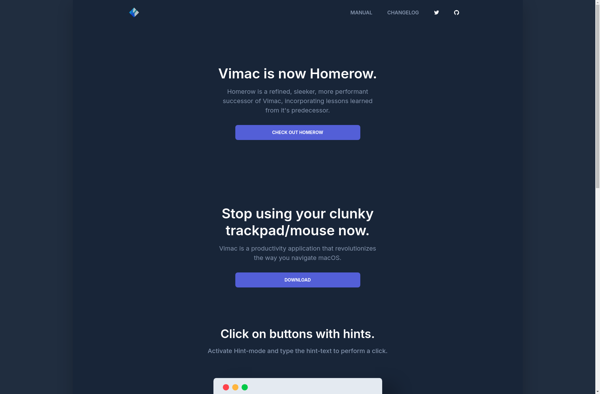
Vimium
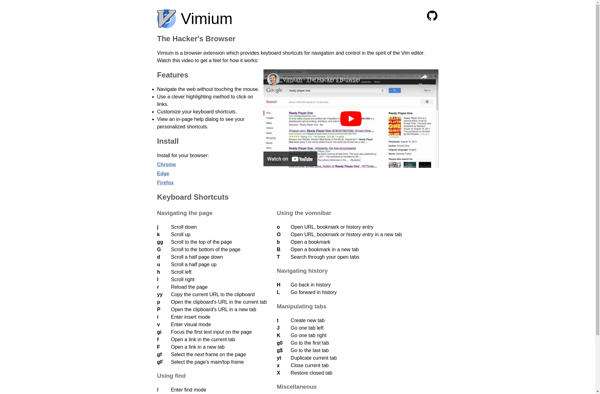
Vimperator
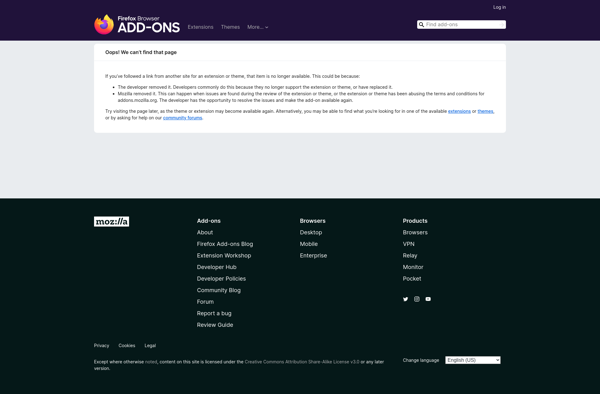
Surfingkeys
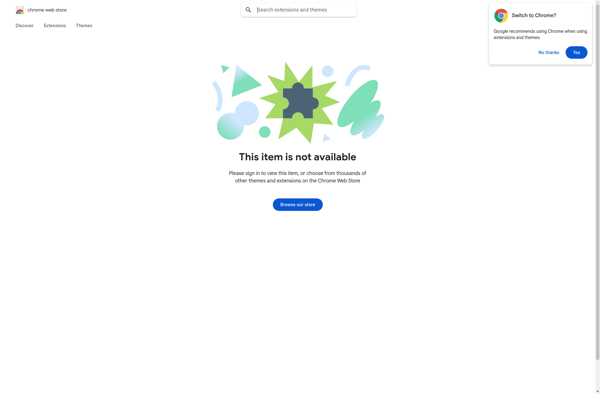
Firenvim
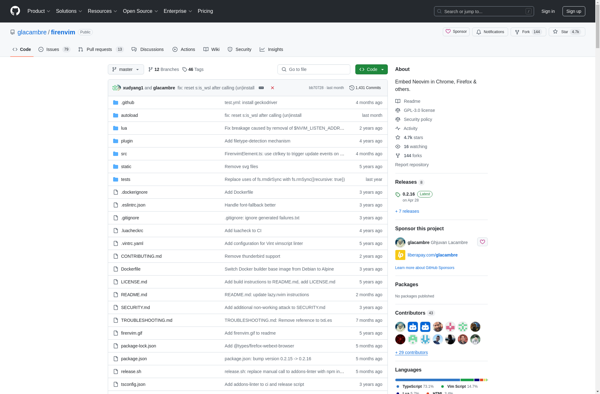
Pentadactyl
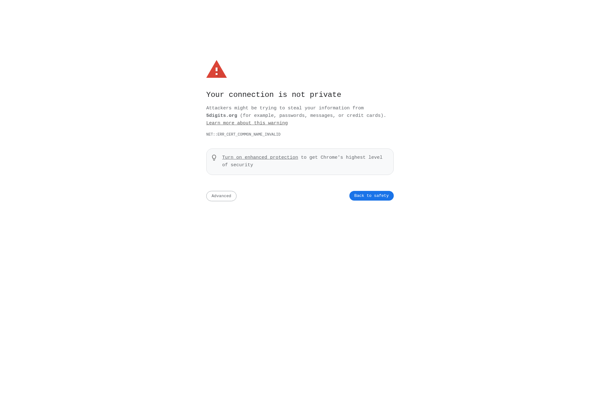
VimFx
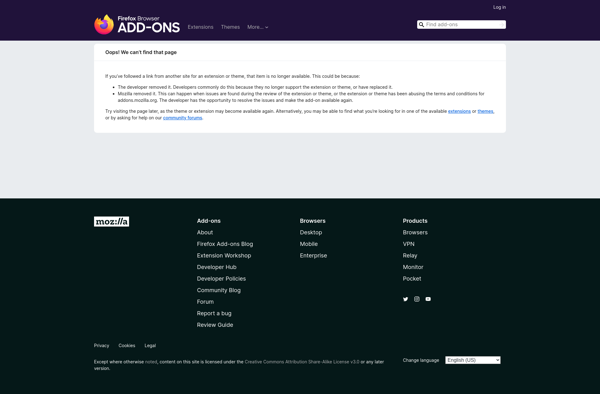
SVim