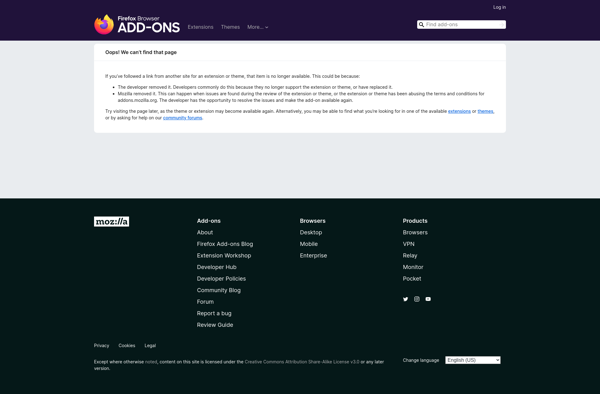Homerow
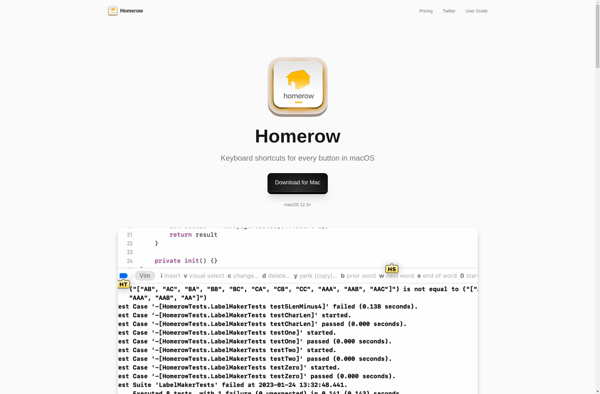
Homerow: Lightweight Touch Typing Tutor Software
A QWERTY keyboard layout based typing tutor software providing lessons, exercises & tests to improve typing speed & accuracy
What is Homerow?
Homerow is a typing tutor program designed to teach new typists how to type quickly and accurately using the standard QWERTY keyboard layout. It uses interactive lessons and typing tests to help users memorize the keyboard and develop muscle memory for faster typing without looking at the keys.
The software focuses on teaching new typists to use the homerow keys (ASDF for the left hand and JKL; for the right hand) to improve typing posture and technique. Users learn proper finger placements and typing strategies through audio-visual demonstrations, timed typing tests, and adaptive lessons that advance based on typing proficiency.
Key features include:
- Step-by-step typing lessons covering the entire keyboard
- Customizable lessons to focus on problem keys
- Fun typing games to build speed and accuracy
- Statistics and progress tracking to monitor improvement
- Supports multiple keyboard layouts and languages
Homerow works on Windows and Linux platforms. The simple interface and gamified lessons make it easy for kids and adults to learn touch typing properly. It's free and open-source software with the goal of teaching efficient typing skills to the wider public.
Homerow Features
Features
- Touch typing lessons and exercises
- Customizable lessons and practice sessions
- Tracks typing speed and accuracy
- Statistical reports to monitor progress
- Supports QWERTY keyboard layout
- Adjustable keyboard views
- Multi-language support
Pricing
- Free
Pros
Cons
Official Links
Reviews & Ratings
Login to ReviewThe Best Homerow Alternatives
Top Education & Reference and Typing Tutors and other similar apps like Homerow
Here are some alternatives to Homerow:
Suggest an alternative ❐Vimac
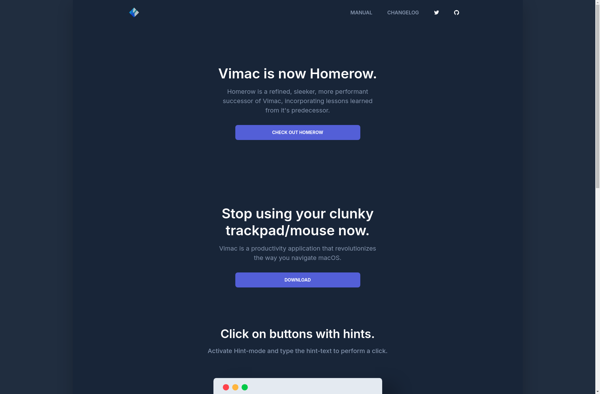
Vimium
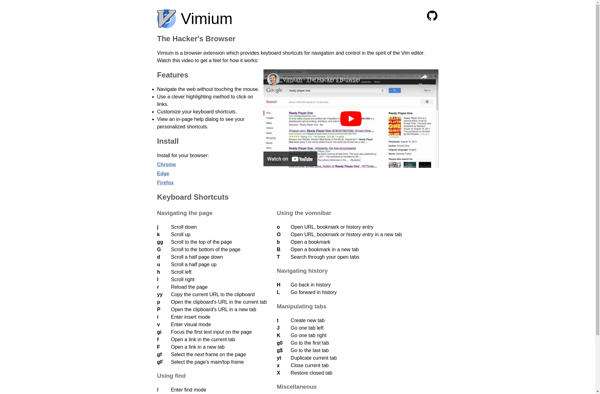
Vimperator
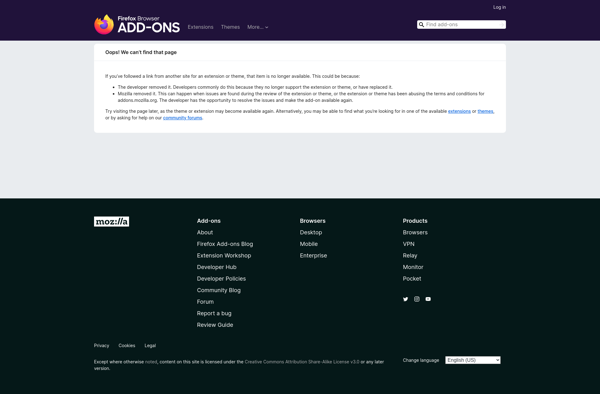
Tridactyl
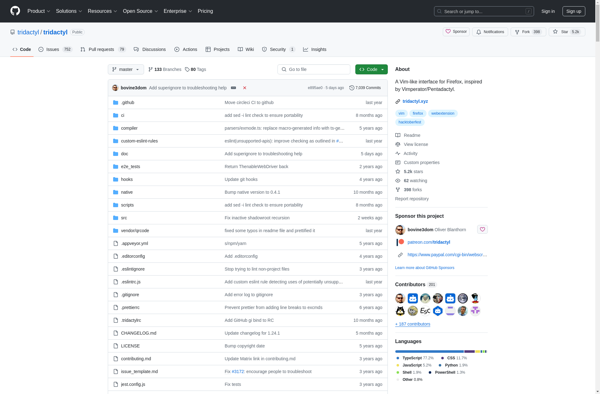
Surfingkeys
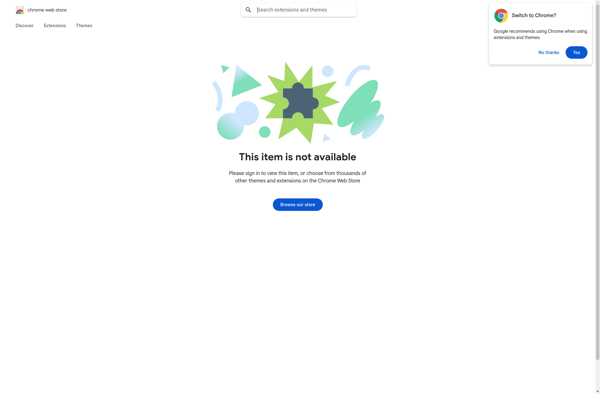
Hunt-n-peck
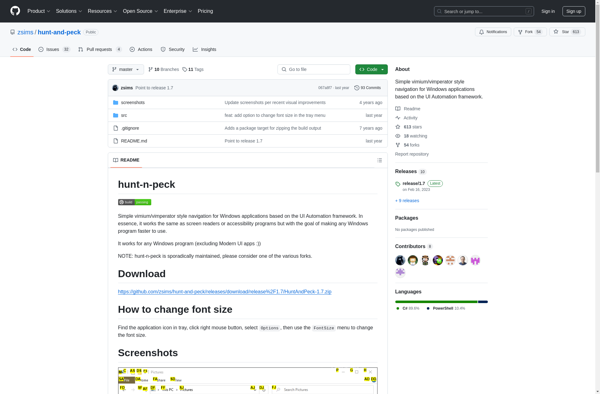
Shortcat
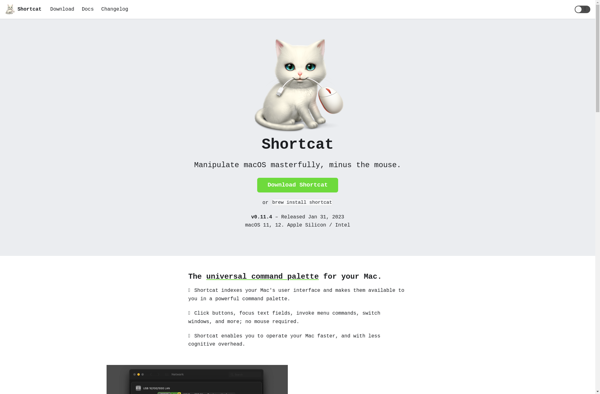
VimMotion
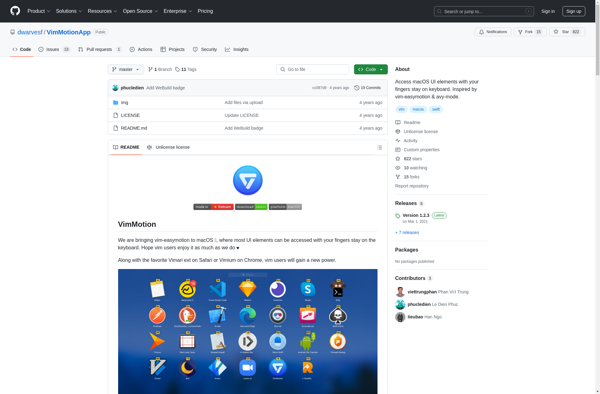
VimFx