VimMotion
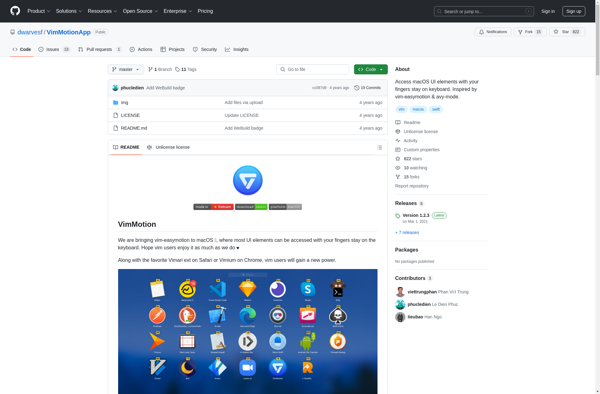
VimMotion: Vim Keybindings
A Visual Studio Code plugin for enhanced text editing and navigation with Vim keybindings and modes.
What is VimMotion?
VimMotion is a plugin for Visual Studio Code that brings the Vim editing experience into VS Code. It provides Vim keybindings, modes, and other Vim features to enable fast text editing and navigation within the editor.
With VimMotion, you can use familiar Vim keystrokes for basic editing tasks like deletion, changing words, inserting text, selecting text, and navigating throughout files. There are also advanced features like visual modes for selecting and manipulating blocks of text, Vim macros for repeating keystrokes and commands, multiple cursors, and much more.
Some of the key benefits of VimMotion include:
- Improved productivity with Vim keyboard shortcuts
- No need to switch away from VS Code to use Vim
- Text manipulation and navigation without moving your hands from the home row keys
- Customizable to your specific Vim preferences
- Works seamlessly within VS Code alongside other extensions
Overall, VimMotion brings efficient, text-based editing right into VS Code for those who love the Vim way of editing. If you know Vim or just want extremely fast text editing capabilities, VimMotion is an essential VS Code extension.
VimMotion Features
Features
- Vim keybindings and modes
- Normal, Insert, Visual modes
- Motions, operators, text objects
- Registers, marks, Vim macros
- Command line mode
- Multi-cursor support
- Extensive configuration options
Pricing
- Free
- Open Source
Pros
Cons
Official Links
Reviews & Ratings
Login to ReviewThe Best VimMotion Alternatives
Top Development and Text Editors and other similar apps like VimMotion
Here are some alternatives to VimMotion:
Suggest an alternative ❐Vimac
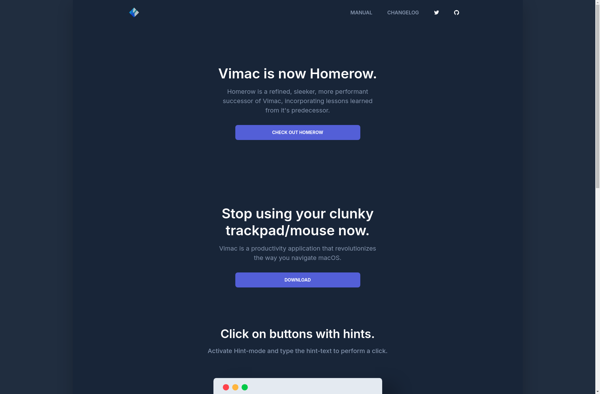
Vimium
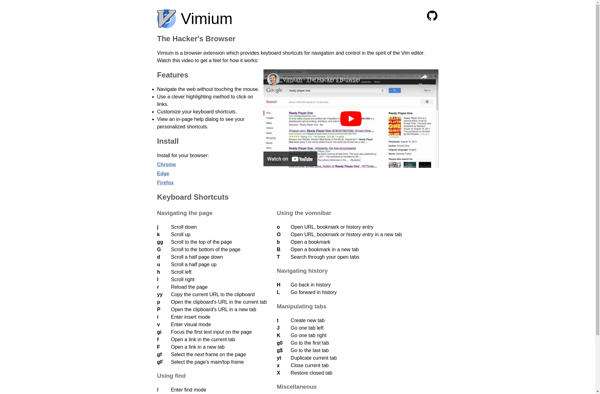
Homerow
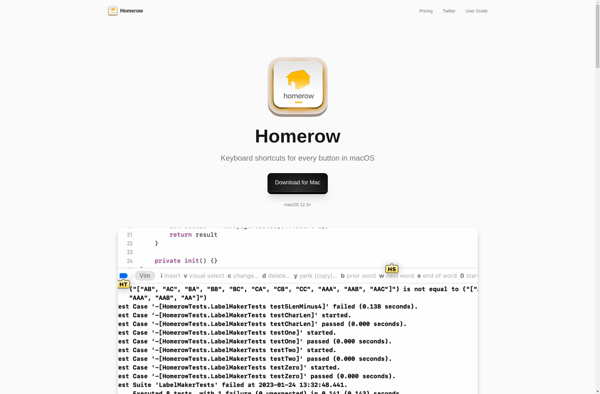
Shortcat
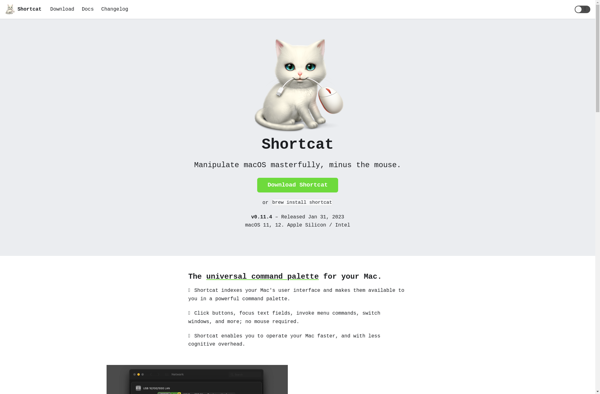
Keys for Safari