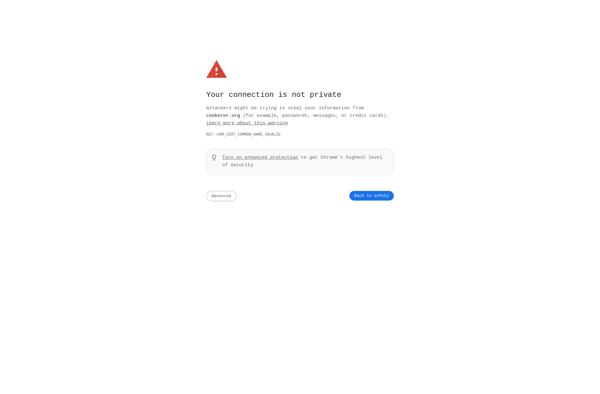Vrome
Vrome is a Chrome extension that aims to enhance the browsing and development experience in Google Chrome. It provides various tools and customizations for power users including vim key bindings, command palette and sidebar shortcuts.
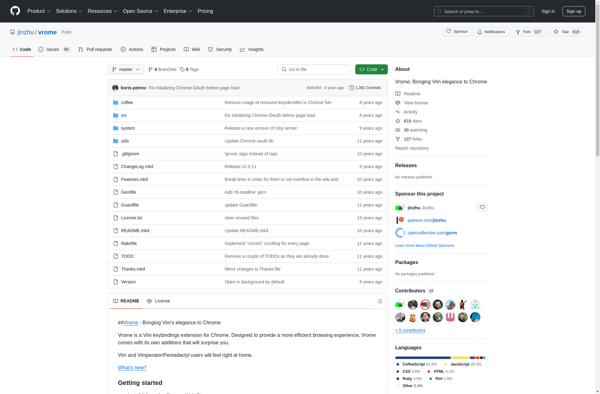
Vrome: Customizable Chrome Extension for Power Users
A Chrome extension offering vim key bindings, command palette, and sidebar shortcuts for an enhanced browsing and development experience.
What is Vrome?
Vrome is a free and open source Chrome extension for power users and developers. It provides various productivity enhancements and customization options to improve the browsing experience in Google Chrome.
Some of the key features of Vrome include:
- Vim-like keyboard shortcuts - It allows using Vim keyboard shortcuts for navigation and editing in the browser.
- Command Palette - Quickly access various features and options through an intuitive command palette, similar to VSCode.
- Sidebar shortcuts - Add custom sidebar shortcuts for frequent sites and tools.
- Tab/window management - Provides options for tab grouping, pinning, etc along with window and workspace management.
- Customizable searches - Supports adding custom search engines and quick search shortcuts.
- Scripting and automation - Write JavaScript scripts to automate workflows and customize the browsing experience as per needs.
- Developer tools tweaks - Enhanced dev tools with extra options and customization for programmers.
Vrome aims to boost productivity for developers, writers and power users by allowing extensive customizations to Chrome through keyboard shortcuts, scripts and command palette. The open source extension provides efficiency gains similar to popular editors like Vim and VSCode during browsing.
Vrome Features
Features
- Vim-like keyboard shortcuts
- Command palette to quickly access actions
- Sidebar for bookmarks and shortcuts
- Tab management tools
- Customizable mouse gestures
- Code editor with syntax highlighting
- Developer tools integration
Pricing
- Free
- Open Source
Pros
Very customizable and extensible
Improves productivity for power users
Vim key bindings are great for developers
Lots of shortcuts and tools accessible via command palette
Sidebar provides quick access to common actions
Active development and open source
Cons
Can take time to learn all the features
Not intuitive for non-power users
Requires tweaking to optimize personal workflow
Some features may be redundant for casual browsing
Official Links
Reviews & Ratings
Login to ReviewThe Best Vrome Alternatives
Top Web Browsers and Chrome Extensions and other similar apps like Vrome
Here are some alternatives to Vrome:
Suggest an alternative ❐Vimac
Vimac is a text and code editor for macOS that aims to provide the best of both worlds - the modal editing experience and keyboard-centric workflows of Vim, combined with the aesthetic design and integration with macOS that Mac users expect. It was created specifically for macOS and features a...
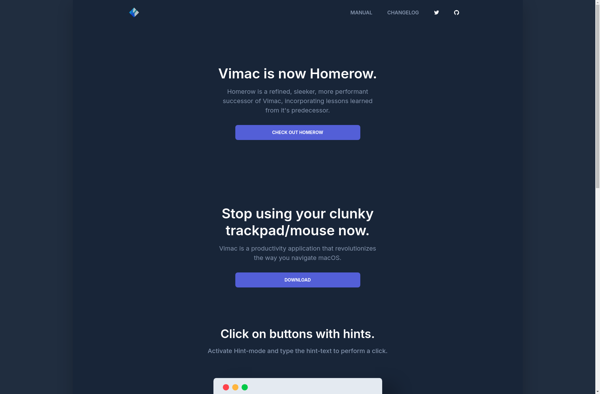
Vimium
Vimium is a free, open source browser extension available for Google Chrome, Mozilla Firefox, and Safari. It provides keyboard shortcuts and commands to control the browser and navigate web pages without using the mouse.Vimium allows you to navigate links, tabs, scroll pages, zoom in/out, go forwards/backwards like many keyboard-driven text...
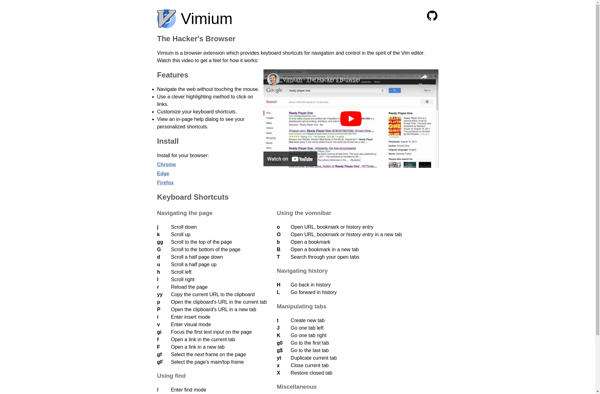
Vimperator
Vimperator is a popular Firefox add-on that provides Vim-like key bindings and functionality for controlling the browser and editing web pages. It allows users to navigate Firefox efficiently without using the mouse.Some of the key features of Vimperator include:Keyboard shortcuts for navigating between tabs, moving between links on a page,...
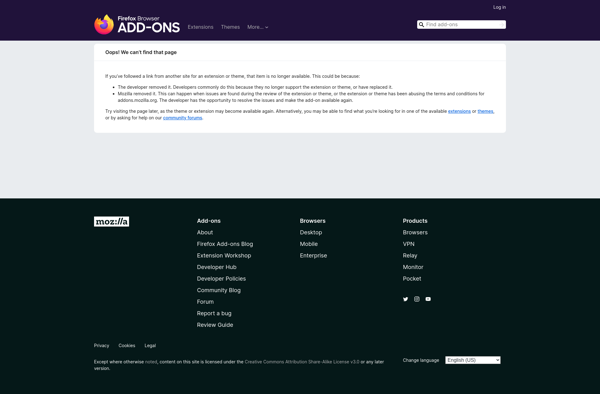
Mouseless Browsing
Mouseless Browsing refers to accessing and navigating websites without using a mouse. Instead, it relies entirely on the keyboard for control. This is achieved through keyboard shortcuts, tabbing navigation, and screen reader technologies for those with visual impairments.The goal of Mouseless Browsing is improved efficiency, comfort, and accessibility in web...
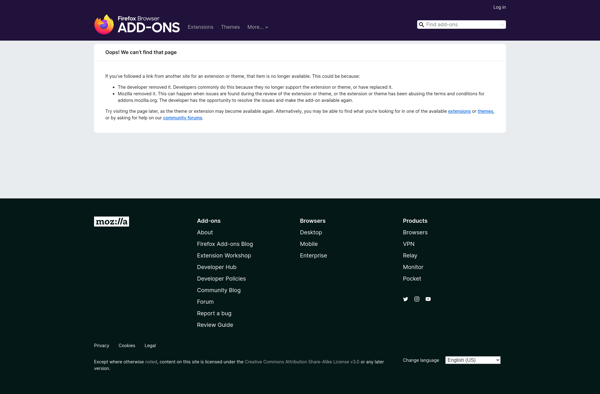
Hunt-n-peck
Hunt-n-peck is a free, open source typing tutor software that helps beginner typists of all ages learn how to type faster and more accurately. It works on Windows, Mac and Linux operating systems.The software includes interactive lessons and typing games designed specifically for people who use the hunt-and-peck method. Through...
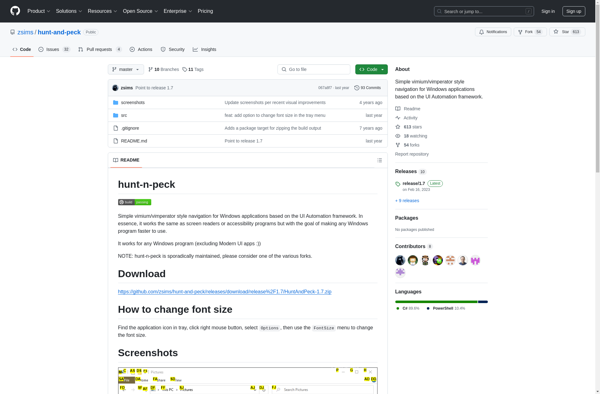
Shortcat
Shortcat is an open-source, cross-platform automation tool designed for developers and power users. It allows you to create custom shortcuts and workflows to automate repetitive tasks and boost productivity.With Shortcat, you can set up triggers based on system events, schedules, or manual triggers that activate pre-configured actions ranging from launching...
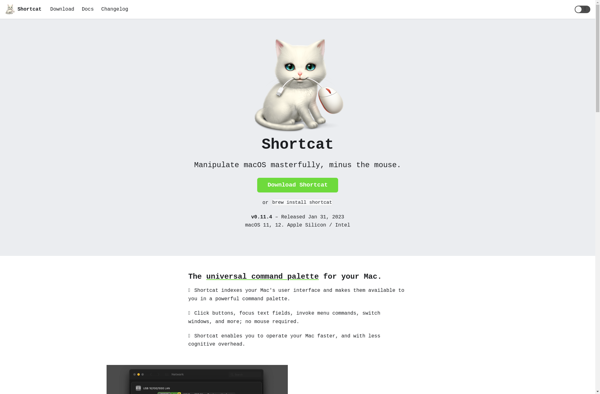
Keys for Safari
Keys for Safari is an extension that enhances the Safari web browsing experience by providing powerful keyboard shortcuts and tab management tools. It allows users to customize shortcuts for various actions like opening new tabs, closing tabs, muting tabs, bookmarking pages, and more. This improves workflow and allows faster web...
Firenvim
Firenvim is a browser extension that allows you to run Neovim seamlessly in the browser. It turns any text area into an embeddable Neovim editor. Some key features of Firenvim include:Runs Neovim natively in the browser by communicating with a Neovim server.Embeds seamlessly into any text area, providing a full-featured...
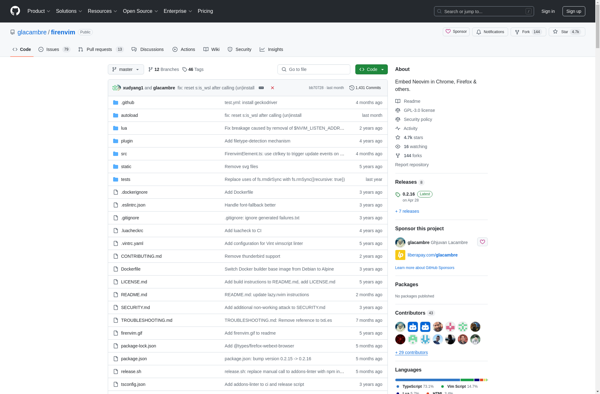
GleeBox
gleeBox is an open-source, self-hosted media server software designed for managing and streaming personal media libraries. With gleeBox, users can organize, browse, play, and share their photos, videos, music, and other media files from any device through a web-based interface.Key features of gleeBox include:Effortless organization and browsing of media files...
Pentadactyl
Pentadactyl is an open-source browser addon for Firefox that provides advanced keyboard shortcuts and customizations for power users and developers. It is designed to make browsing the web faster and more efficient by minimizing mouse usage.Some of the key features of Pentadactyl include:Keyboard shortcuts for navigation, tab management, and other...
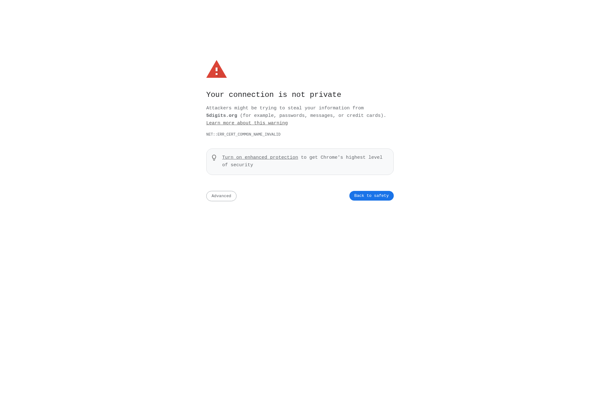
Spotlink
Spotlink is an open-source, self-hosted music streaming server that allows you to access your personal music library from any device. It is designed as an alternative to subscription-based streaming services like Spotify.Some key features of Spotlink include:Stream your locally stored music to any internet-connected deviceCreate and manage custom playlistsGet automated...
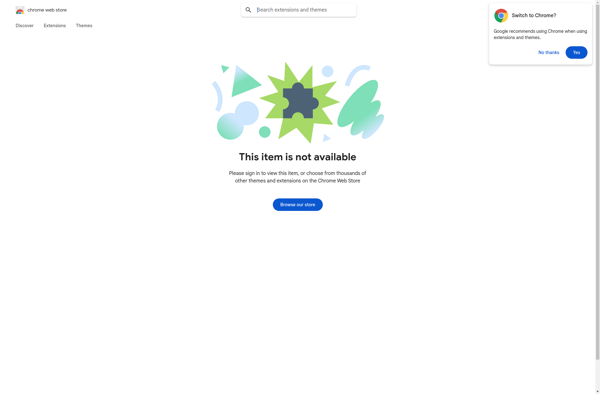
VimFx
VimFx is a free and open-source browser extension available for Firefox and Chrome. It adds powerful Vim-like keyboard shortcuts and commands to your web browser for faster and more efficient browsing.Some of the key features of VimFx include:Navigate pages with HJKL keys, just like VimOpen, close, reload tabs; go forwards/backwards...
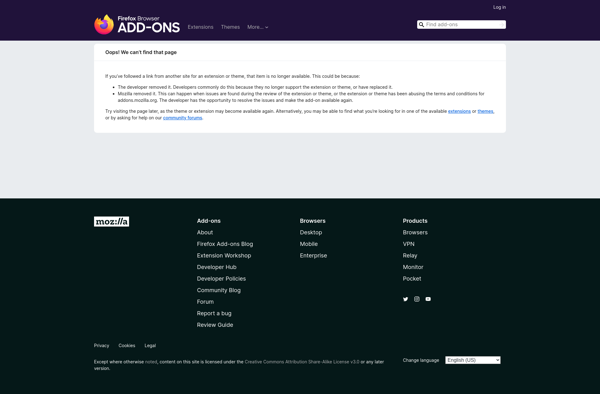
SVim
sVim is a Vim plugin created to make Vim more user-friendly for those just starting out with the editor. It adds various features on top of regular Vim such as:Mouse support for scrolling, resizing windows, and using menu optionsScrollbars on windowsSimplified key bindings - navigation keys work as expected out...
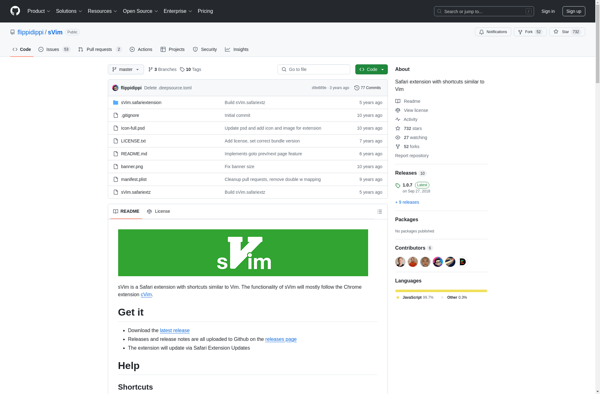
Conkeror
Conkeror is an open source web browser based on the Gecko layout engine used in Firefox. It is designed for advanced keyboard-driven non-visual web browsing, with a highly efficient and customizable interface.Some key features of Conkeror include:Keyboard-driven navigation and control using Emacs-style key bindingsModal interface with different key binding sets...