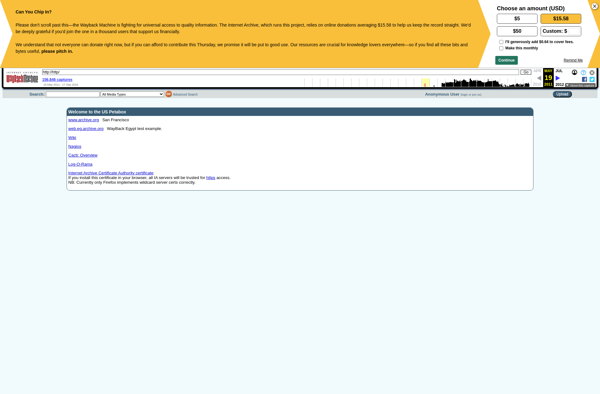Mp3Bear
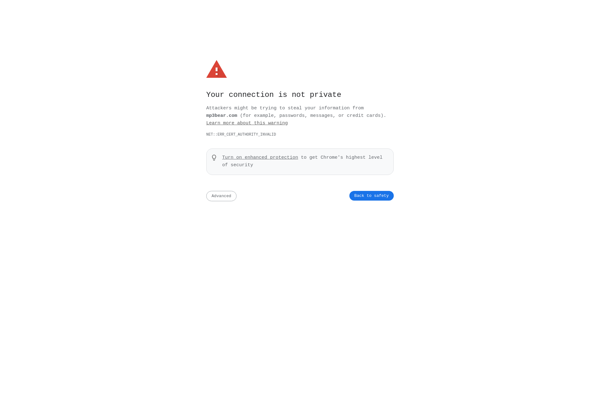
Mp3Bear: Free Audio Converter and Tag Editors
Convert audio files between MP3, WAV, FLAC formats and edit ID3 tag metadata with Mp3Bear, a free online tool.
What is Mp3Bear?
Mp3Bear is a free online audio converter and ID3 tag editor that allows you to easily convert between audio formats and edit metadata tags.
With Mp3Bear, you can upload an audio file or specify a URL to convert it to another format such as MP3, WAV, FLAC, OGG, AAC, M4A, and WMA. It supports batch conversion so you can queue up multiple files at once.
In addition to format conversion, Mp3Bear also lets you edit ID3 tags like title, artist, album, track number, cover art etc. You can fix incorrect or missing metadata for your music collection. It automatically fetches song details from an online database if needed.
The interface is intuitive with all main features easily accessible. Conversion and tag editing happens fully online so no need to install anything. There are no limits on file size or length or number of conversions for non-commercial use.
Overall, Mp3Bear is an easy to use audio converter and ID3 tag editor for personal use. With support for multiple popular formats and batch processing, it's helpful for audio format conversion and metadata tagging.
Mp3Bear Features
Features
- Convert audio files between different formats
- Edit ID3 tags and metadata
- Supports common formats like MP3, WAV, FLAC, etc.
- Free online audio converter and editor
- Simple and easy to use interface
Pricing
- Free
Pros
Cons
Official Links
Reviews & Ratings
Login to ReviewThe Best Mp3Bear Alternatives
Top Audio & Music and Audio Conversion and other similar apps like Mp3Bear
Here are some alternatives to Mp3Bear:
Suggest an alternative ❐MP3Skull
Mp3jam
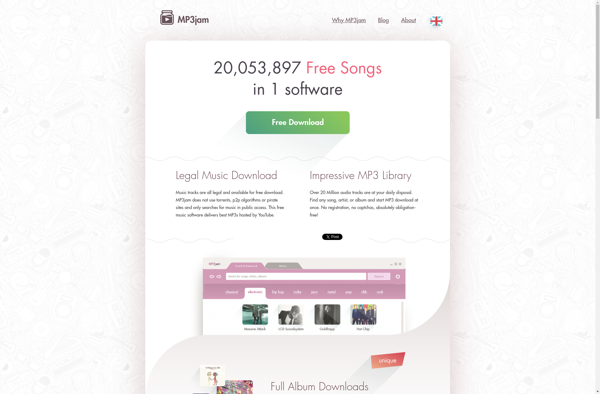
MP3base
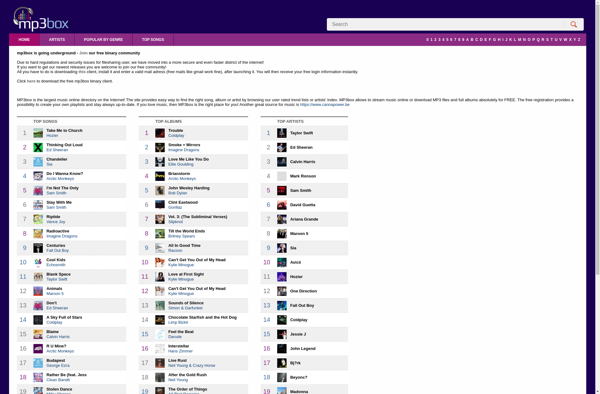
Fvdtube
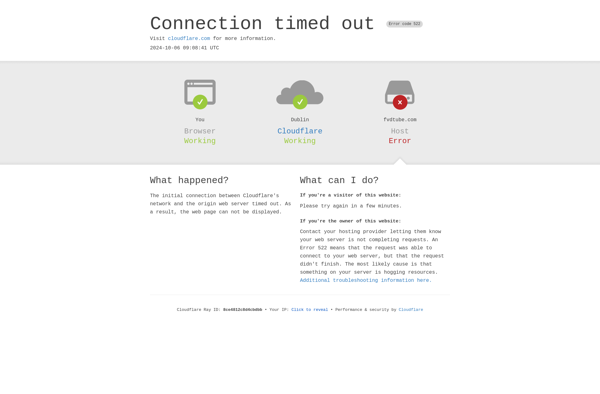
Mp3Truck
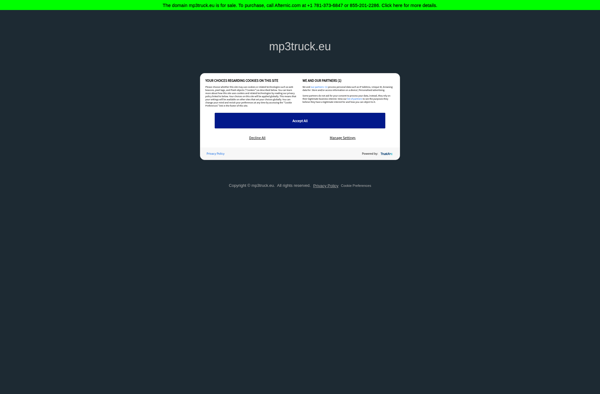
VkAudioSaver
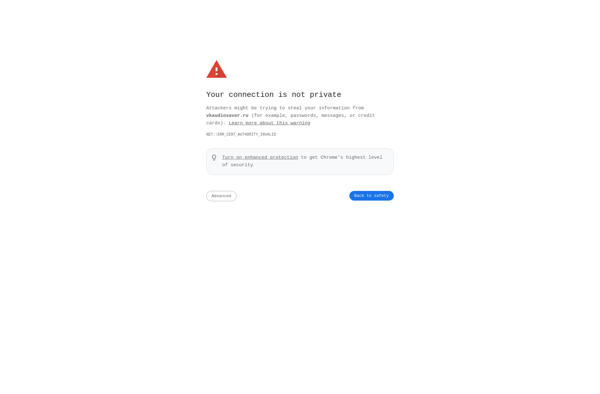
MP3Box
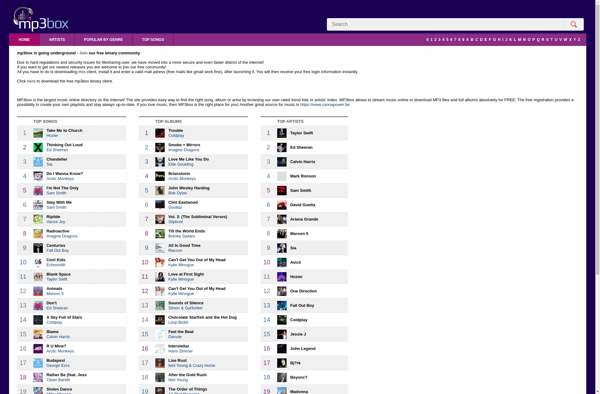
Dadadau
GetFreeMP3