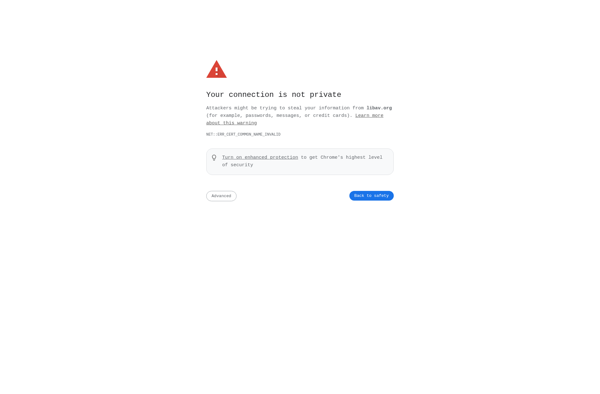MY MP4BOX GUI

MP4Box GUI: Free, Open Source Multimedia Packaging Tool
MP4Box GUI is a free, open source graphical user interface for the MP4Box multimedia packaging tool. It allows you to easily create, edit, and work with MP4 files without needing to use the command line.
What is MY MP4BOX GUI?
MY MP4BOX GUI is a free, open source graphical user interface application for the MP4Box multimedia packaging tool. It provides an easy way to create, edit, inspect, and manipulate MP4 files without needing to work directly with the MP4Box command line interface.
Some key features of MY MP4BOX GUI include:
- Intuitive graphical interface for performing common MP4Box operations like appending tracks, setting metadata, optimizing files, and more
- Support for inspecting and displaying detailed technical information about MP4 files
- Advanced controls for adjusting encoder parameters, bitrates, and other encoding settings
- Live preview when editing or creating new MP4 files
- Batch processing capabilities for handling multiple files at once
- Cross-platform support for Windows, Mac OS X, and Linux
By abstracting away the complexities of the MP4Box command line tool, MY MP4BOX GUI makes it easy for anyone to work with MP4 files. It can export to a wide variety of video and audio codecs while optimizing files for streaming, local playback, and more. The intuitive drag-and-drop interface is great for multimedia producers, web developers, and anyone else who needs to be able to easily inspect, edit, or package MP4 files.
MY MP4BOX GUI Features
Features
- Graphical user interface for MP4Box
- Create, edit, and work with MP4 files
- Convert videos to MP4 format
- Extract audio and encode audio tracks
- Add subtitles and chapter markers
- Inspect and edit MP4 file metadata
- Segment videos for streaming
- Easy to use with no command line required
Pricing
- Free
- Open Source
Pros
Cons
Reviews & Ratings
Login to ReviewThe Best MY MP4BOX GUI Alternatives
Top Video & Movies and Video Conversion and other similar apps like MY MP4BOX GUI
Here are some alternatives to MY MP4BOX GUI:
Suggest an alternative ❐Bink Video

XMedia Recode
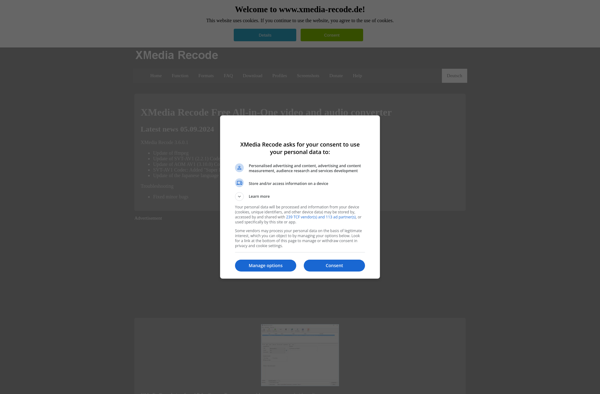
Subler
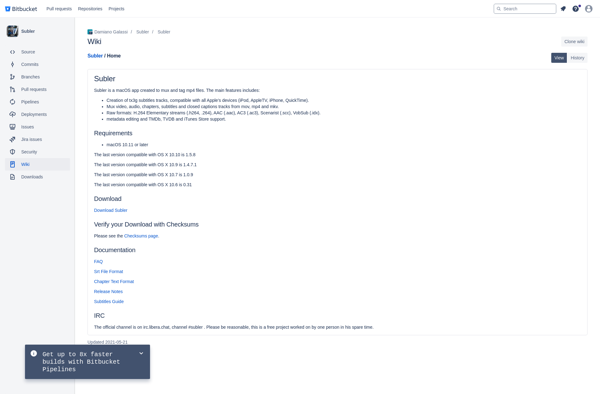
Nero Recode

YAMB
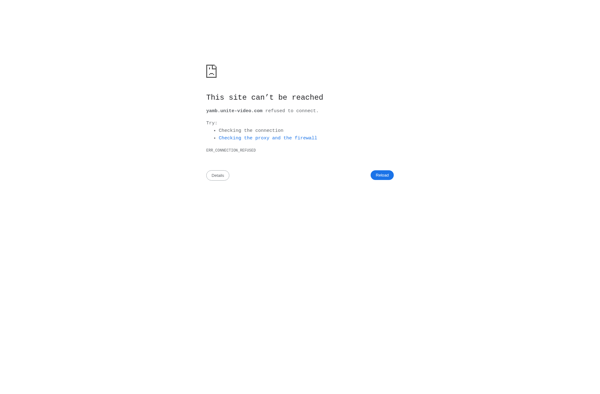
Avconv