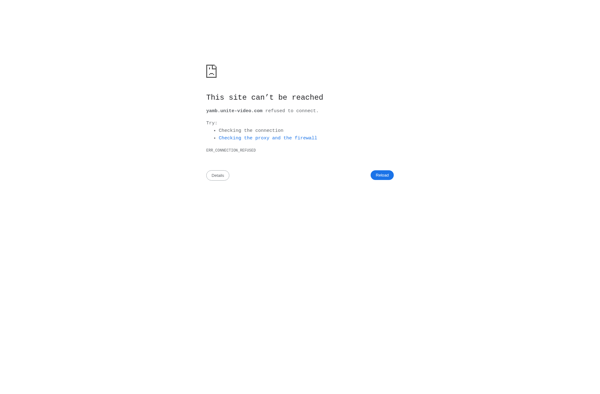Avconv
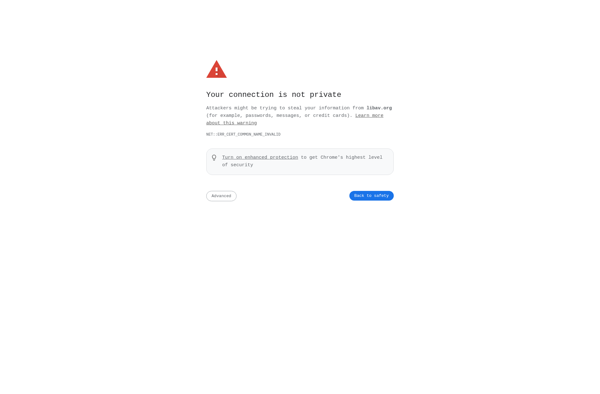
avconv: Free Command-Line Audio & Video Converter
Free and open-source audio and video converter with support for multiple codecs and formats, also offers basic editing capabilities
What is Avconv?
Avconv is a free, open-source command-line utility for converting video and audio files between formats. It is a fork of the popular FFmpeg project that was created in 2011 due to licensing disagreements. Avconv provides similar functionality and format support as FFmpeg.
Some key features and capabilities of avconv include:
- Supports a wide range of video and audio codecs and container formats including MP4, AVI, MOV, MKV, FLV, WMV, MP3, AAC, FLAC, Ogg Vorbis, and more.
- Can transcode media files for playback on different devices and platforms.
- Allows scaling, cropping, rotating, and other basic editing of video files during conversion.
- Supports stream copying which allows fast conversion between compatible formats without reencoding.
- Includes filters for audio noise reduction, volume normalization, framerate changes, and more.
- Can extract audio or video streams from files and save them separately.
- Built-in streaming capabilities for broadcasting media streams over a network.
- Cross-platform software that runs on Linux, Mac OS X, and Windows.
While not as widely adopted as FFmpeg today, avconv continues to offer an updated and maintained alternative for some users, especially Linux distributions that require a LGPL licensing model. It offers comprehensive media conversion and editing functionality via command-line operations.
Avconv Features
Features
- Command line interface for audio/video conversion
- Supports a wide range of codecs and file formats
- Can convert between different formats
- Can perform editing tasks during conversion
- Open source and free
Pricing
- Open Source
- Free
Pros
Cons
Official Links
Reviews & Ratings
Login to ReviewThe Best Avconv Alternatives
Top Video & Movies and Video Conversion and other similar apps like Avconv
HandBrake

Adobe Media Encoder
Format Factory

Any Video Converter
XMedia Recode
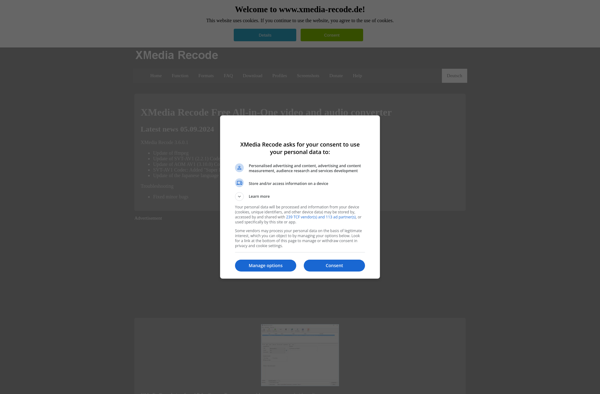
Freemake Video Converter

File Converter
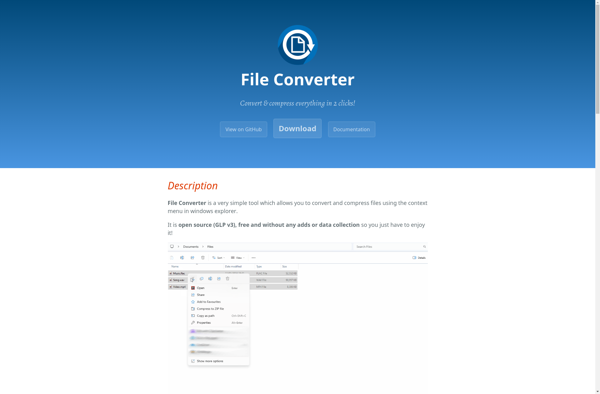
Shutter Encoder

WinFF
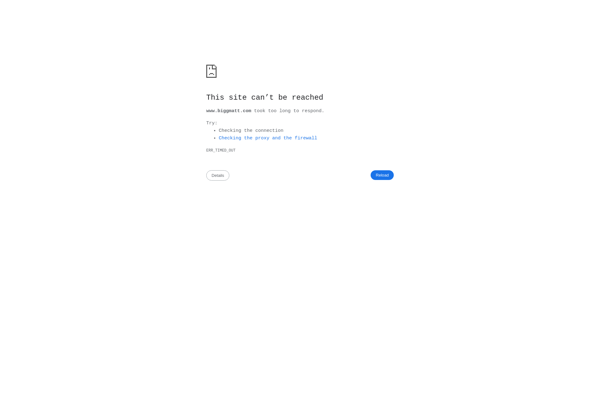
MediaCoder

Xilisoft Video Converter
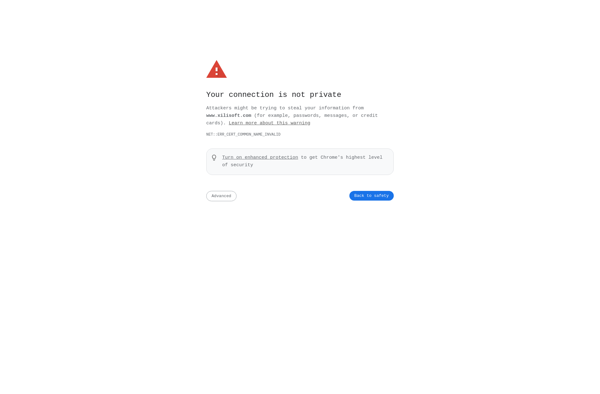
FfWorks
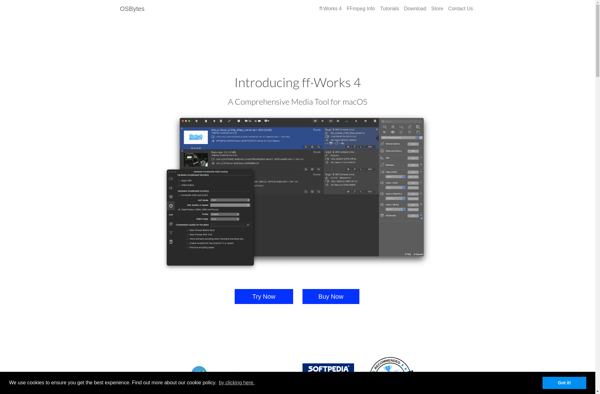
MY MP4BOX GUI

YAMB