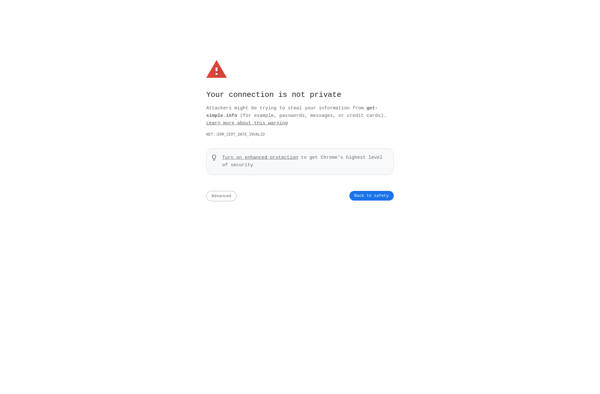Mypages website builder
Mypages: Easy Website Builder
Create a professional-looking website without coding with Mypages, featuring hundreds of customizable templates, drag-and-drop editing, and built-in SEO tools.
What is Mypages website builder?
Mypages is a user-friendly website builder designed for small business owners, entrepreneurs, bloggers, artists, and anyone else looking to build a website without coding. It features an intuitive drag-and-drop editor that allows you to choose from hundreds of professionally-designed templates, customize colors, fonts, layouts, and add your own text, images, videos and more.
Key features of Mypages include:
- Intuitive drag-and-drop editor - Easily customize template designs or build pages from scratch using Mypages' editing tools.
- 100+ mobile-optimized templates - Choose from many industry-specific template options for portfolios, online stores, blogs, and more.
- Easy customization - Personalize templates by changing colors, fonts, layouts and adding your own content.
- Built-in SEO tools - Mypages automatically optimizes websites for search engines but also provides additional SEO options.
- Ecommerce capabilities - Sell products, accept payments, manage shipping and taxes.
- Blogging features - Create blog posts and news articles complete with comments and subscriptions.
- Top-rated support - Get access to email support, live chat, FAQs, forums and video tutorials.
Mypages empowers people with no coding skills to create elegant, professional-looking websites. It's an affordable and user-friendly alternative to hiring web developers or learning languages like HTML.
Mypages website builder Features
Features
- Drag-and-drop website builder
- Hundreds of customizable templates
- Built-in SEO tools
- Mobile-friendly websites
- eCommerce capabilities
- Integrated blogging platform
- Multilingual support
- Custom domain name
- Analytics and reporting
Pricing
- Free
- Freemium
- Subscription-Based
Pros
Cons
Official Links
Reviews & Ratings
Login to ReviewThe Best Mypages website builder Alternatives
Top Business & Commerce and Website Builders and other similar apps like Mypages website builder
Here are some alternatives to Mypages website builder:
Suggest an alternative ❐Squarespace

Silex
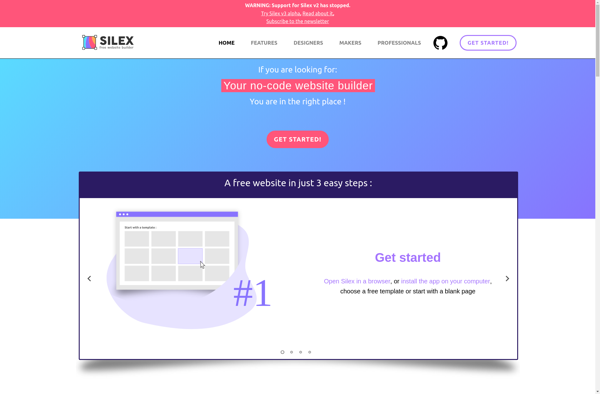
SilverStripe
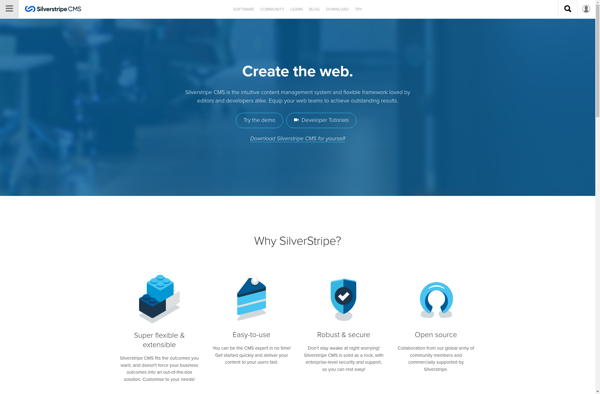
Drupal

Joomla

Plone
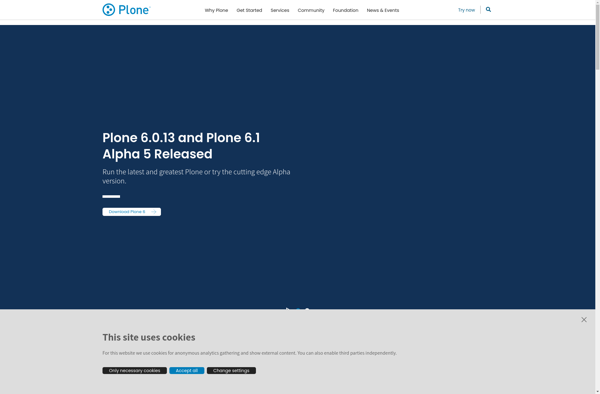
ProcessWire
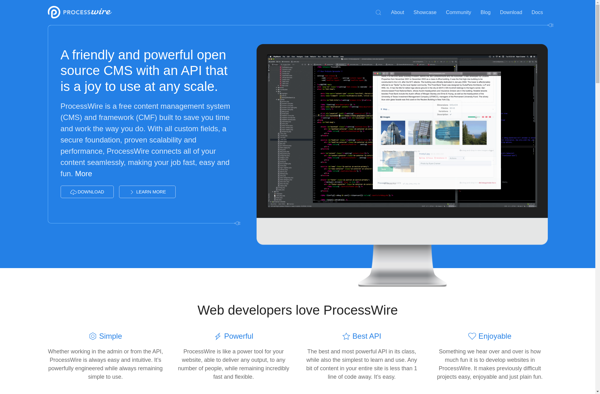
Pixpa

MODX
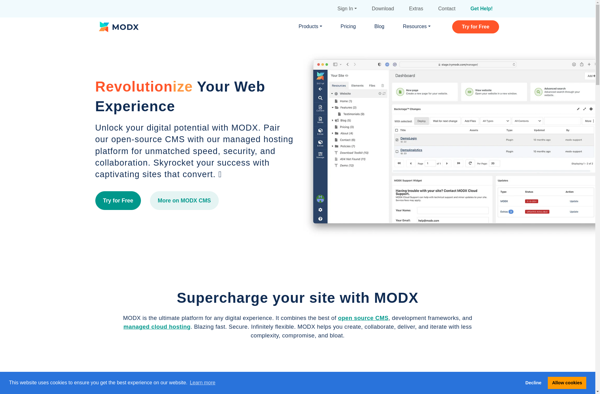
Concrete CMS
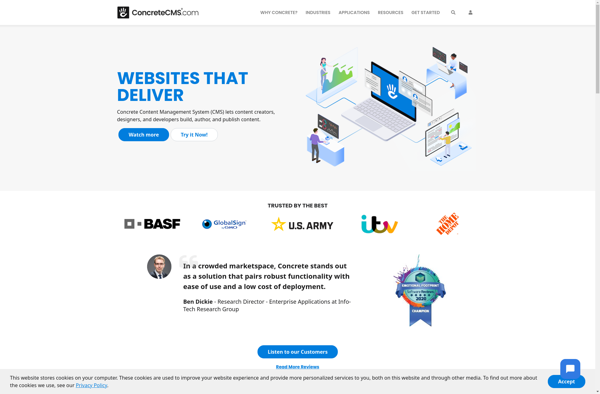
Django CMS
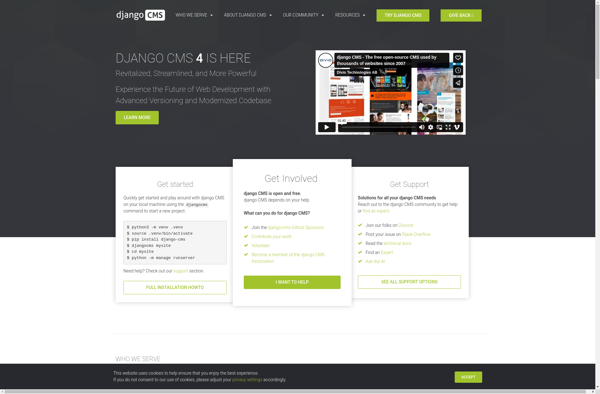
GetSimple CMS