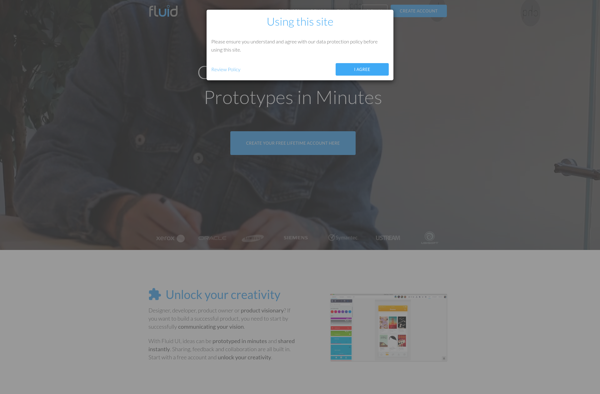Neonto Studio
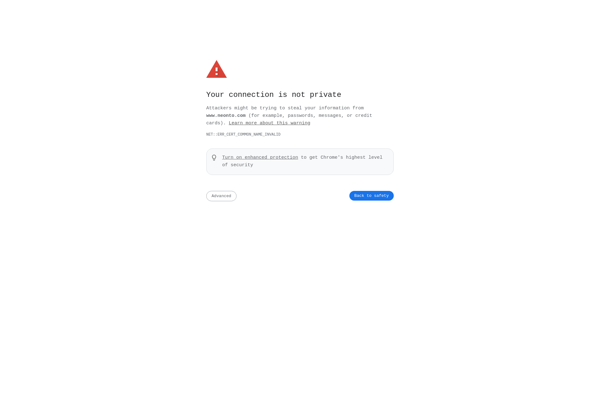
Neonto Studio: No-Code Platform
Visualize application design, connect to data sources, and build enterprise web & mobile apps without coding on Neonto Studio
What is Neonto Studio?
Neonto Studio is a no-code application development platform designed for enterprises. It allows business users and citizen developers to visually build web and mobile applications without needing to write any code.
With Neonto Studio's drag-and-drop interface, you can quickly design application screens, connect them together into flows, integrate data sources like databases and APIs, apply business logic, and publish the apps for use. It comes packed with hundreds of built-in UI components, templates, and connectors to data sources and cloud services.
Key capabilities include:
- Visually build modern, responsive web and mobile apps for internal and external use
- Connect to data sources like SQL, Salesforce, SharePoint, etc.
- Add business logic through point-and-click configurators
- Collaborate with other citizen developers in your organization
- Publish to the web, mobile devices, or your intranet
- Security, user management, notifications, and more out-of-the-box features
With its flexibility and breadth of functionality for enterprise scenarios, Neonto Studio stands out in the no-code space. Businesses like Siemens, Swedbank, and Carlsberg Group use Neonto apps to solve various digital transformation needs without taxing IT resources.
Neonto Studio Features
Features
- Drag-and-drop interface for building web and mobile apps
- Connect to data sources like databases, REST APIs, etc
- Generate full backend code for apps
- Collaboration tools for teams
- Pre-built templates and UI components
- Responsive design and cross-platform support
- User management and access control
- Analytics and reporting
Pricing
- Subscription-Based
Pros
Cons
Official Links
Reviews & Ratings
Login to ReviewThe Best Neonto Studio Alternatives
Top Development and Low-Code Development Platforms and other similar apps like Neonto Studio
Here are some alternatives to Neonto Studio:
Suggest an alternative ❐Ionic Creator
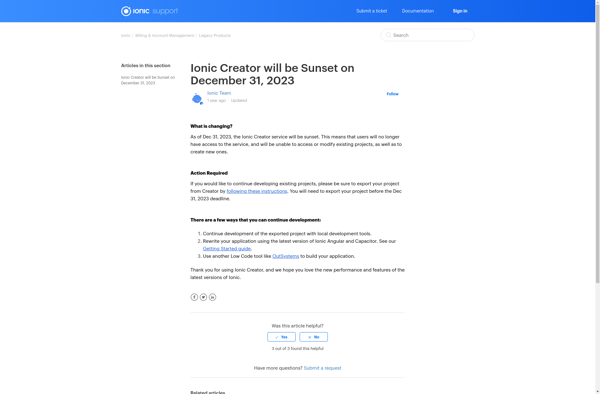
Bravo Studio
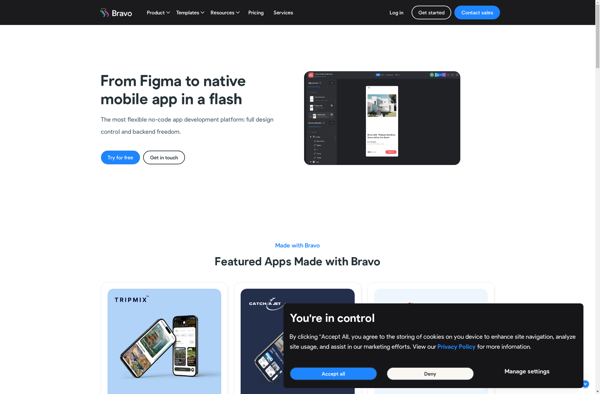
Fluid UI