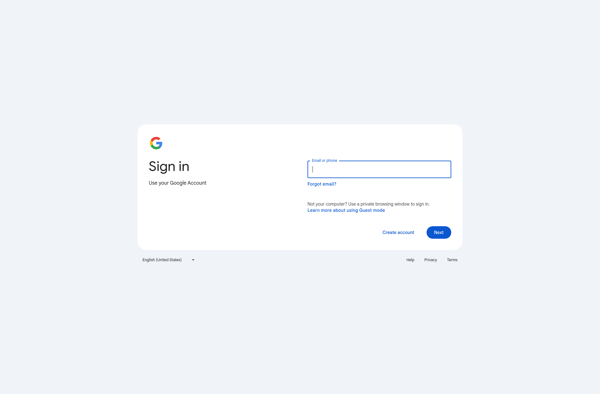Network Assistant
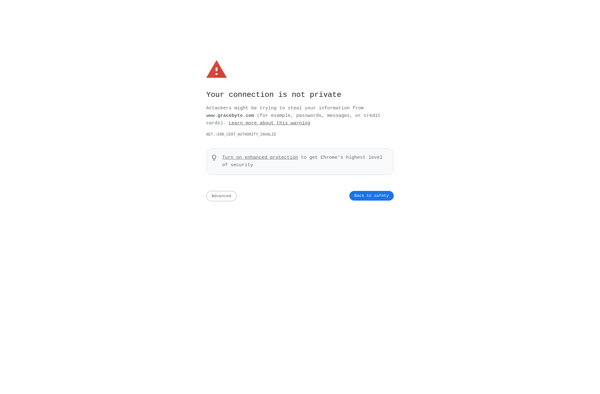
Network Assistant: Discover & Manage Network Devices
Discover devices on the network, monitor their status, troubleshoot connectivity issues and perform basic configurations with Network Assistant, a powerful tool for IT administrators.
What is Network Assistant?
Network Assistant is a comprehensive network management and monitoring solution designed for small to medium sized business networks. It provides an easy-to-use graphical user interface that allows network administrators to discover all devices on the local network, including routers, switches, access points, and endpoints.
Key features of Network Assistant include:
- Network topology mapping and visualization - Automatically discover all devices on the network and view connectivity between them on an interactive graphical network map.
- Device monitoring and management - Monitor vital statistics like utilization, errors, VLANs for routers, switches, and wireless APs. Perform basic device configurations and firmware upgrades.
- Troubleshooting tools - Get alerts for network outages. Use tools like ping and traceroute to test connectivity between devices. Quickly identify and troubleshoot network issues.
- User-friendly interface - The intuitive GUI makes it easy for even non-technical users to monitor and manage your small business network. Role-based access control also allows granular control over different users.
- Reporting - Generate and schedule reports on network inventory, alerts, traffic analysis, and more.
- Scalability - Network Assistant is designed specifically for small and medium sized business networks. It works well for networks with up to 500 devices.
With its robust feature set and easy administration capabilities, Network Assistant is an ideal network management platform for SMBs with limited IT resources looking to proactively monitor and optimize their business networks.
Network Assistant Features
Features
- Network discovery and mapping
- Device monitoring and status tracking
- Bandwidth monitoring and traffic analysis
- Alerting and notifications
- Basic device configuration
- Reporting and logging
Pricing
- Freemium
- Subscription-Based
Pros
Cons
Official Links
Reviews & Ratings
Login to ReviewThe Best Network Assistant Alternatives
Top Network & Admin and Network Monitoring and other similar apps like Network Assistant
Here are some alternatives to Network Assistant:
Suggest an alternative ❐LAN Messenger
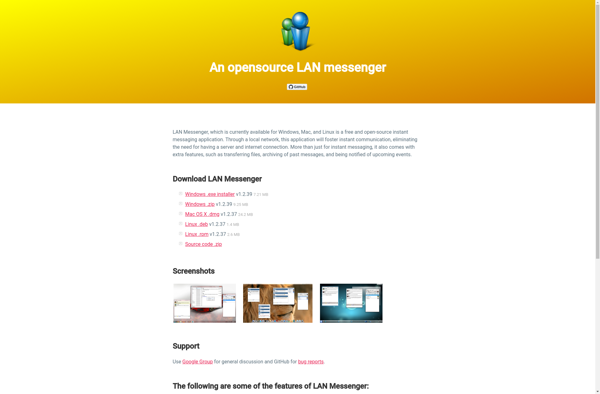
HCL Sametime
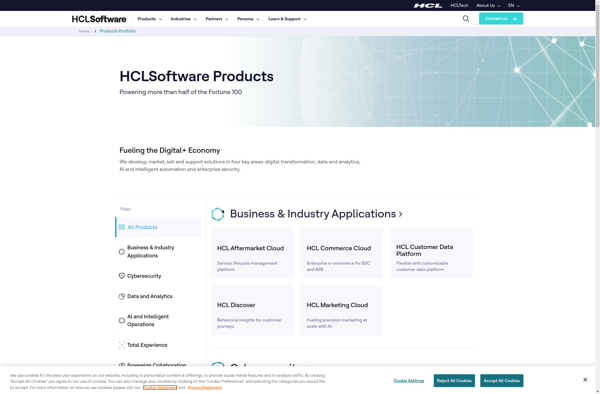
Feem
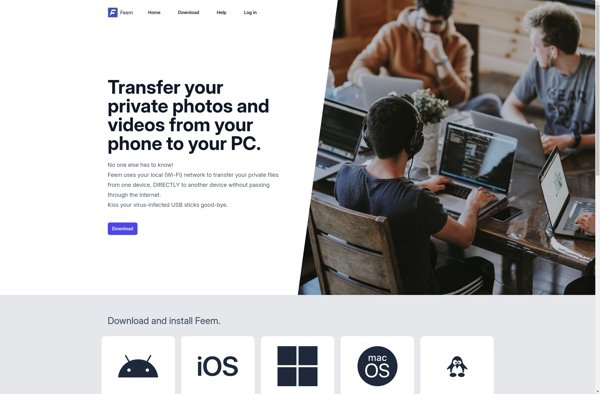
Vypress Chat
Winpopup LAN Messenger
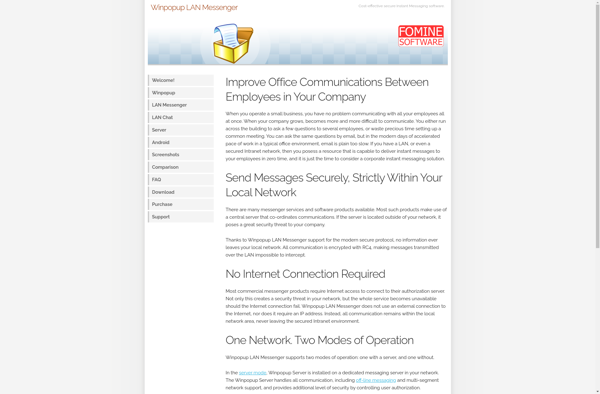
Softros LAN messenger
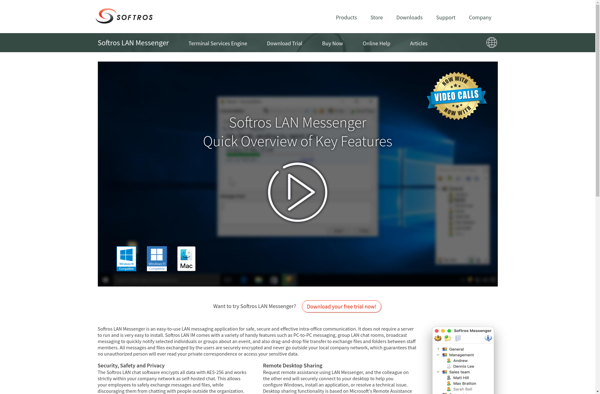
BigAnt Office LAN Messenger
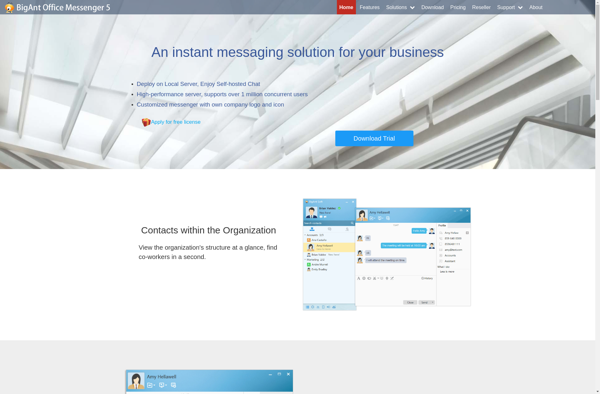
Network Magic
Output Messenger
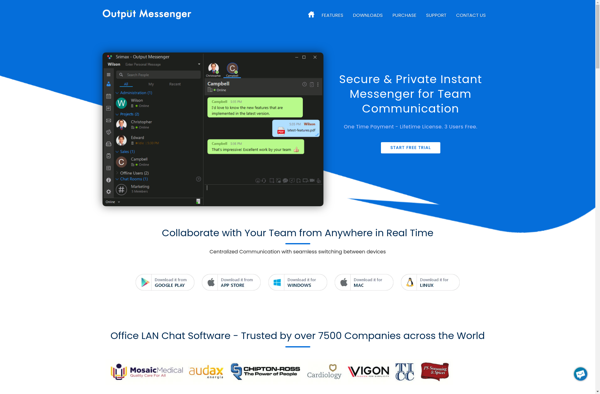
Simple Chat
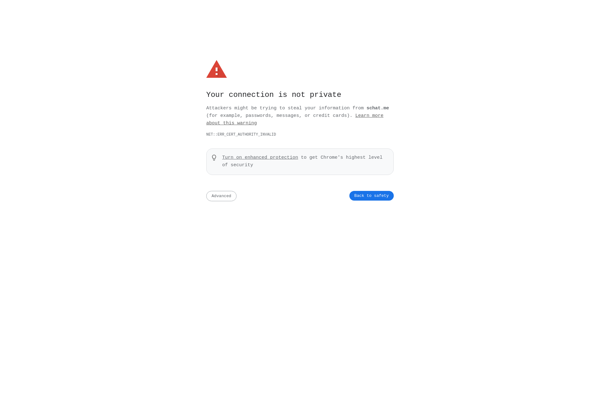
BORGChat
Bopup IM Suite
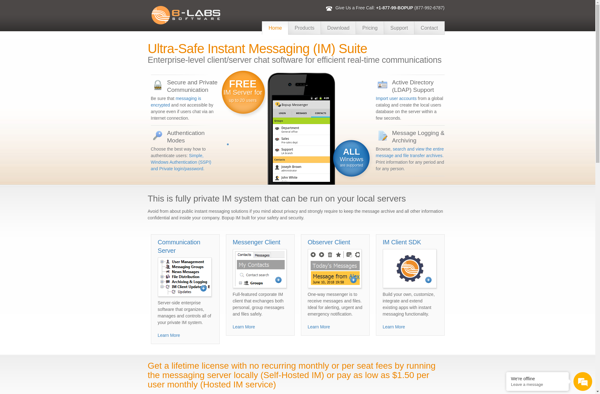
JMessenger
Qchat
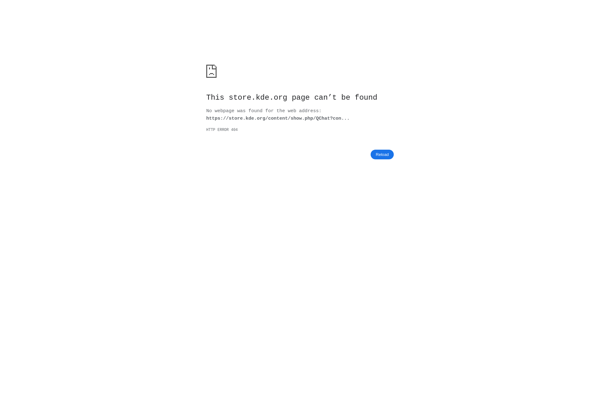
Banckle Enterprise IM
Bopup Messenger

Kubeah Chat