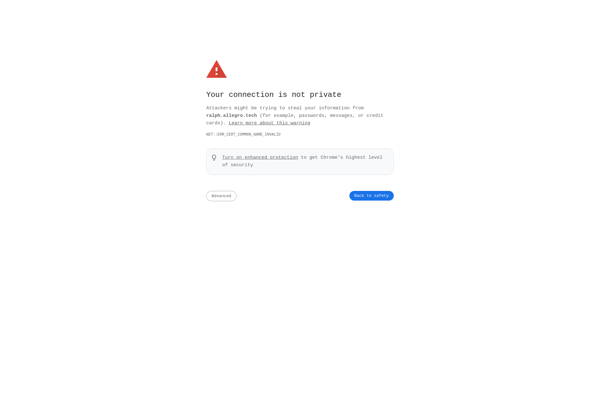Network Device Discovery
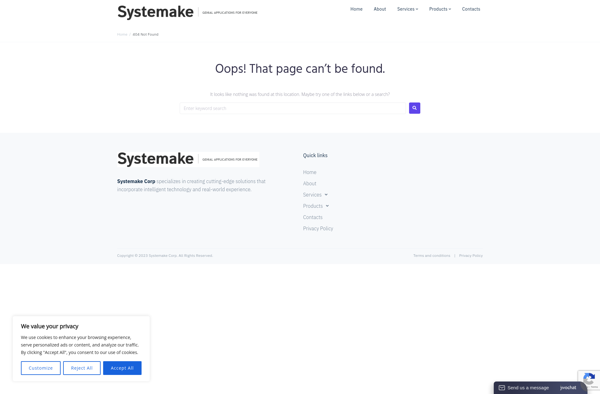
Network Device Discovery: Scan Local Networks for Active Devices
Network Device Discovery software scans local networks to identify all active devices like computers, printers, switches, access points, and more. It maps network topology, manages IP addresses, and tracks changes.
What is Network Device Discovery?
Network Device Discovery software actively scans local area networks to identify all active devices connected to the network such as computers, laptops, tablets, phones, printers, network switches, routers, access points, and more. It builds a complete map of the network topology, tracking connections between devices and ports they are connected to.
Key features of Network Device Discovery software include:
- Automatic network scanning to detect all active devices
- Mapping network topology and connections
- Tracking IP addresses assigned to each device
- Logging hardware properties like MAC addresses, operating systems, open ports
- Monitoring network in real-time to detect devices added or removed
- Alerting on changes to hardware, connections or software
- Assessing device security based on configurations
- Integrating with other systems like asset management and service desk
- Customizable reporting and dashboards for different stakeholders
- Role-based access control for managing user permissions
Benefits of Network Device Discovery software include improved visibility and control over networked devices, automation of inventory and change management, enhanced network security, and optimized troubleshooting workflows. IT teams can maintain a updated centralized repository of device data.
Network Device Discovery Features
Features
- Automatic network discovery and mapping
- Identification of active devices on the network
- Detailed device information (device type, IP address, MAC address, etc.)
- Network topology visualization
- IP address management
- Change tracking and notification
- Support for various network protocols (SNMP, WMI, etc.)
Pricing
- Free
- Freemium
- One-time Purchase
- Subscription-Based
Pros
Cons
Official Links
Reviews & Ratings
Login to ReviewThe Best Network Device Discovery Alternatives
Top Network & Admin and Network Monitoring and other similar apps like Network Device Discovery
Here are some alternatives to Network Device Discovery:
Suggest an alternative ❐ManageEngine ServiceDesk Plus
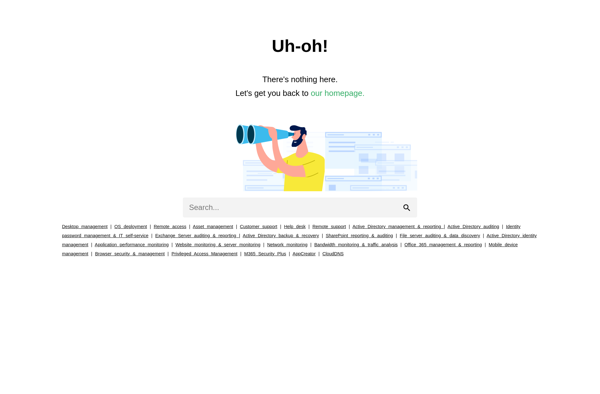
Loginventory

OptiTune
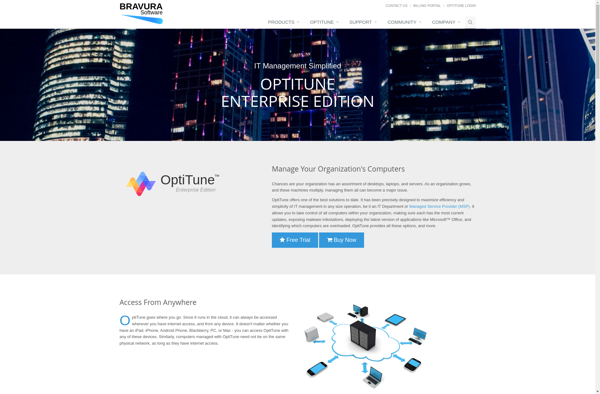
InvGate Assets
Docusnap
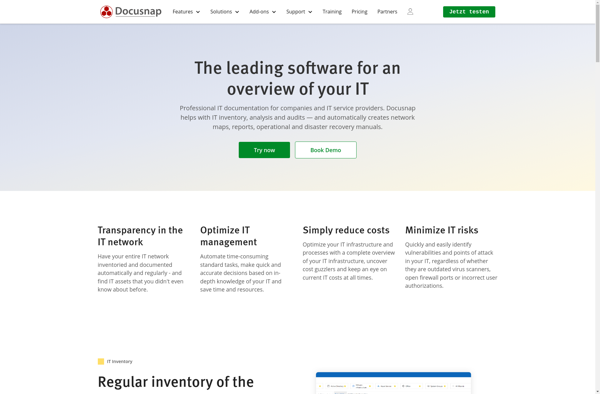
Ralph