NexusPad
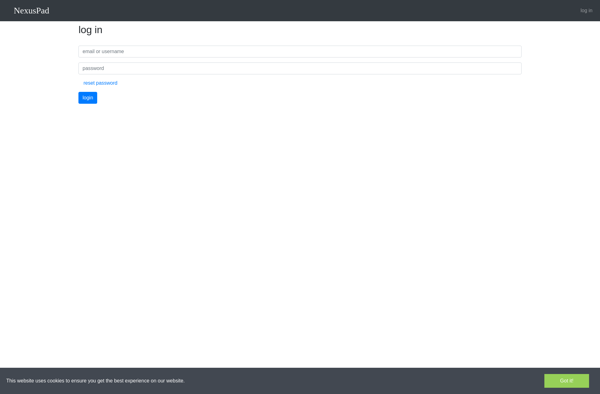
NexusPad: Tabled-Based App Development Platform
NexusPad is a tabled-based app development platform. It provides tools for creating and deploying iOS, Android, and web apps without coding. The app builder supports cross-platform development with native components for a superior user experience.
What is NexusPad?
NexusPad is a revolutionary no-code platform for building native mobile and progressive web apps. The intuitive drag-and-drop interface allows anyone to build fully-featured apps for iOS, Android, and the web without writing any code.
Some key features of NexusPad include:
- Cross-platform app development - Build an app once and deploy it across iOS, Android and web
- Native app performance - Apps are built using native device components for a superior UI/UX
- Drag and drop app builder - No coding skills required to build professional quality apps
- Premium app templates - Choose from beautifully designed, industry-specific app templates
- Robust database and APIs - Store app data securely in the cloud and connect to external services
- Real-time collaboration - Share app projects and collaborate with other app makers in real-time
- App monetization support - Implement in-app purchases, ads, and subscriptions to monetize apps
With NexusPad, anyone can build and publish apps that were previously only possible with dedicated developer resources. It brings the power of mobile app development to individuals and businesses without technical skills.
NexusPad Features
Features
- Drag-and-drop interface for building apps
- Pre-built templates and UI components
- Cross-platform support for iOS, Android, and web
- Native components for each platform
- Cloud hosting and publishing
- Collaboration tools
- Third-party integrations and APIs
- Analytics and user feedback
Pricing
- Free
- Subscription-Based
Pros
Cons
Official Links
Reviews & Ratings
Login to ReviewThe Best NexusPad Alternatives
Top Development and App Builders and other similar apps like NexusPad
Here are some alternatives to NexusPad:
Suggest an alternative ❐CherryTree

Milanote
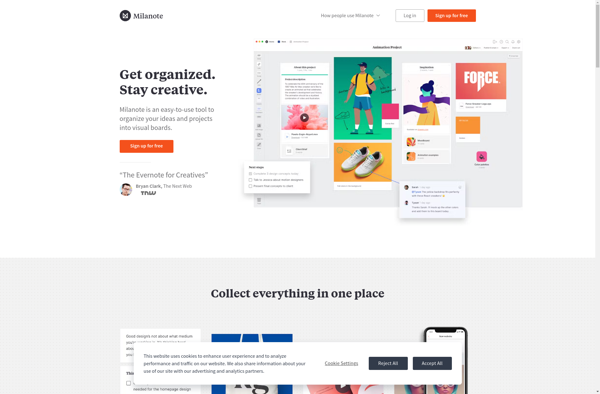
Trilium Notes

The Guide
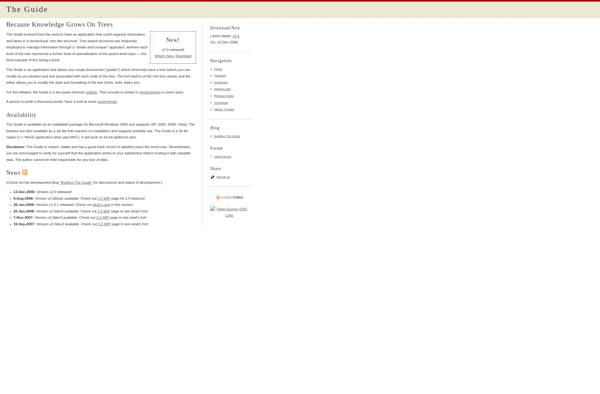
VSNotes
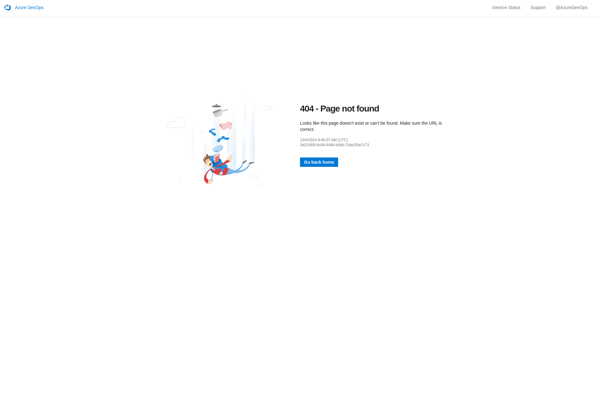
Sec Notes
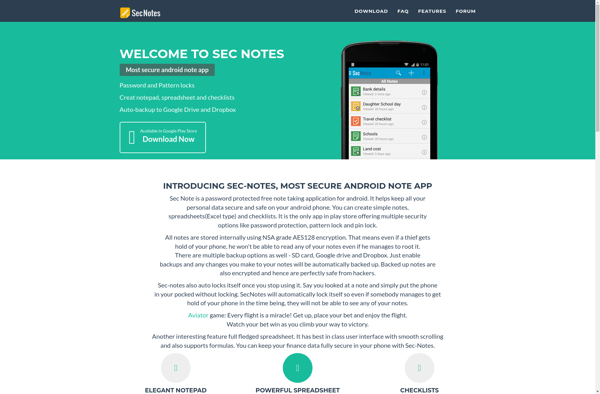
Cryptee

Passfindr

Idea Notebook
Note Crypt
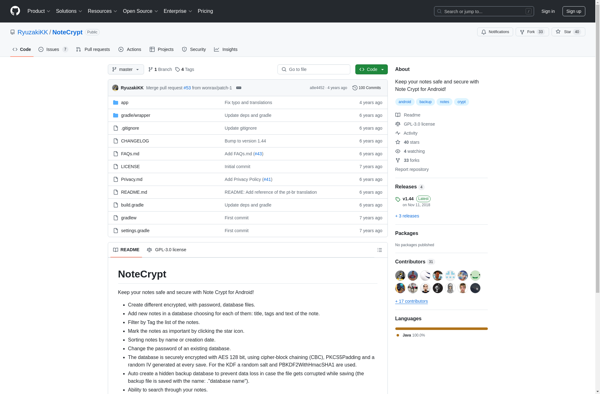
MixNote NotePad Notes