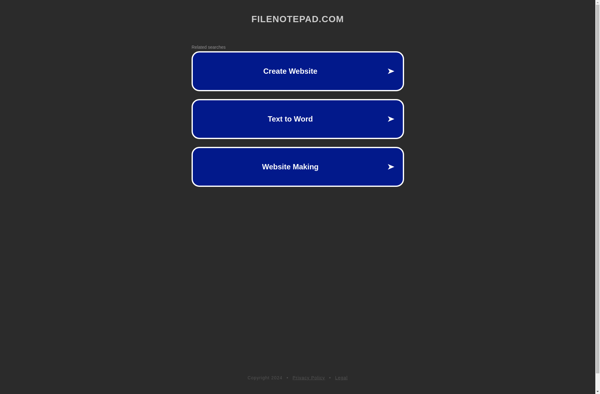Noteany.com
Noteany.com is a free online note taking and organization tool. It allows you to easily create, organize, and share notes, lists, ideas, and more. Key features include collaboration tools, tagging, search, rich-text editing, and automatic saves.
Noteany: Free Online Note Taking and Organization Tool | Noteany.com
A free online note taking and organization tool allowing easy creation, collaboration, tagging, search, rich-text editing, and automatic saves.
What is Noteany.com?
Noteany.com is a powerful yet easy-to-use online note taking application. With Noteany, users can easily create richly formatted notes, lists, ideas, and more and organize them however they like using folders, tags, and templates.
Some key features and benefits of Noteany include:
- Collaboration tools - Notes can be shared with other Noteany users for real-time collaboration and editing
- Tagging - Easily tag notes to organize them and make them searchable
- Search - Quickly search through all your notes to find what you need
- Rich-text editing - Format your notes with headings, bullets, bold, italics, code blocks, and more
- Templates - Use pre-made templates for meeting notes, brainstorming, journaling, and more
- Automatic saves - All changes are saved automatically so you never lose your work
- Its completely free to sign up and use the basic features
With its user-friendly interface, useful features, and availability across devices, Noteany is a great option for those looking for a versatile online note taking application for work, school, or personal organization and collaboration.
Noteany.com Features
Features
- Rich text editing
- Collaboration tools
- Tagging
- Search
- Automatic saves
Pricing
- Freemium
Pros
Free to use
Easy to organize notes
Real-time collaboration
Available on web and mobile
Cons
Limited formatting options
No offline access
Free version has storage limits
Official Links
Reviews & Ratings
Login to ReviewThe Best Noteany.com Alternatives
Top Office & Productivity and Note Taking and other similar apps like Noteany.com
Here are some alternatives to Noteany.com:
Suggest an alternative ❐Edit Pad
Edit Pad is a lightweight text editor for Windows. It provides a simple interface focused on text editing, without unnecessary features or distractions.Some key features of Edit Pad include:Syntax highlighting for multiple languages like HTML, CSS, JavaScript, PHP, C++ etc.Find/replace across files or foldersConfigurable fonts, colors, themesFile conversion e.g. HTML...
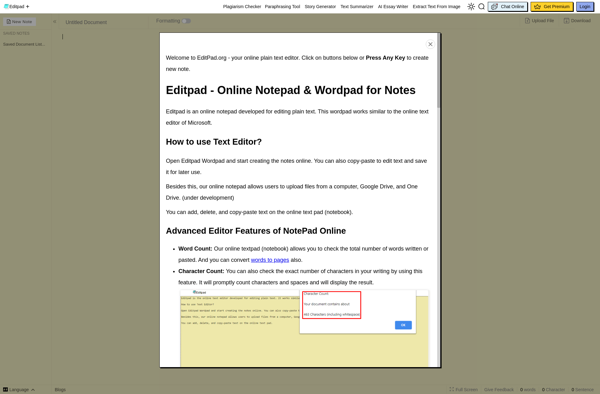
WriteXO
WriteXO is an open-source web-based word processor and document editor that allows real-time collaborative editing of documents. Some of the key features of WriteXO include:Real-time collaboration - Multiple users can edit a document at the same time and see each other's changes instantlyDocument history and version control - Browse through...
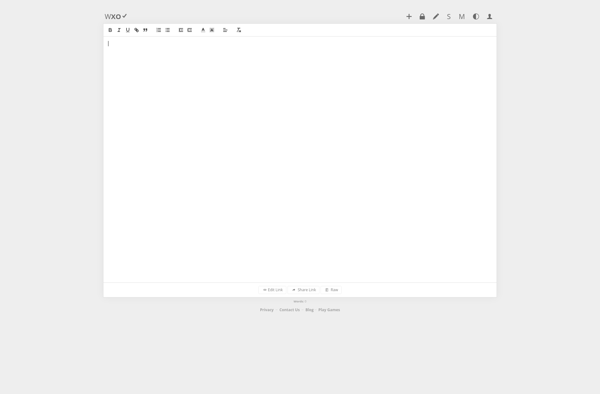
MyTextArea
MyTextArea is a free online text editor and note taking web application. It provides a minimal yet functional text editor that runs directly in the browser without needing to install any additional software.With MyTextArea, users can quickly jot down notes, write documents, create to-do lists, and organize other text information...

Minimalist Web Notepad
Minimalist Web Notepad is a basic online text editor designed for quickly writing and saving short text documents and notes directly in your web browser. It has a very simple and clean interface with minimal buttons and formatting options, intended to provide a distraction-free writing space.When you open Minimalist Web...
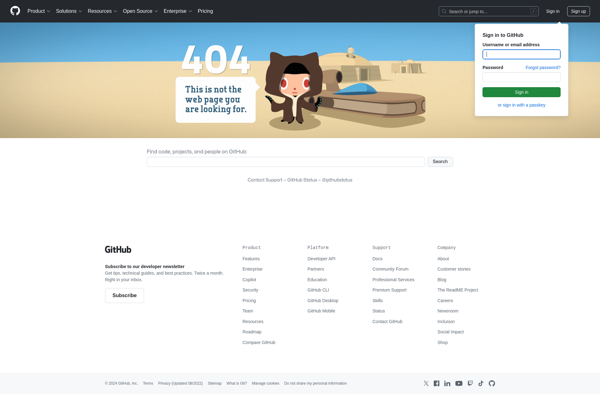
Zippyjot.com
Zippyjot is a free online note taking and task management web application. It provides users with a simple yet effective way to jot down notes, thoughts, lists, ideas, and tasks online. The interface is clean and intuitive, making it easy for users to quickly capture information.Some key features of Zippyjot...
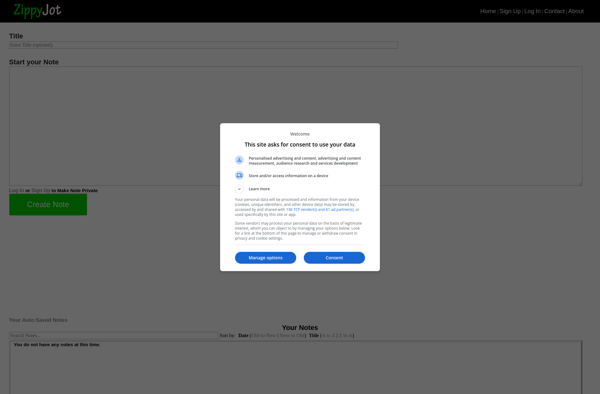
FileNotepad
FileNotepad is a barebones text editor application included in all versions of Microsoft Windows. It provides basic text editing capabilities for creating and modifying text files. Some key features of FileNotepad include:Creating new text documentsOpening existing text filesEditing and modifying textApplying basic formatting like bold, italics, underlineChanging font type and...