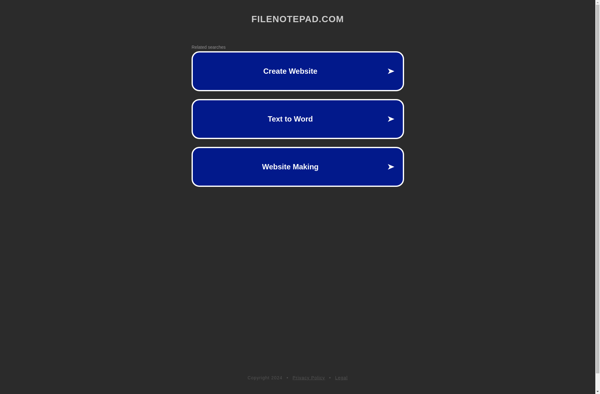WriteXO
WriteXO is an open-source online document editor and word processor. It allows real-time collaborative editing of documents and has features like document history, comments, formatting options, export to PDF/Word and more.
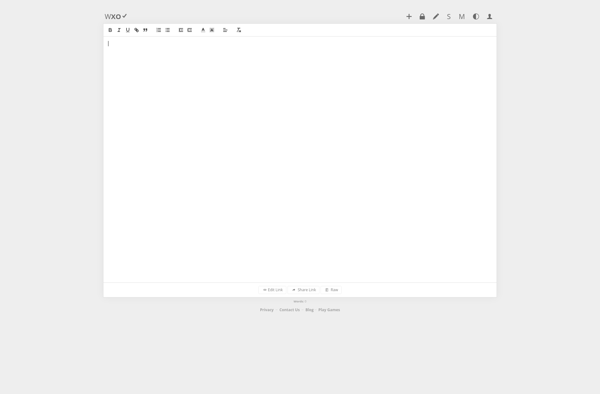
WriteXO: Open-Source Online Document Editor
WriteXO is an open-source online document editor and word processor. It allows real-time collaborative editing of documents and has features like document history, comments, formatting options, export to PDF/Word and more.
What is WriteXO?
WriteXO is an open-source web-based word processor and document editor that allows real-time collaborative editing of documents. Some of the key features of WriteXO include:
- Real-time collaboration - Multiple users can edit a document at the same time and see each other's changes instantly
- Document history and version control - Browse through a timeline of all changes made to the document and revert back to any previous version
- Comments and discussions - Annotate documents with comments and have conversations threaded to specific parts of the text
- Rich text editing - Format documents with options like headings, lists, links, images, tables, code blocks, LaTeX math, and more
- Export to PDF or Word - Download documents in PDF format or as .docx Word files
- Browser-based - As a web app, WriteXO works across devices without needing any installation
- Customizable interface - Choose between distraction-free, markdown, and rich text modes
- Open source - WriteXO is released under the AGPLv3 license and the code is freely available on GitHub
With its focus on real-time collaboration and version control, WriteXO is great for teams that need to jointly author and edit documents online.
WriteXO Features
Features
- Real-time collaborative editing
- Document history and version control
- Comments and annotations
- Text formatting options
- Export to PDF and Word
- Online access and sharing
Pricing
- Open Source
- Free
Pros
Free and open source
Easy collaboration
Good for basic word processing needs
Access documents from anywhere
No software to install
Cons
Limited features compared to desktop apps
Formatting options not as robust
No offline access
Requires internet connection
Official Links
Reviews & Ratings
Login to ReviewThe Best WriteXO Alternatives
Top Office & Productivity and Word Processors and other similar apps like WriteXO
Here are some alternatives to WriteXO:
Suggest an alternative ❐Edit Pad
Edit Pad is a lightweight text editor for Windows. It provides a simple interface focused on text editing, without unnecessary features or distractions.Some key features of Edit Pad include:Syntax highlighting for multiple languages like HTML, CSS, JavaScript, PHP, C++ etc.Find/replace across files or foldersConfigurable fonts, colors, themesFile conversion e.g. HTML...
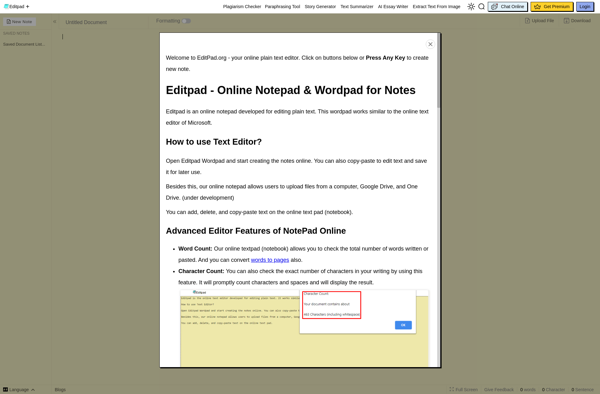
MyTextArea
MyTextArea is a free online text editor and note taking web application. It provides a minimal yet functional text editor that runs directly in the browser without needing to install any additional software.With MyTextArea, users can quickly jot down notes, write documents, create to-do lists, and organize other text information...

Minimalist Web Notepad
Minimalist Web Notepad is a basic online text editor designed for quickly writing and saving short text documents and notes directly in your web browser. It has a very simple and clean interface with minimal buttons and formatting options, intended to provide a distraction-free writing space.When you open Minimalist Web...
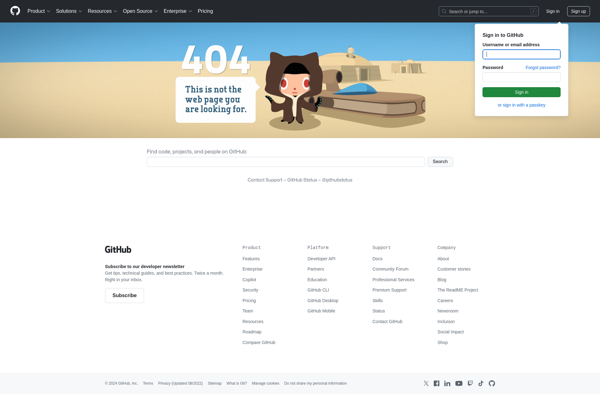
Zippyjot.com
Zippyjot is a free online note taking and task management web application. It provides users with a simple yet effective way to jot down notes, thoughts, lists, ideas, and tasks online. The interface is clean and intuitive, making it easy for users to quickly capture information.Some key features of Zippyjot...
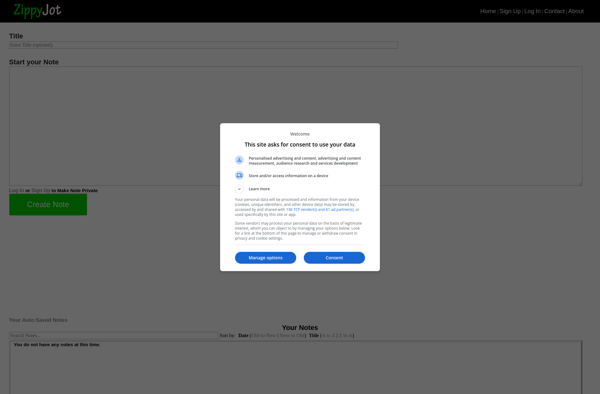
Noteany.com
Noteany.com is a powerful yet easy-to-use online note taking application. With Noteany, users can easily create richly formatted notes, lists, ideas, and more and organize them however they like using folders, tags, and templates.Some key features and benefits of Noteany include:Collaboration tools - Notes can be shared with other Noteany...
FileNotepad
FileNotepad is a barebones text editor application included in all versions of Microsoft Windows. It provides basic text editing capabilities for creating and modifying text files. Some key features of FileNotepad include:Creating new text documentsOpening existing text filesEditing and modifying textApplying basic formatting like bold, italics, underlineChanging font type and...