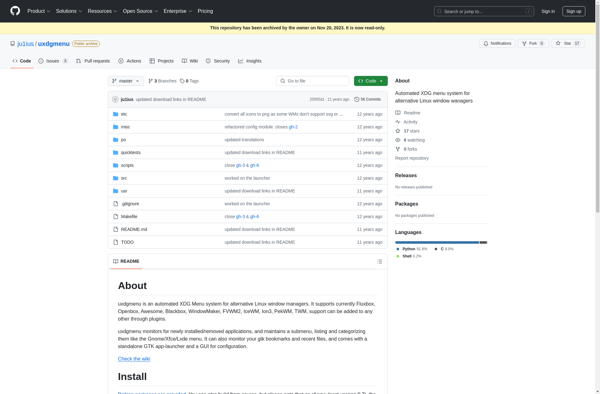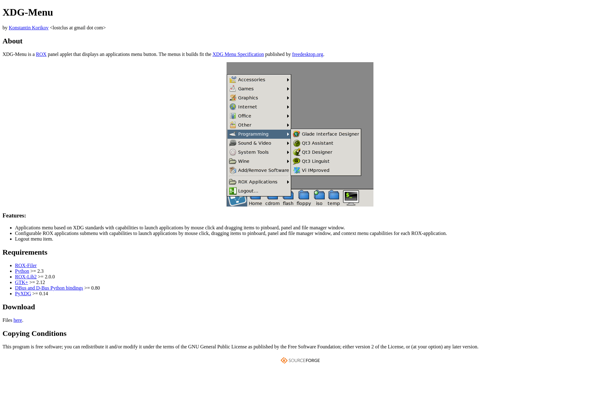Obconf
obconf is an open-box configuration tool for editing the XML configuration files and managing themes, fonts, window borders and other settings of the Openbox window manager.
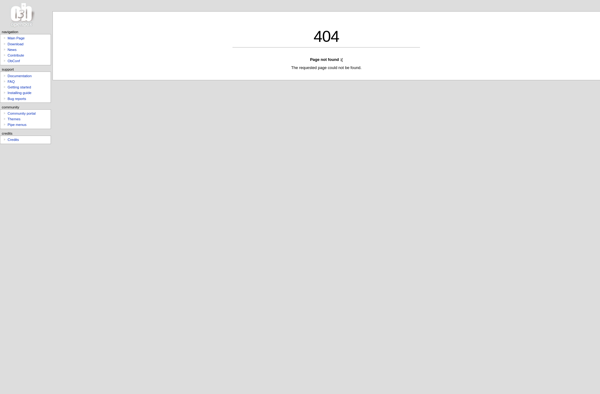
obconf: Open-Box Configuration Tool
An open-box configuration tool for editing XML config files and managing themes, fonts, window borders, and other Openbox settings
What is Obconf?
obconf is a graphical user interface application used to configure settings and customize the appearance of the Openbox window manager. It allows users to edit Openbox configuration files without having to manually edit the XML files.
Some of the key features of obconf include:
- Changing themes - Install new themes or create custom themes to alter colors, icons, fonts etc.
- Configuring margins and spacing - Adjust window margins and alignment for titlebars, handles, button spacing etc.
- Managing fonts - Select system fonts, font sizes and font styles.
- Configuring menus - Modify menus that appear when right-clicking the desktop or window titlebars.
- Setting keyboard and mouse bindings - Change default keyboard shortcuts and mouse button actions.
- Customizing window decorations - Alter window borders, titles and handles.
- Applying settings globally or per application.
obconf provides an intuitive point-and-click interface to customize Openbox without editing configuration files manually. It is useful for beginners and for applying quick customizations to the Openbox desktop.
Obconf Features
Features
- Graphical user interface to configure Openbox settings
- Edit menu.xml, rc.xml, environment variables and more
- Manage themes, fonts, window decorations
- Set keyboard shortcuts
- Customize window behavior and appearance
Pricing
- Open Source
Pros
Easy to use GUI
No need to manually edit text config files
Customize Openbox without coding knowledge
Actively developed and maintained
Cons
Limited to Openbox settings only
No support for other window managers
Fewer advanced configuration options than editing XML directly
Official Links
Reviews & Ratings
Login to ReviewThe Best Obconf Alternatives
Top Os & Utilities and System Configuration and other similar apps like Obconf
Here are some alternatives to Obconf:
Suggest an alternative ❐Lxappearance
LXAppearance is an open source application that provides a graphical user interface for customizing the look and feel of the LXDE desktop environment on Linux. It is designed to be lightweight and easy to use.With LXAppearance, users can change the following aspects of the LXDE desktop:GTK+ theme - Controls colors,...