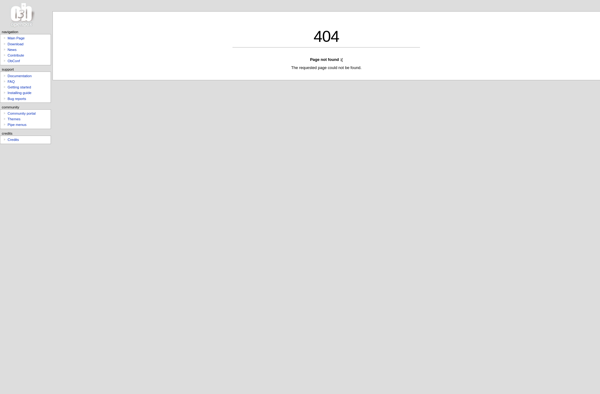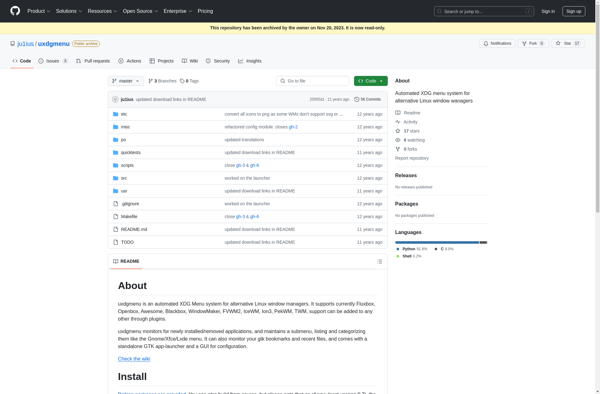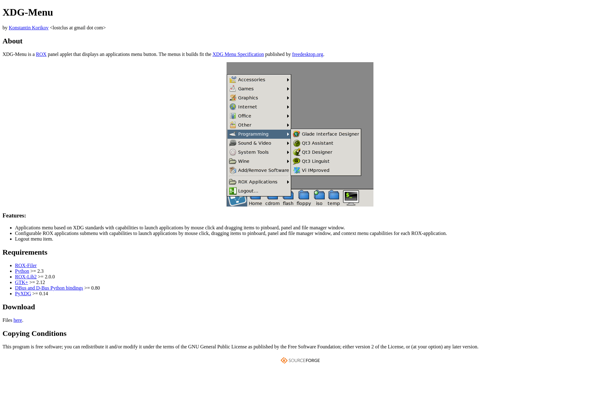Obmenu

obmenu: Lightweight Application Menu for Openbox
A lightweight application menu for Openbox window manager, providing easy access to installed applications and system tools with a simple interface and customizable themes.
What is Obmenu?
obmenu is a lightweight application menu designed specifically for use with the Openbox window manager on Linux. It provides quick access to installed applications and system tools in a simple, easy-to-navigate interface.
Some key features of obmenu include:
- Minimal resource usage - obmenu is designed to have very low memory and CPU footprint
- Customizable interface - Themes can be used to change colors, fonts, icon sets, and other visual elements
- Easy configuration - Menu categories, items, icon sizes, and other options can be modified via text configuration files
- Keyboard shortcuts - Applications and actions can be launched with customizable keyboard shortcuts
- Support for icons and submenus - Applications can have icons and can be organized into nested submenus
- Lightweight codebase written in C - Runs fast and stable
obmenu aims to provide an application menu that seamlessly integrates with the lightweight and flexible Openbox window manager. With its focus on customization and low resource usage, obmenu is a popular choice for Linux users who prefer lightweight and minimal desktop environments.
Obmenu Features
Features
- Lightweight application menu for Openbox window manager
- Provides easy access to installed applications and system tools
- Simple interface
- Customizable themes
Pricing
- Open Source
Pros
Cons
Official Links
Reviews & Ratings
Login to ReviewThe Best Obmenu Alternatives
Top Os & Utilities and Desktop Customization and other similar apps like Obmenu
Here are some alternatives to Obmenu:
Suggest an alternative ❐Alacarte
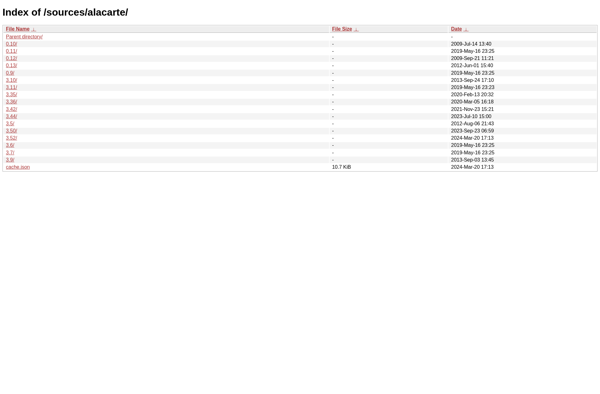
Lxappearance
AppEditor

Obconf