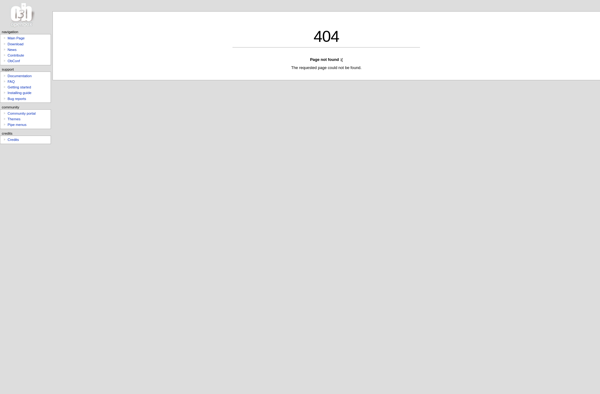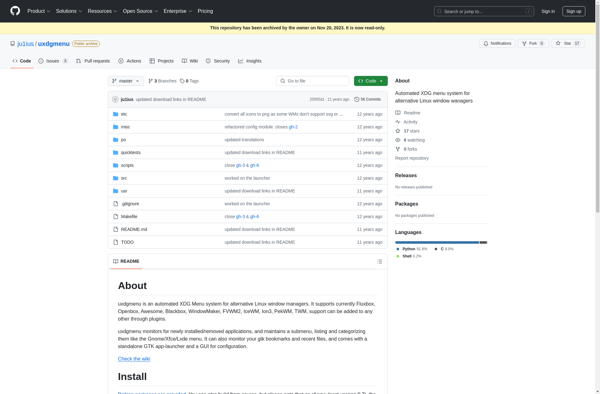Xdg-menu
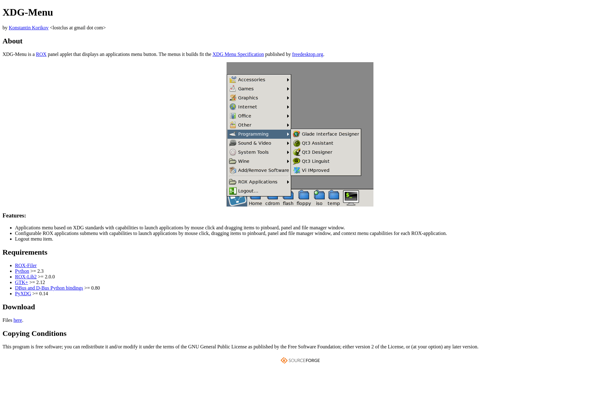
xdg-menu: Desktop Menu Generator
A command line tool for Linux desktop environments, generating .menu files based on installed applications and following freedesktop.org standards.
What is Xdg-menu?
xdg-menu is a command line tool used to generate desktop menu files compliant with the freedesktop.org desktop menu specification. It is typically used by Linux desktop environments like GNOME, KDE, Xfce, and others to dynamically build application menus.
When xdg-menu is run, it scans the system to find installed desktop applications, then generates .menu files that define the structure and contents of the applications menu in a hierarchical tree format. These .menu files determine how applications are organized into categories and submenus in the desktop environment's main menu.
Some key features of xdg-menu include:
- Automatically detects installed applications and generates menus from them.
- Groups applications into submenus by category, like Audio, Video, Development, Games, etc.
- Follows the freedesktop.org menu specification for compatibility.
- Lightweight, runs fast, and doesn't use many system resources.
- Open source and cross-platform (works on Linux distros like Ubuntu, Fedora, openSUSE, etc.)
In summary, xdg-menu is an essential background tool that builds dynamic application menus for the Linux desktop in accordance with the freedesktop.org standard. It simplifies menu generation and maintenance for desktop environments.
Xdg-menu Features
Features
- Generates desktop menu files for Linux desktop environments
- Supports freedesktop.org menu specification
- Scans installed applications
- Generates .menu files that define application menu hierarchy
Pricing
- Open Source
Pros
Cons
Official Links
Reviews & Ratings
Login to ReviewThe Best Xdg-menu Alternatives
Top Os & Utilities and System Tools and other similar apps like Xdg-menu
Here are some alternatives to Xdg-menu:
Suggest an alternative ❐Lxappearance
AppEditor

Obconf