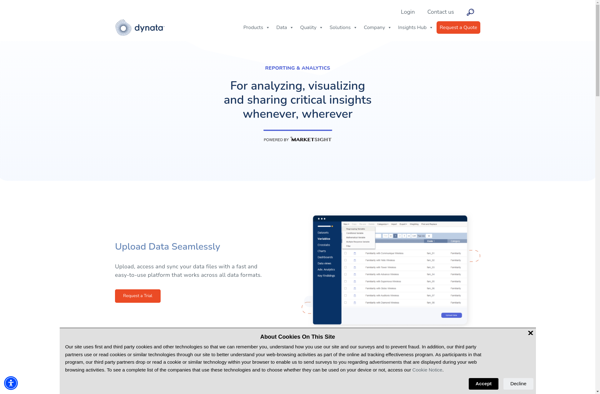OfficeReports
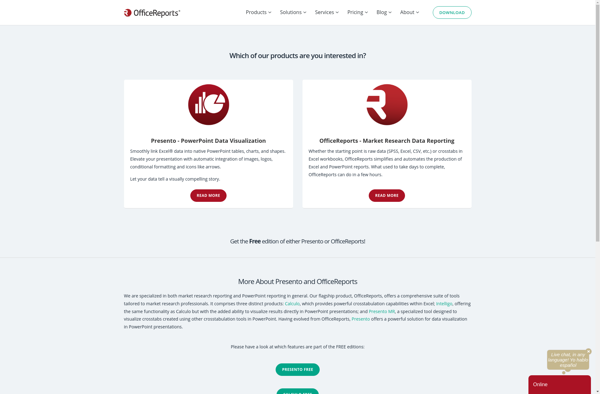
OfficeReports: Reporting and Analytics Tool for Microsoft Office
OfficeReports is a reporting and analytics tool designed for Microsoft Office. It allows users to easily create reports, dashboards, and visualizations from Excel, Word, and PowerPoint documents. Useful for business intelligence and data analysis.
What is OfficeReports?
OfficeReports is a business intelligence and analytics solution built specifically for Microsoft Office users. It allows you to create interactive reports, dashboards, and data visualizations directly from Excel, Word, and PowerPoint, without the need for special technical skills.
With OfficeReports, you can quickly import data from multiple sources, including Excel workbooks, SQL databases, online apps, and more. Built-in connectors make it easy to connect your data sources. You can then use drag-and-drop tools to produce charts, tables, gauges and other visuals to create insightful reports and dashboards.
Sharing your work is easy too. OfficeReports has options to automate report delivery via email or publish results to your intranet. Collaboration features also allow teams to work together on reports and provide feedback.
Other key features include:
- Custom report templates
- Scheduled data refreshes
- Detailed user permissions
- Centralized report storage
- Access from anywhere - desktop or mobile
If your business relies heavily on Excel, OfficeReports can save you time otherwise spent on manual reporting. It's an easy way empower Office users with better data analysis capabilities.
OfficeReports Features
Features
- Seamless integration with Microsoft Office suite
- Intuitive report and dashboard creation tools
- Advanced data visualization capabilities
- Collaborative features for sharing reports
- Customizable templates and layouts
- Real-time data updates and refreshes
- Automated report generation and scheduling
Pricing
- Subscription-Based
Pros
Cons
Official Links
Reviews & Ratings
Login to ReviewThe Best OfficeReports Alternatives
Top Office & Productivity and Reporting & Analytics and other similar apps like OfficeReports
Here are some alternatives to OfficeReports:
Suggest an alternative ❐IBM SPSS Statistics
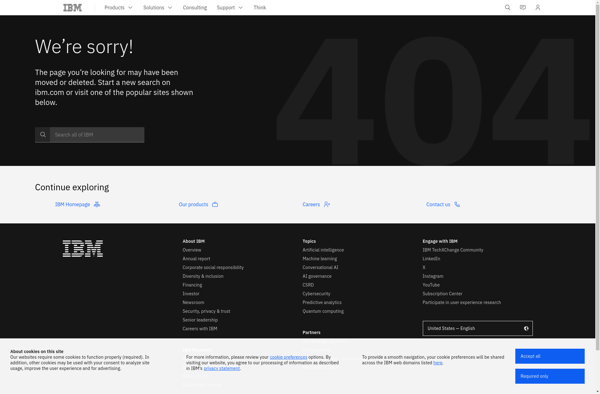
Minitab
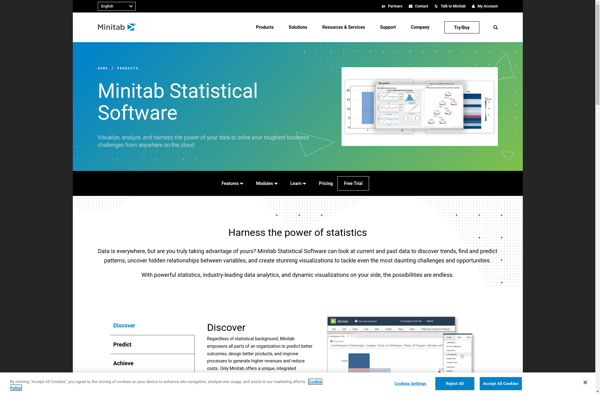
RStudio
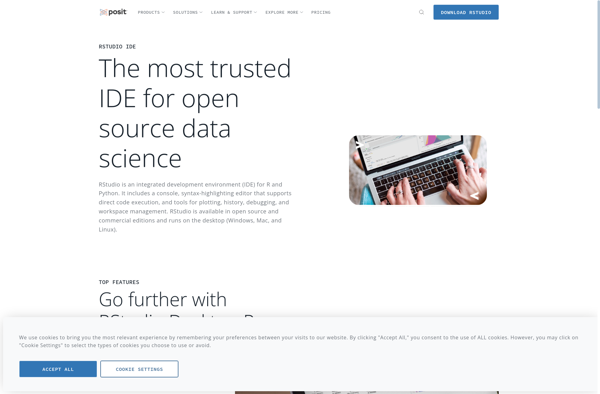
Stata
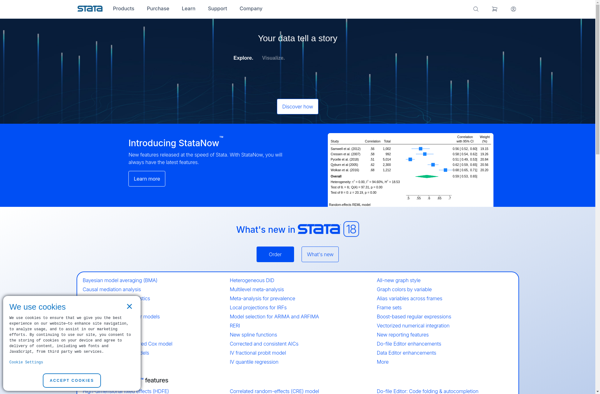
PSPP
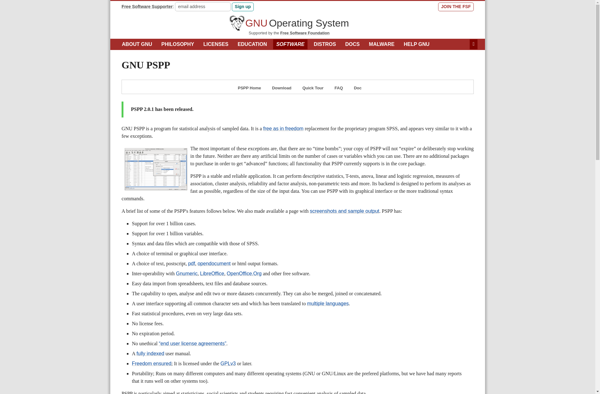
Montecarlito
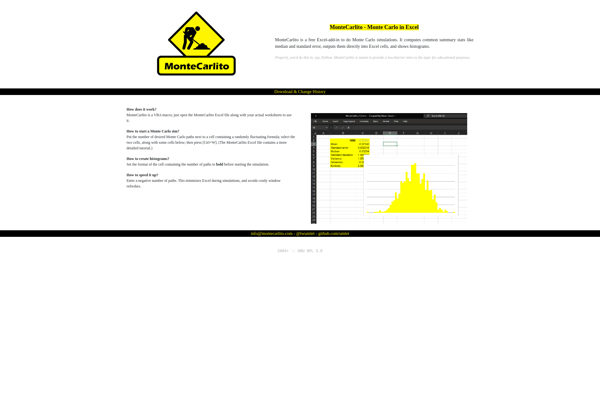
The R Commander
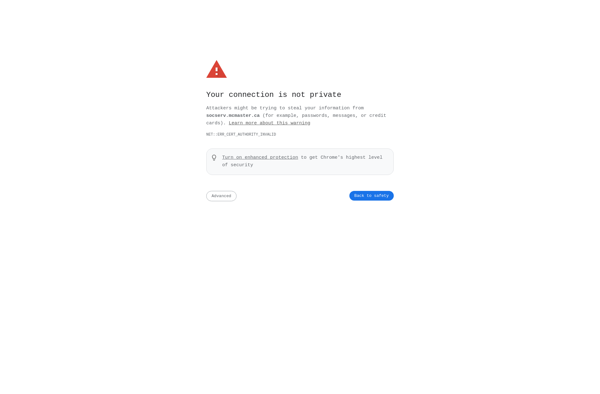
Chartrics
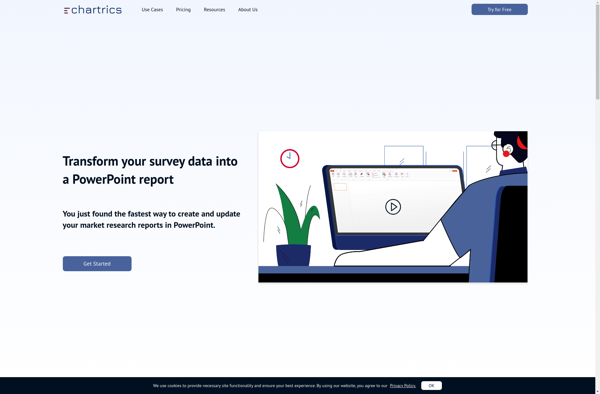
Statwing

MarketSight