OK Timer
OK Timer: Simple Online Countdown Timers
OK Timer is a simple online timer tool that allows you to set multiple customizable countdown timers. It has a clean and intuitive interface with options to name your timers, choose different alarm sounds, and edit timer durations on the fly.
What is OK Timer?
OK Timer is a free online timer tool designed for simplicity and ease of use. It allows you to set multiple simultaneous countdown timers that can be customized with names, durations, and alarm sounds.
Some key features of OK Timer include:
- Intuitive and responsive interface that works well on all devices
- Option to name your timers for easy identification
- Adjustable timer durations from 1 second up to 99 hours
- Choice of alarm sounds when the timer goes off
- Set unlimited simultaneous timers that run in the background
- Edit timer names and durations on the fly even after starting
- Timer automatically loops when it finishes for repeating counts
- Minimal design with no ads for distraction-free timing
OK Timer works right in your web browser so there is no software to download. Everything is accessible for free on the OK Timer website. The tool is great for timing anything from fitness intervals to productivity sessions to cooking timers and more. It provides reliable countdown timers in a simple no-fuss package.
OK Timer Features
Features
- Customizable countdown timers
- Multiple timer support
- Ability to name timers
- Customizable alarm sounds
- Edit timer durations on the fly
- Clean and intuitive interface
Pricing
- Free
Pros
Cons
Reviews & Ratings
Login to ReviewThe Best OK Timer Alternatives
Top Online Services and Productivity and other similar apps like OK Timer
Here are some alternatives to OK Timer:
Suggest an alternative ❐Hourglass

Second Clock
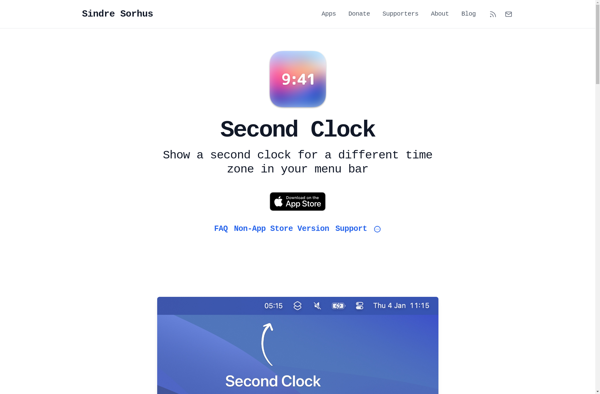
TTclock
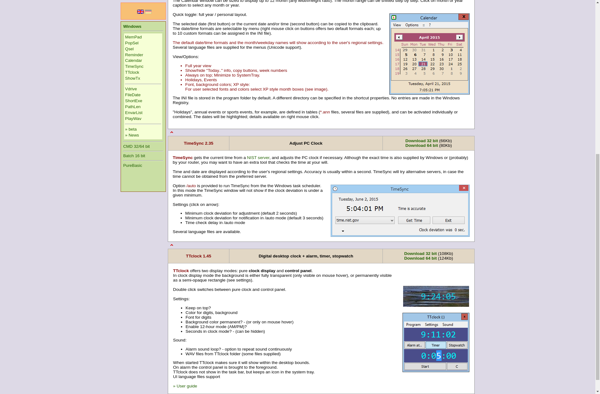
SnapTimer
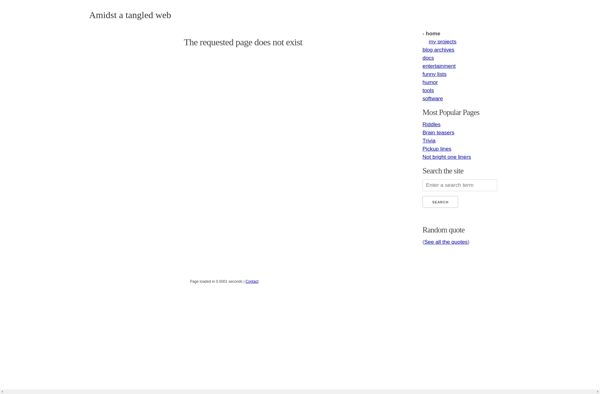
Gestimer
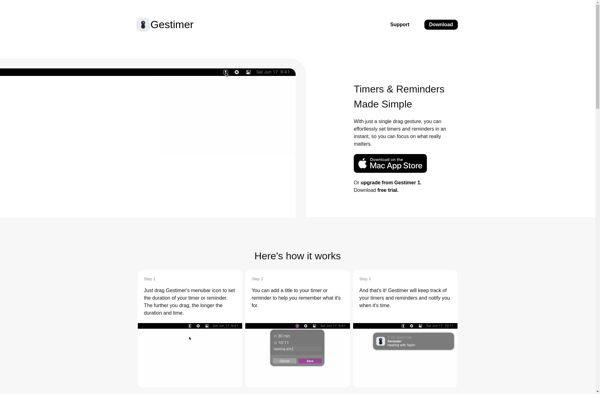
Howler
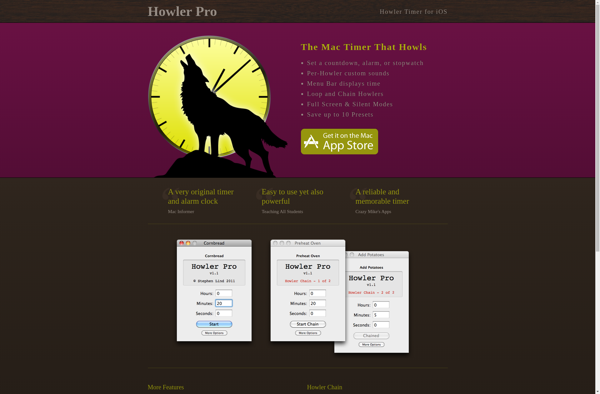
Timer for Mac
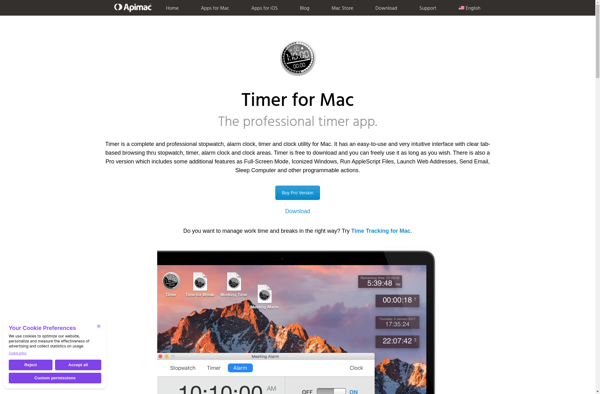
CookTimer
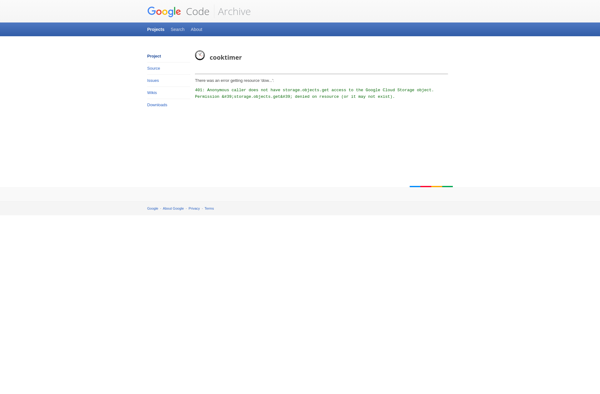
Cycle KEEPER