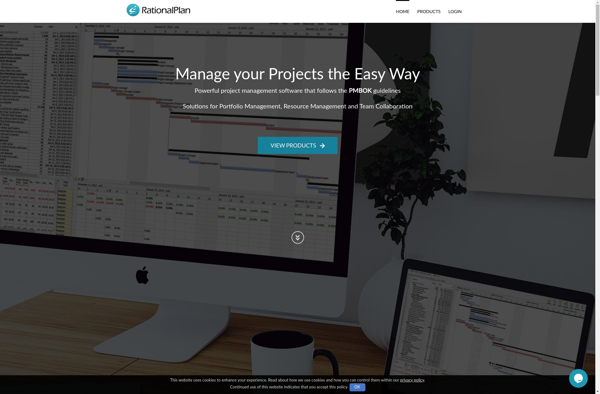OnePMO

OnePMO: Project Management Software
OnePMO is a project and work management software designed for teams to plan, track, and manage projects and tasks in one place. It offers features like task management, time tracking, resource management, reporting, and more.
What is OnePMO?
OnePMO is a cloud-based project and work management solution designed for organizations of all sizes. It provides a variety of features to help teams plan, organize, track, manage, and report on projects and tasks from a central location.
With OnePMO, teams can set up projects, break down objectives into actionable tasks and subtasks, assign them to team members, set due dates, track time spent, and monitor progress. The software provides interactive GANTT charts and calendars to visualize schedules and timelines. Users can also create custom fields and forms to match their workflow.
For resource management, OnePMO offers allocation and utilization reporting to maximize resources. There are also budget management tools for financial planning and the ability to track expenses. Teams can collaborate in real-time through messaging and notifications. The software also integrates with various third-party applications.
OnePMO comes with robust reporting and analytics capabilities out-of-the-box. Teams can generate reports on time tracking, project budgets, resource allocation, productivity, and more. Project progress can be monitored with metrics like completion rate, milestones achieved, and more through interactive dashboards.
The software is accessed via web browser and offered on a subscription model that scales based on number of users and features required. OnePMO offers a free trial for up to 5 users to test out the platform.
OnePMO Features
Features
- Task management
- Time tracking
- Resource management
- Reporting
Pricing
- Subscription-Based
Pros
Cons
Official Links
Reviews & Ratings
Login to ReviewThe Best OnePMO Alternatives
Top Business & Commerce and Project Management and other similar apps like OnePMO
Here are some alternatives to OnePMO:
Suggest an alternative ❐Microsoft Project
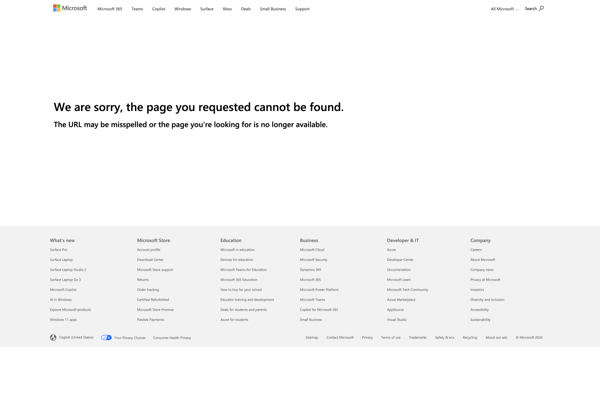
GanttProject
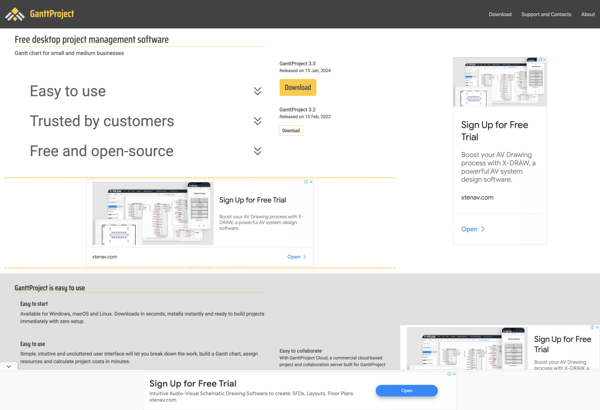
OmniPlan
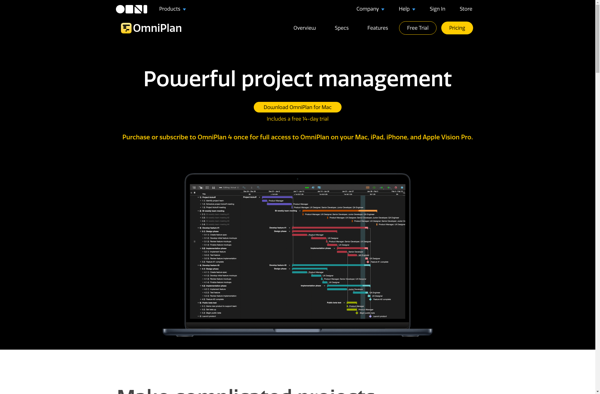
Smartsheet
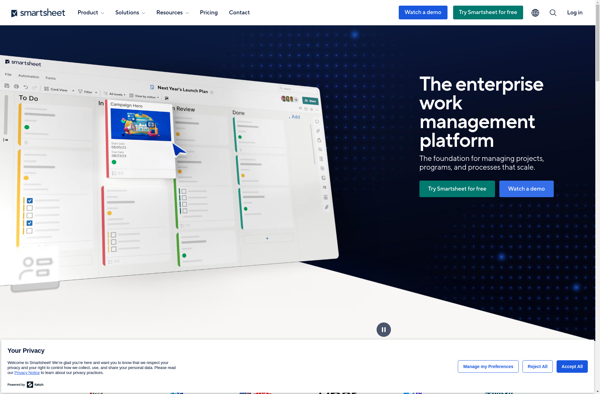
Teamwork
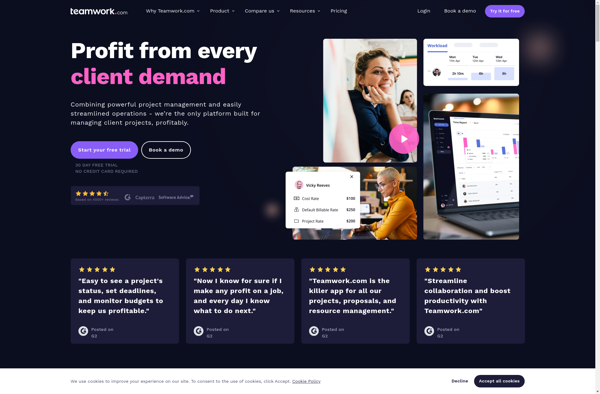
Redbooth
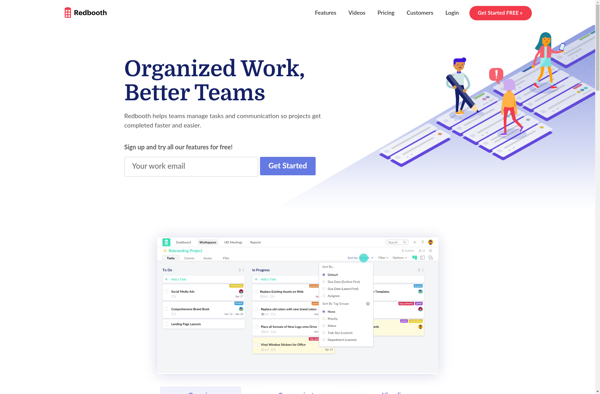
LibrePlan

Calligra Plan
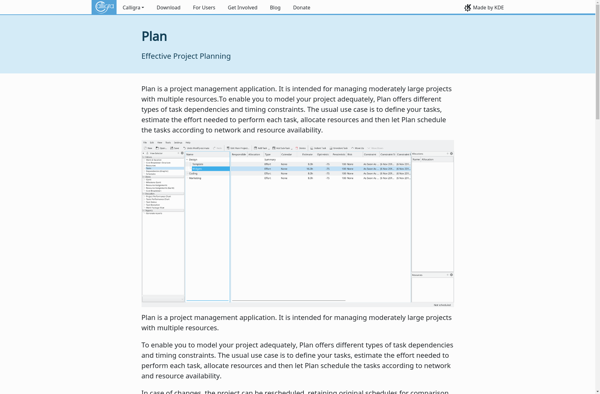
GNOME Planner
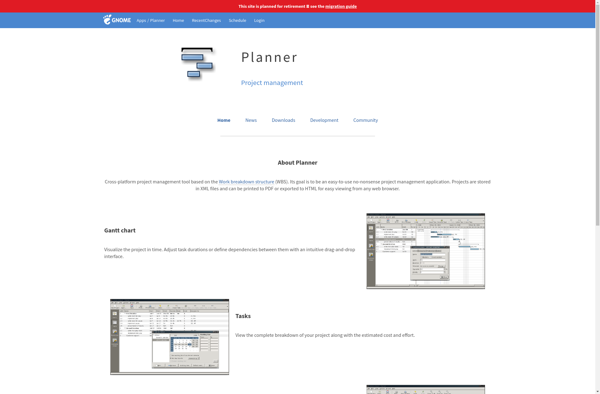
PBWorks
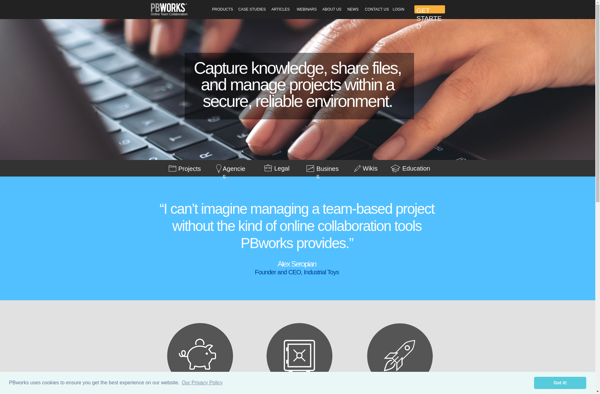
RationalPlan