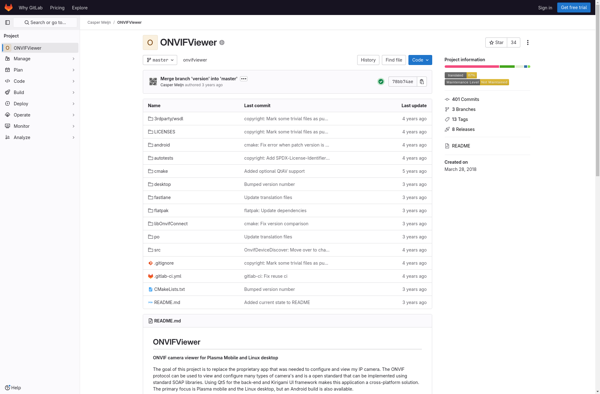ONVIF Device Manager
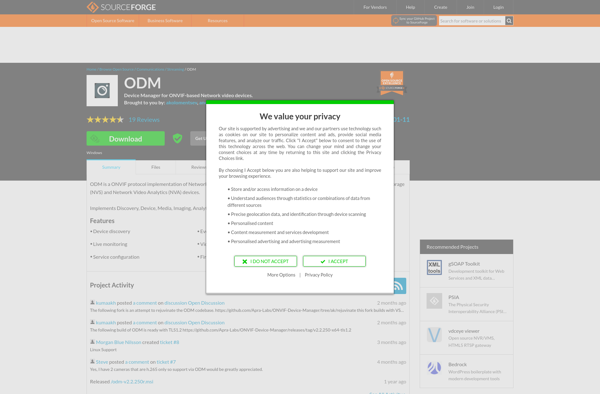
ONVIF Device Manager: Manage IP Cameras and Devices
A free, open source software tool for managing ONVIF compliant devices, finding, configuring, testing, and maintaining IP cameras on your network.
What is ONVIF Device Manager?
ONVIF Device Manager is a free, cross-platform application used for managing Internet Protocol (IP) cameras and other devices that are compliant with the ONVIF (Open Network Video Interface Forum) standard. It provides a unified interface for configuring, testing, diagnosing, and maintaining ONVIF devices from different manufacturers.
Key features of ONVIF Device Manager include:
- Auto-discovery of ONVIF devices on your network
- Changing IP addresses, user credentials, date/time settings
- Testing video streaming and PTZ controls
- Upgrading firmware
- Checking device diagnostics information
- Supports multiple device profiles like cameras, encoders, access control systems etc.
- Available on Windows, Mac and Linux platforms
- Free and open-source software
With support for a wide range of ONVIF functionalities, ONVIF Device Manager simplifies the management and interoperability of IP-based physical security devices that conform to the ONVIF standard. Its centralized interface reduces maintenance overhead for system admins and integrators.
ONVIF Device Manager Features
Features
- Automatic discovery of ONVIF-compliant devices on the network
- Ability to configure device settings, such as video streams and network settings
- Support for multiple device profiles, including Profile S, Profile G, and Profile T
- Ability to test device functionality, including PTZ controls and I/O ports
- Firmware upgrade management for compatible devices
- Event and alarm monitoring
- Logging and reporting capabilities
Pricing
- Free
- Open Source
Pros
Cons
Official Links
Reviews & Ratings
Login to ReviewThe Best ONVIF Device Manager Alternatives
Top Network & Admin and Device Management and other similar apps like ONVIF Device Manager
Here are some alternatives to ONVIF Device Manager:
Suggest an alternative ❐ONVIF Device Tool

ONVIFViewer