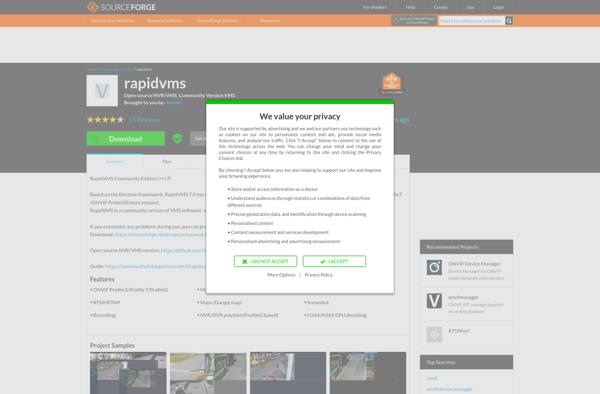ONVIF Device Tool

ONVIF Device Tool: Free Configuration & Management Utility
Free, open source utility for configuring, managing, and testing ONVIF compliant devices such as IP cameras and video encoders, with features like device discovery, network settings modification, image property alteration, and video streaming testing.
What is ONVIF Device Tool?
ONVIF Device Tool is a free, open source utility from ONVIF that allows you to configure, manage, and test ONVIF compliant devices such as IP cameras, video encoders, and access control devices. It provides an intuitive graphical user interface and comprehensive features for working with ONVIF devices.
Key features of ONVIF Device Tool include:
- Automatic discovery of ONVIF devices on your network
- Changing IP and network settings like DHCP and TLS configuration
- Altering image properties like brightness, contrast, and rotation
- Testing video streaming from cameras with the built-in RTSP media player
- Obtaining diagnostic information from connected ONVIF equipment
- Supports multiple ONVIF profiles including S, T, and G
- Completely free and open source software
ONVIF Device Tool is an essential utility for security installers, system integrators, and administrators working with ONVIF compliant surveillance cameras and devices. Its automated discovery and configuration features save huge amounts of time compared to manually adjusting device settings individually. It's an invaluable tool for setting up, maintaining, and troubleshooting ONVIF-based video surveillance and physical security systems.
ONVIF Device Tool Features
Features
- Device discovery
- Changing network settings
- Altering image properties
- Testing video streaming
Pricing
- Free
- Open Source
Pros
Cons
Reviews & Ratings
Login to ReviewThe Best ONVIF Device Tool Alternatives
Top Security & Privacy and Ip Camera Management and other similar apps like ONVIF Device Tool
Here are some alternatives to ONVIF Device Tool:
Suggest an alternative ❐ONVIF Device Manager
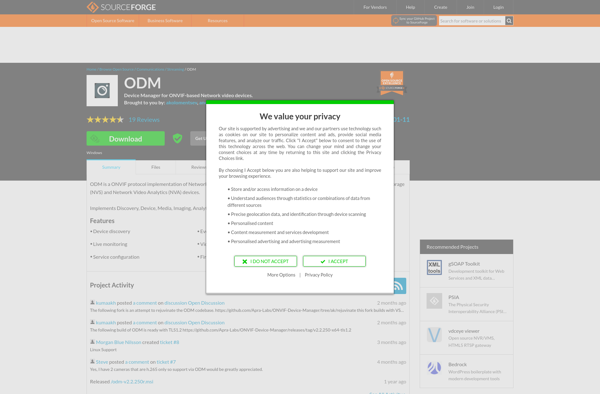
ONVIFViewer
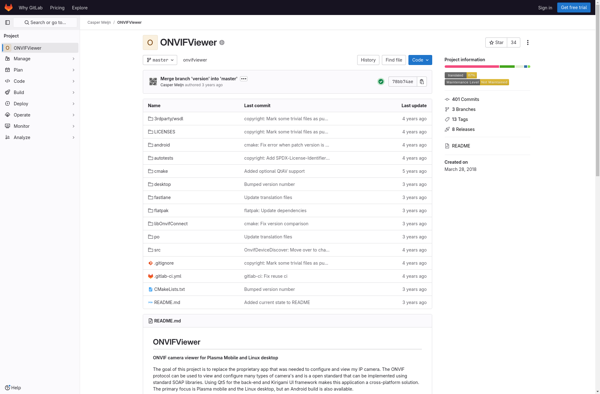
OpenCVR