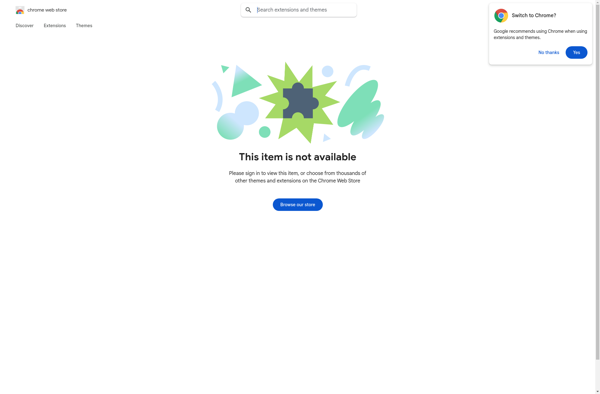Opera Touch
Opera Touch is a mobile web browser designed for one-handed use on smartphones and tablets. It features a Fast Action Button for quick access to key browser functions, Adaptive Search, and data savings with compression and ad blocking.
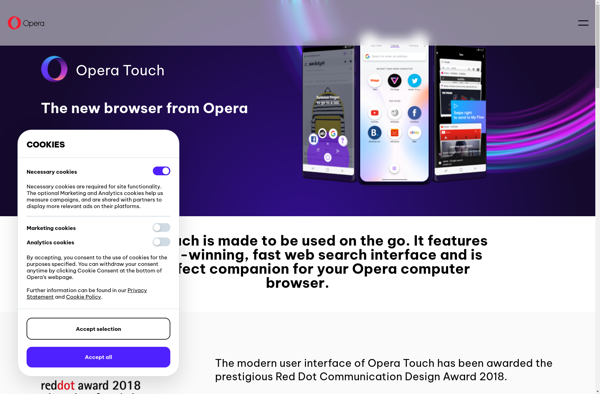
Opera Touch: Mobile Web Browser for One-Handed Use
A fast and feature-rich mobile web browser designed for one-handed use on smartphones and tablets, with key features like Fast Action Button, Adaptive Search, data savings, and ad blocking.
What is Opera Touch?
Opera Touch is a mobile web browser developed by Opera Software AS and optimized for one-handed use on touchscreen smartphones and tablets. It is designed to be fast, intuitive, and customizable for accessing the web conveniently on mobile devices.
Key features of Opera Touch include:
- Fast Action Button - Quick access to key browser functions like new tabs, bookmarks, share, and main menu.
- Adaptive Search - Intelligent address and search bar that provides suggested results as you type.
- Data Savings - Compression technology and ad blocking help reduce data usage and speed up browsing.
- Night Mode - Dark theme to reduce eye strain in low light environments.
- Customizable Themes & Backgrounds - Personalize the look and feel of your browsing experience.
- Cross-Device Synchronization - Sync open tabs, speed dial, bookmarks, passwords and autofill data between mobile and desktop via Opera account.
Overall, Opera Touch aims to provide an efficient one-hand browsing experience on mobile that is fast, smooth, and customizable. The browser is free to download and use on Android and iOS devices.
Opera Touch Features
Features
- One-handed navigation
- Fast Action Button for quick access to key functions
- Adaptive Search
- Data savings with compression and ad blocking
- Night Mode
- Cookie dialog blocker
- Built-in messengers
- Crypto Wallet
Pricing
- Free
Pros
Designed for easy one-handed use
Fast and responsive interface
Data savings features help reduce data usage
Good privacy and security features
Integrates well with Opera desktop browser
Cons
Limited extension support
Less app and browser compatibility than leading browsers
Some features not available on iOS
Official Links
Reviews & Ratings
Login to ReviewThe Best Opera Touch Alternatives
Top Web Browsers and Mobile Browsers and other similar apps like Opera Touch
Here are some alternatives to Opera Touch:
Suggest an alternative ❐Google Chrome
Google Chrome stands as a leading web browser, known for its speed, simplicity, and security. Engineered by Google, Chrome offers users a seamless and efficient online experience, setting the standard for web browsing in the modern digital landscape. At the core of Chrome's appeal is its rapid page loading and...
Microsoft Edge
Microsoft Edge represents the evolution of web browsing, offering users a modern and feature-rich experience. Developed by Microsoft, Edge combines speed, security, and customization to create a browser that caters to the diverse needs of users in today's digital era. Speed is at the forefront of Edge's design, with efficient...
Mozilla Firefox
Mozilla Firefox stands as a beacon of user-centric web browsing, championing the values of openness, privacy, and customization. Developed by the Mozilla Foundation, Firefox is an open-source browser that empowers users with a fast, secure, and personalized online experience. Speed is a hallmark of Firefox, with a robust rendering engine...
Safari
Safari, Apple's proprietary web browser, is designed to deliver a seamless and efficient browsing experience across the range of Apple devices. As the default browser on macOS, iOS, iPadOS, and watchOS, Safari integrates seamlessly with the Apple ecosystem, providing users with a cohesive and responsive online journey. Speed and energy...
Brave
Brave Browser stands out in the crowded field of web browsers by prioritizing user privacy, speed, and a seamless online experience. Developed with a commitment to user empowerment, Brave redefines the browsing landscape with a focus on privacy, security, and user control. One of Brave's key features is its ad-blocking...

Vivaldi
Vivaldi is a feature-rich, customizable web browser that places user control and privacy at its core. It is developed by Vivaldi Technologies, a company founded by Jon von Tetzchner who was also a co-founder of the Opera browser.Some key features of Vivaldi include:Customizable user interface - Users can tweak toolbars,...
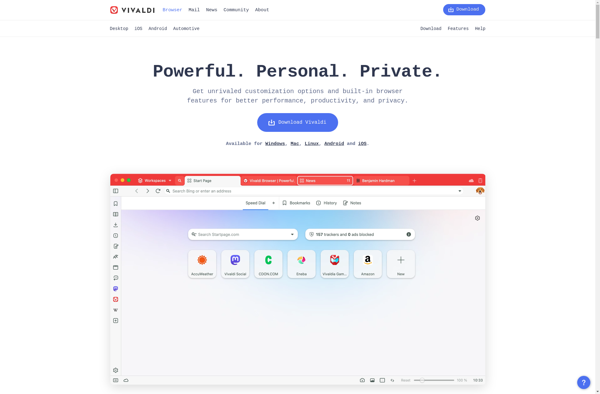
Tor Browser
Tor Browser is a free, open source web browser that allows users to access the internet anonymously and protect their privacy. It is based on Firefox but has been modified to route internet traffic through the Tor network, which encrypts data and bounces communications around a distributed network of relays...

Opera
Opera is a popular web browser developed by Opera Software. It first launched in 1995 and has been available for Windows, macOS, Linux, Android, and iOS operating systems over its history. Some key features of Opera include:Speed - Opera has a fast browser engine focused on high performance.Customization - Users...

Waterfox
Waterfox is an open-source web browser that is based on Firefox but developed independently with a focus on power users, customization options, speed, and privacy. Unlike Firefox, Waterfox does not include any telemetry or data collection and strives to provide a lean and efficient browsing experience out of the box...
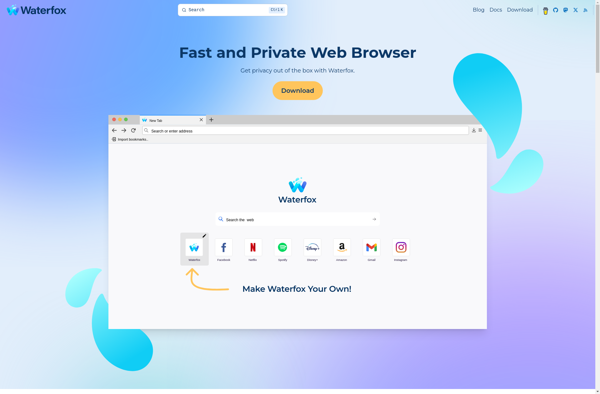
Ungoogled Chromium
Ungoogled Chromium is an open source variant of the Chromium web browser that focuses on removing Google web service dependency, enhancing privacy, control, and transparency. It is based on the Chromium code but has modifications to eliminate usage of Google web services and APIs. Some of the key features and...

FOSS Browser
FOSS Browser is an open source web browser that prioritizes user privacy, security, and customization options. As an open source project, its code is transparent and auditable by security researchers. FOSS Browser blocks online ads, trackers, and malicious sites by default to protect users from surveillance and malware.Unlike mainstream browsers...
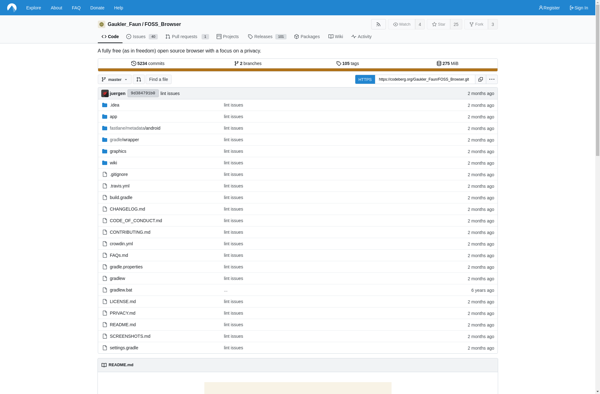
Fennec F-Droid
Fennec F-Droid is a privacy and security focused mobile web browser for Android devices. It is based on the open source Firefox browser code but has been optimized specifically for mobile platforms.Key features of Fennec F-Droid include:Automatic updates through the F-Droid app store - this allows the browser to easily...
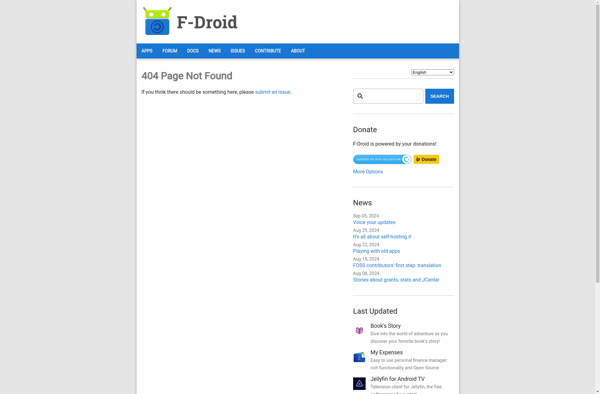
SearchLock Tab
SearchLock Tab is a productivity-focused web browser extension available for Chrome, Firefox, and Microsoft Edge. It helps you stay focused while working online by blocking distracting websites that tend to draw you in and take up unnecessary time.Once installed, SearchLock Tab lets you specify the websites you find most distracting...