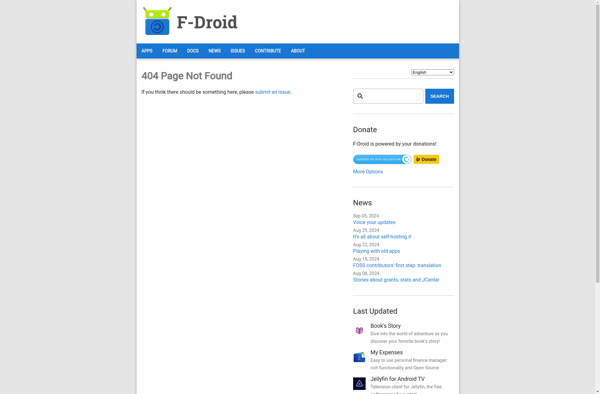OperAnk
OperAnk: Open-Source ERP Software
OperAnk is an open-source enterprise resource planning (ERP) software designed for small and medium-sized businesses, offering modules for accounting, inventory, customer relationship management, and more to manage core business operations.
What is OperAnk?
OperAnk is an open-source enterprise resource planning (ERP) software solution designed specifically for small and medium-sized businesses. It integrates various business operations into a single unified system to streamline processes and enhance efficiency.
The software provides modules for accounting, inventory and order management, customer relationship management (CRM), purchasing and vendor management, and more. Key features include:
- Accounting - General ledger, accounts payable/receivable, invoicing, expense tracking, financial reporting and more.
- Inventory - Inventory and order management, product catalogs, delivery management, warehouses and stock transfers.
- CRM - Contacts database, sales pipeline and lead management, sales forecasts, reporting and analytics.
- Purchasing - Vendor database, purchase orders, receiving and billing, procurement reporting.
- Manufacturing - Bills of materials, work orders, costs tracking, manufacturing analytics.
- HR - Employee database, attendance, payroll, leave management, applicant tracking.
- Customizable - Flexible configuration of screens, fields, menus and workflows.
By centralizing core business processes into a single, integrated solution, OperAnk provides real-time enterprise-wide visibility to enhance decision making. Its open-source model also makes it budget-friendly for SMBs.
OperAnk Features
Features
- Accounting module for managing accounts payable/receivable, invoicing, expenses
- Inventory management for tracking stock levels, pricing, sales
- CRM for managing leads, contacts, sales pipeline
- Purchasing module for managing vendors, purchase orders
- Manufacturing module for production planning, work orders, routing
- Reporting and analytics
Pricing
- Open Source
Pros
Cons
Official Links
Reviews & Ratings
Login to ReviewThe Best OperAnk Alternatives
Top Business & Commerce and Enterprise Resource Planning and other similar apps like OperAnk
Here are some alternatives to OperAnk:
Suggest an alternative ❐Google Chrome
Microsoft Edge
Mozilla Firefox
Safari
Brave

Firefox Developer Edition
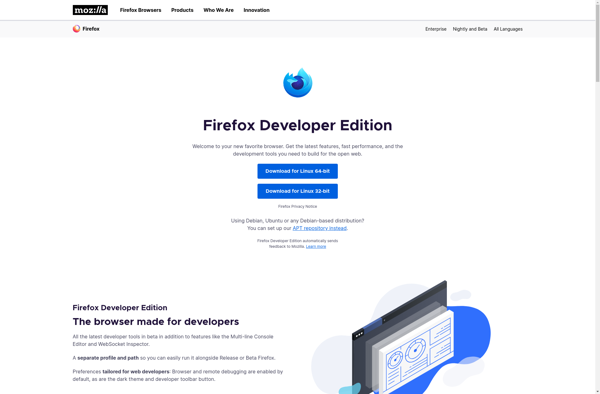
Opera

Chromium

Pale Moon

Ungoogled Chromium

SeaMonkey
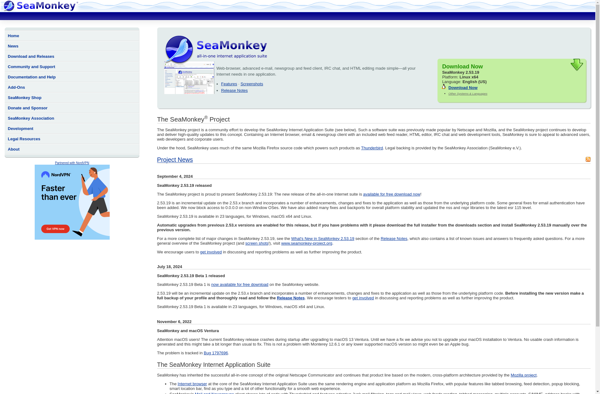
Fennec F-Droid