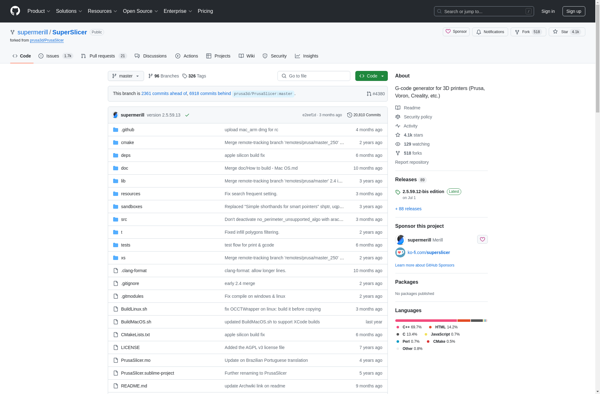Orca Slicer
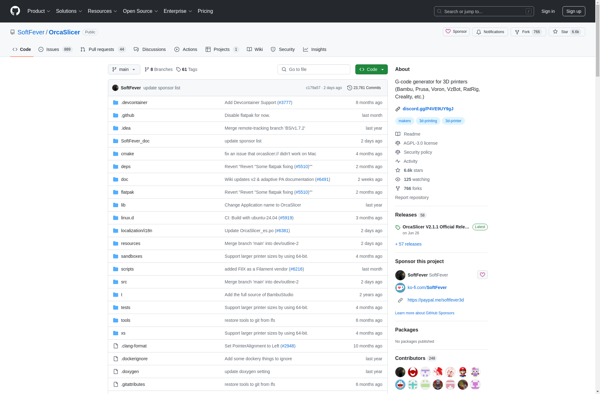
Orca Slicer: Free 3D Printing Slicing Software
A free and open source software for slicing and gcode generation in 3D printing, supporting STL and OBJ file formats and compatible with most desktop 3D printers.
What is Orca Slicer?
Orca Slicer is an emerging open source alternative to proprietary slicing software like Cura and Simplify3D. Developed by AOTools, Orca Slicer is completely free to download and use with no restrictions or paywalls. It has an intuitive user interface and simplified workflow to make the slicing process easy for beginner makers and 3D printing enthusiasts.
Orca Slicer can import and process standard 3D model files like STL, OBJ, 3MF as well as project files from CAD software. It offers detailed print previews with customizable support blocks and build plate adhesion. The slicing engine generates optimized print paths and gcode tailored to the printer's firmware. Users can save slicing profiles for different filaments, temperatures, quality and speed tradeoffs.
Key features include support for multiple extruders and filaments, customizable retraction settings to minimize stringing and oozing, sequential printing, custom GCode insertion and more granular control over infill density, pattern, overlap percentage etc. An automated update checker ensures you always have the latest features and bug fixes.
Orca Slicer works with most desktop FDM 3D printers based on the Marlin, Repetier or RepRap firmware. Dual extrusion, delta and robotic arm configurations are also supported. An active community forum provides peer support during setup and configuration. The open source codebase also allows custom modifications and integrations.
Orca Slicer Features
Features
- Supports common 3D model file formats like STL, OBJ, 3MF
- Allows slicing and generating G-code for FDM 3D printers
- Provides customizable print profiles for different filaments, temperatures, nozzles
- Has basic editing tools to scale, rotate, cut models before slicing
- Open source software with community support and plugins
Pricing
- Free
- Open Source
Pros
Cons
Official Links
Reviews & Ratings
Login to ReviewThe Best Orca Slicer Alternatives
Top 3D Printing and Slicing Software and other similar apps like Orca Slicer
Here are some alternatives to Orca Slicer:
Suggest an alternative ❐Cura
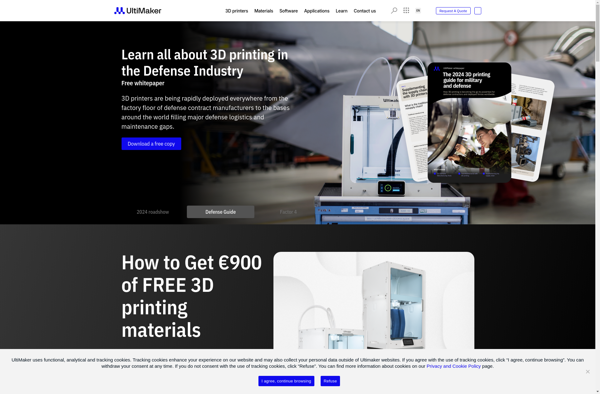
Printrun
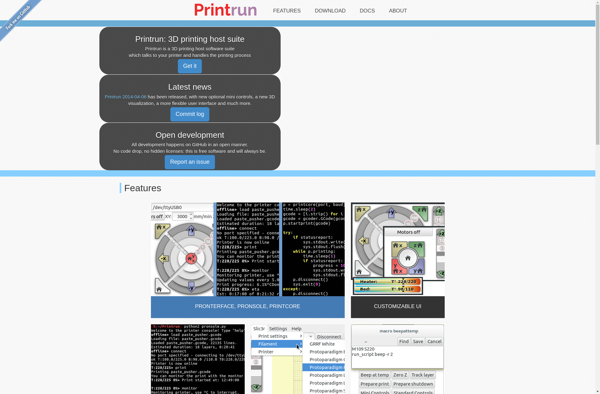
Simplify3D
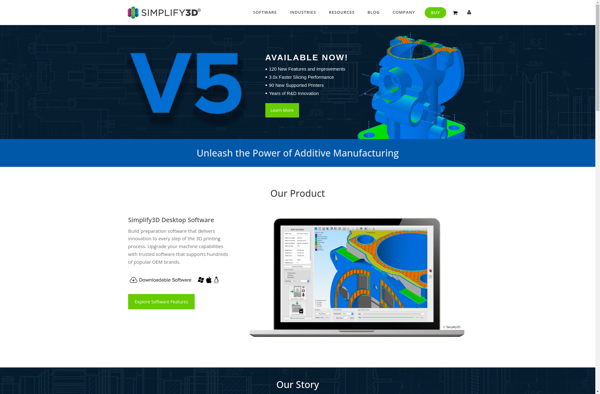
PrusaSlicer
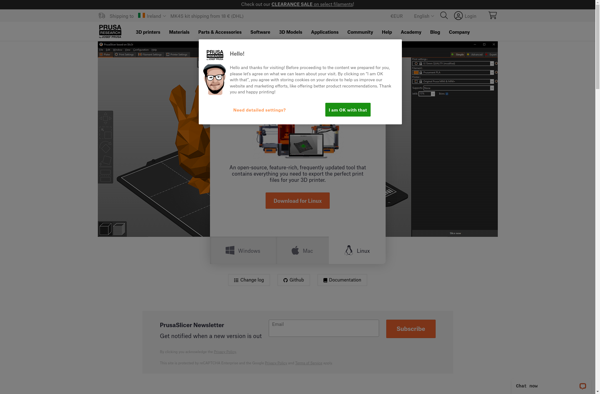
MatterControl
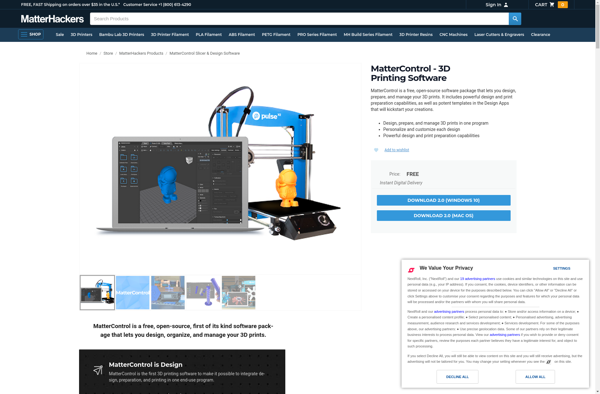
IdeaMaker
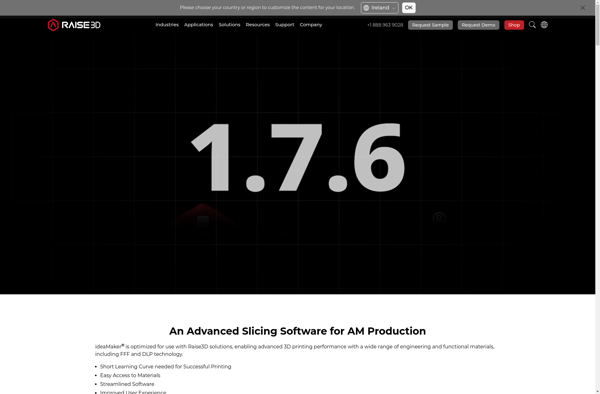
Slic3r
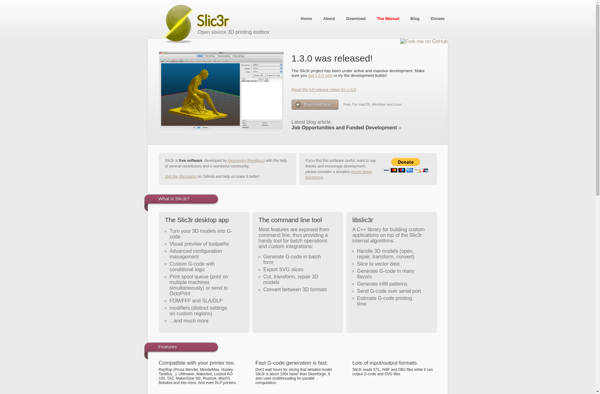
SuperSlicer