Simplify3D
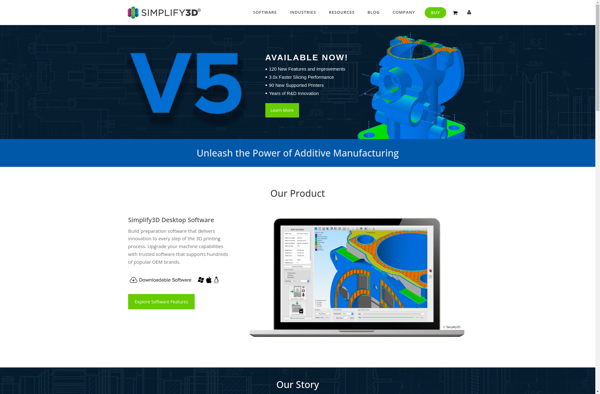
Simplify3D: Advanced Slicing Software for 3D Printing
Simplify3D is a slicing software used for 3D printing. It allows advanced customization and optimization of print settings to improve print quality and precision. Simplify3D works with most desktop 3D printers.
What is Simplify3D?
Simplify3D is a popular slicing software developed by Simplify3D LLC specifically for 3D printing. It allows users a high degree of control over print settings to optimize the printing process for superior part quality, strength and precision.
Some key features of Simplify3D include:
- Supports most desktop 3D printers, including models from MakerBot, Ultimaker, Printrbot, LulzBot etc.
- Advanced print setting controls for layer height, infill, speed, supports, temperature and more.
- Ability to customize support structures, build plates and add scripts.
- Analyze and repair common STL model errors automatically.
- Obtain detailed previews and statistical analysis on cost, material usage and print time.
- Dual extrusion support for multi-color and multi-material prints.
Simplify3D simplifies many complex elements of 3D printing and gives professional results. However, it is also one of the most expensive slicers at $149. But the abundant advanced settings may appeal to expert makers and industrial users.
Simplify3D Features
Features
- Supports many printer models and brands
- Advanced print setting controls and customization
- Dual extrusion and multi-material printing support
- Tree supports for complex models
- Variable layer height settings
- Customizable support structures
- Print visualization and simulation
- Scripting for automation
Pricing
- One-time Purchase
Pros
Cons
Official Links
Reviews & Ratings
Login to ReviewThe Best Simplify3D Alternatives
Top 3D Printing and Slicing Software and other similar apps like Simplify3D
Here are some alternatives to Simplify3D:
Suggest an alternative ❐Cura
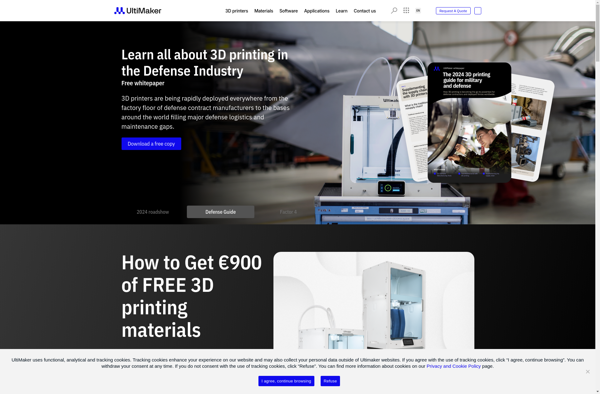
Microsoft 3D Builder
Printrun
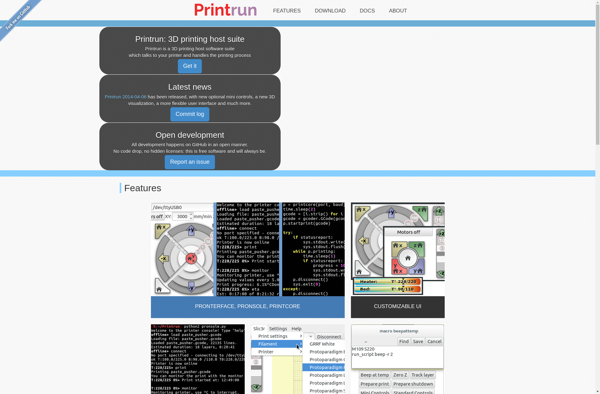
Orca Slicer
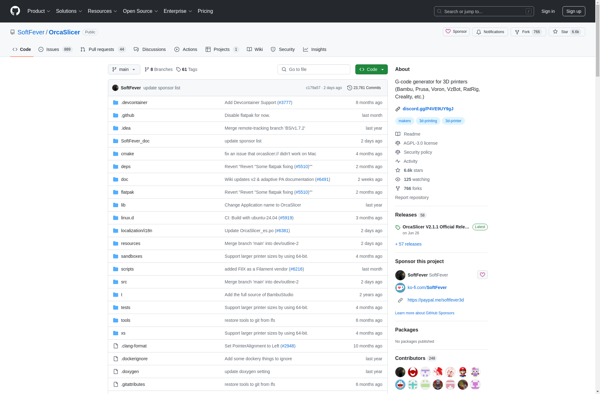
IceSL
Repetier
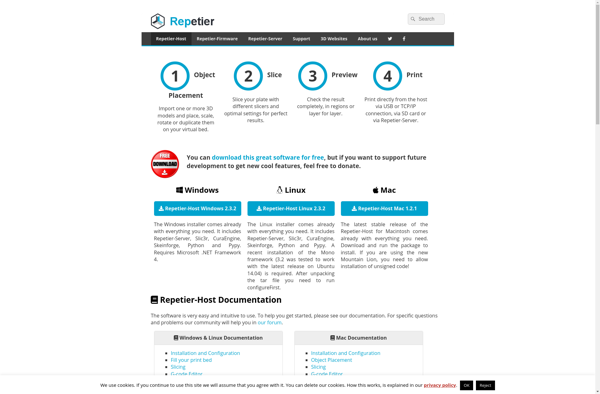
PrusaSlicer
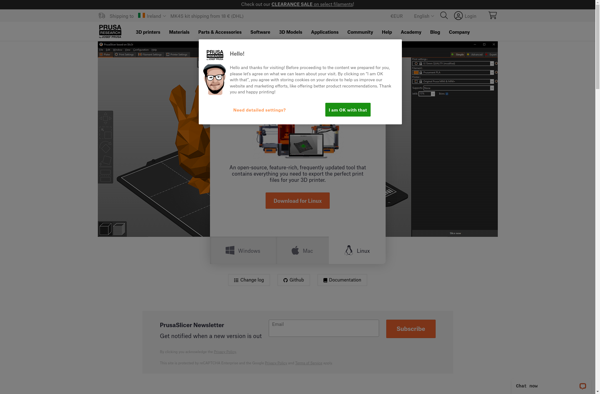
ReplicatorG
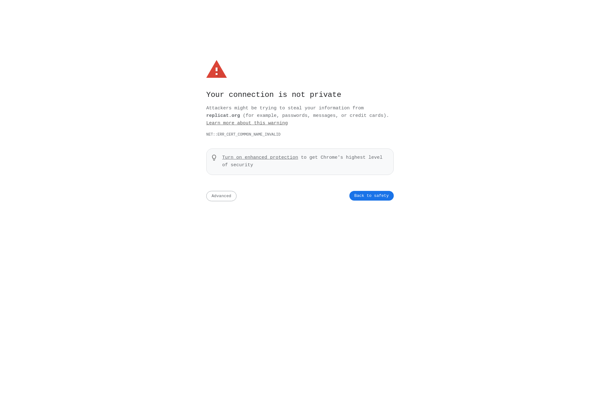
MatterControl
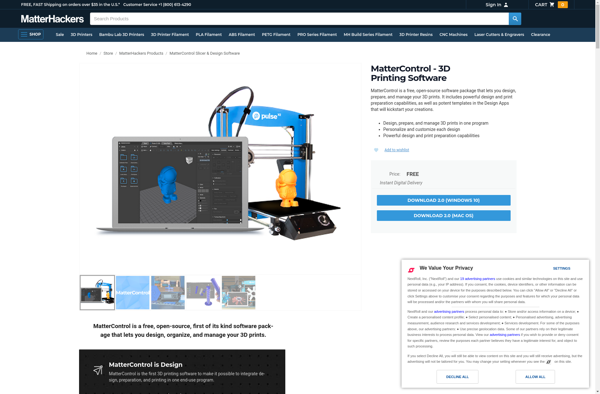
IdeaMaker
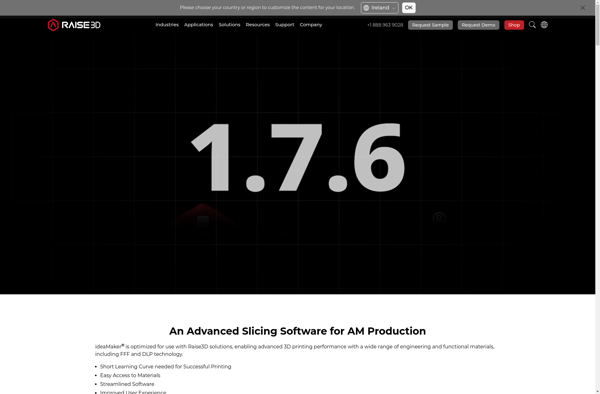
Slic3r
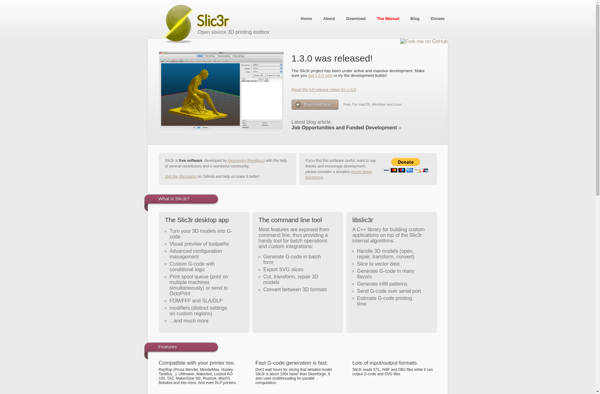
Voxelizer
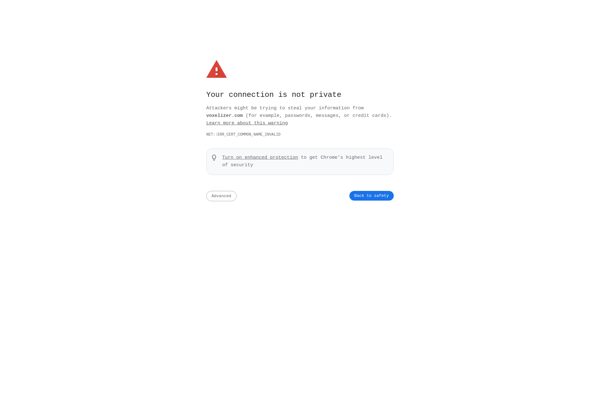
BuildBee
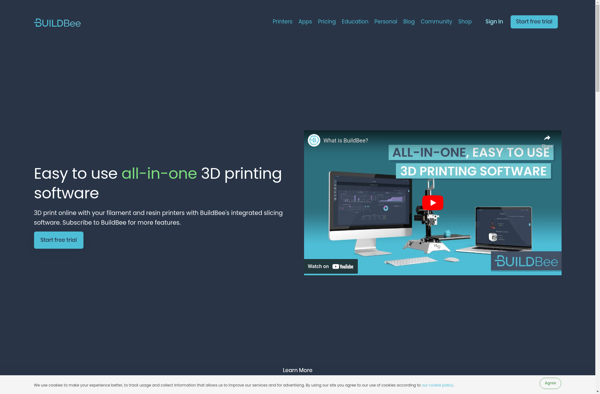
CraftWare

SuperSlicer
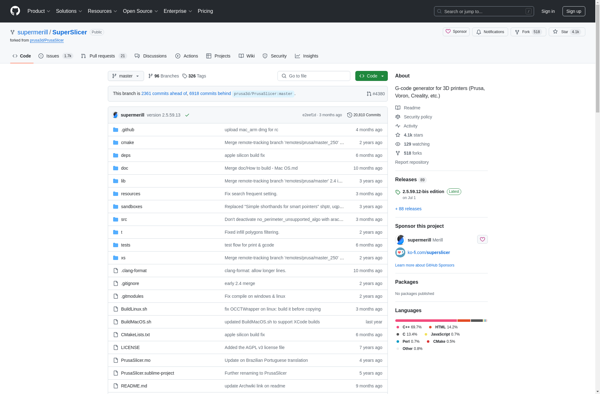
CUR3D
KISSlicer
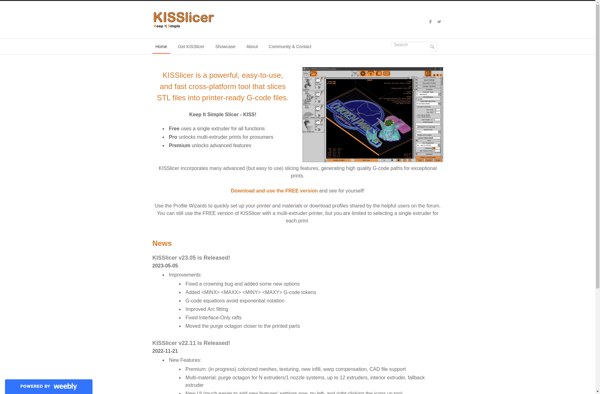
SuperSkein
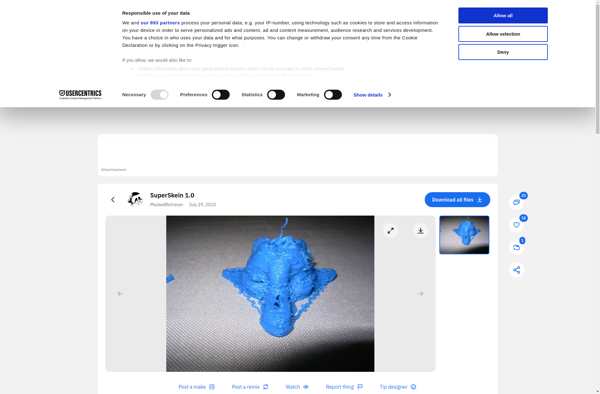
Microsoft Print 3D