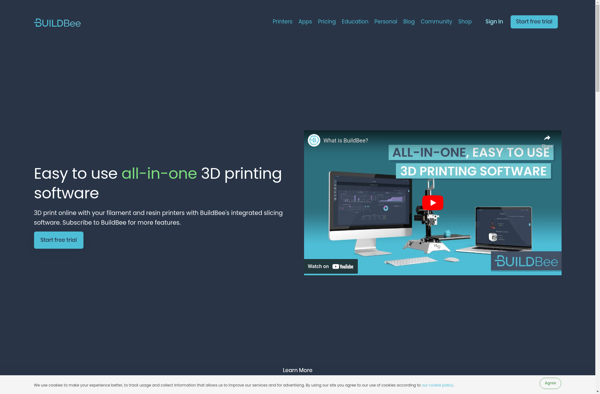SuperSlicer
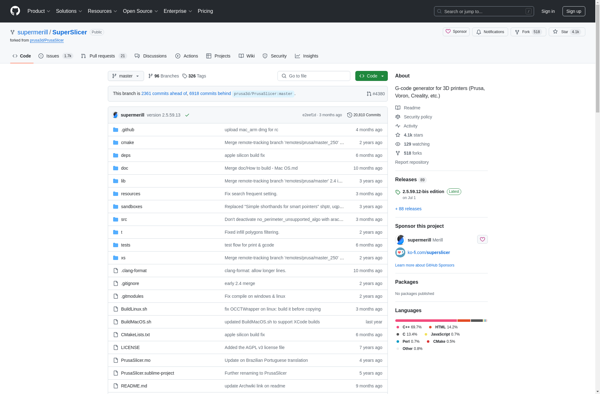
SuperSlicer: Open-Source Slicer Application
Open-source slicer application optimized for FDM 3D printing, allowing model conversion into printable gcode instructions for 3D printers.
What is SuperSlicer?
SuperSlicer is an open-source, cross-platform slicer application based on the PrusaSlicer codebase. It is designed specifically for FDM (fused deposition modeling) style 3D printers using filament materials such as ABS and PLA plastic.
As a slicer, SuperSlicer takes 3D models (typically STL, OBJ, or AMF files) as input and converts them into gcode instructions understood by 3D printers. This allows you to prepare digital 3D models for fabrication on a physical printer. SuperSlicer optimizes print settings to improve quality, speed, strength, and precision of the final 3D printed part.
Key features of SuperSlicer include:
- Supports all major desktop 3D printer brands
- Easy installation on Windows, Mac OSX, and Linux
- Intuitive interface for loading, positioning, scaling, and slicing models
- Customizable print profiles for different printers and filament types
- Advanced settings for fine-tuning layer height, infill, supports, speed, temperature, and more
- Model repair tools to automatically fix common STL errors and issues
- Visualization tools to preview the toolpath and layered output
- Command line batch processing for slicing multiple models
- Free, open-source development for community enhancements
With abundant configuration options tailored for FDM printing, SuperSlicer aims to help users achieve higher quality, more consistent 3D printing results for models and prototypes. Its open-source nature allows for ongoing enhancements from the 3D printing community.
SuperSlicer Features
Features
- Supports multiple printers and print profiles
- Advanced print settings for fine-tuning
- Model repair and editing tools
- Customizable interface
- Plugin ecosystem for additional features
- Remote monitoring and control
Pricing
- Open Source
Pros
Cons
Official Links
Reviews & Ratings
Login to ReviewThe Best SuperSlicer Alternatives
Top 3D Printing and Slicing Software and other similar apps like SuperSlicer
Here are some alternatives to SuperSlicer:
Suggest an alternative ❐Cura
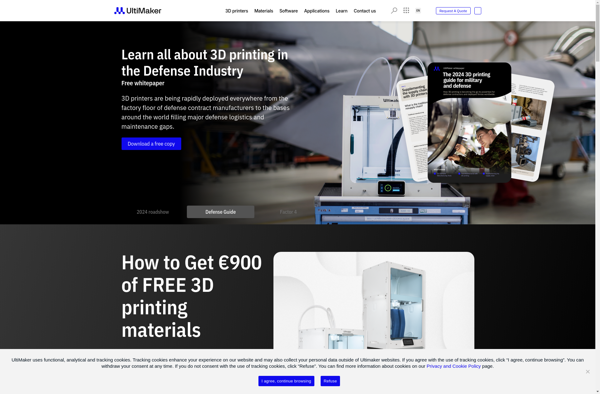
Orca Slicer
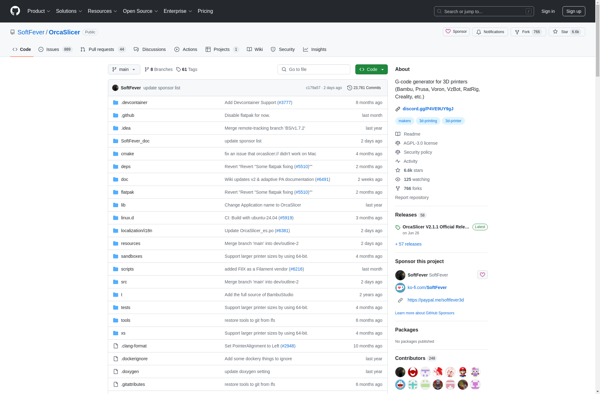
Simplify3D
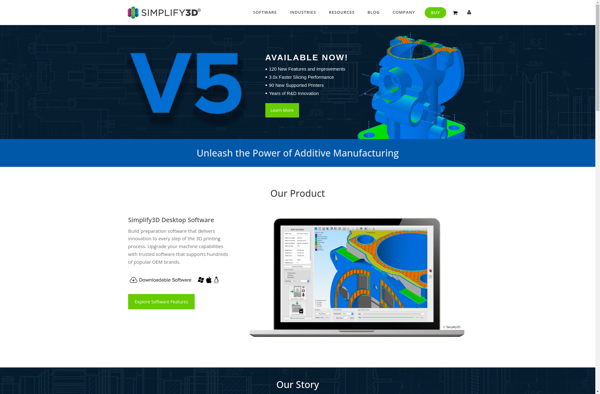
IceSL
PrusaSlicer
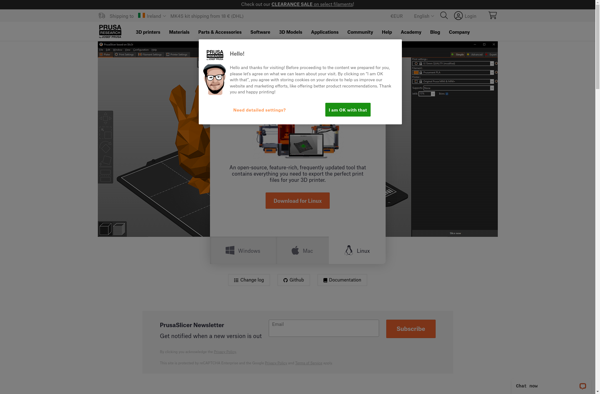
MatterControl
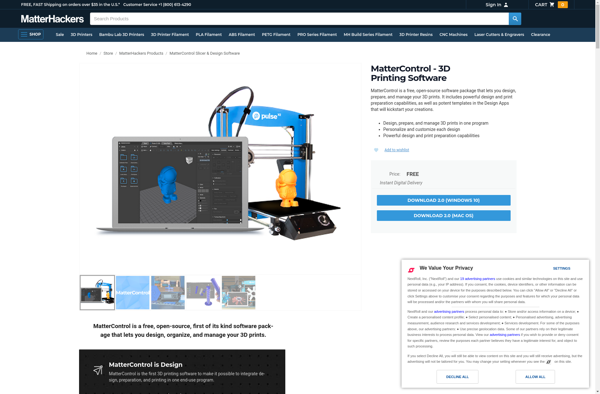
IdeaMaker
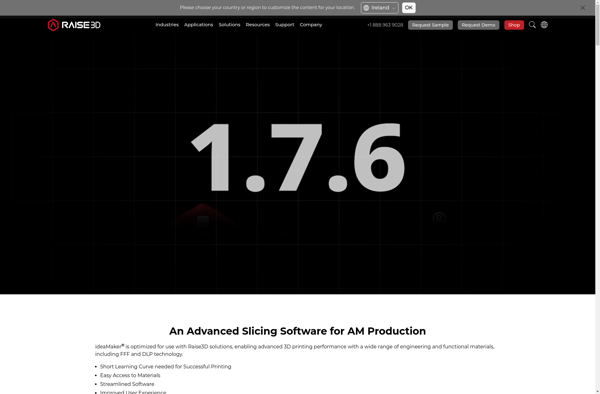
Slic3r
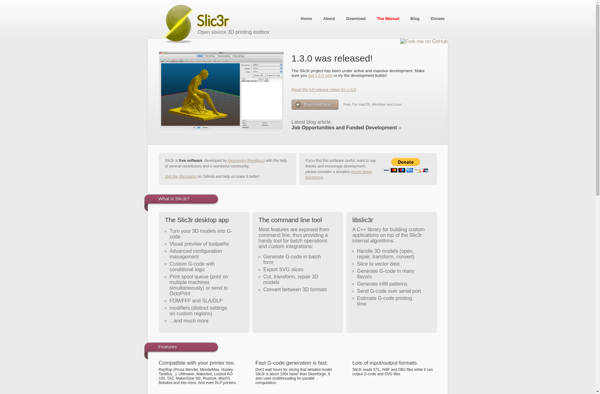
BuildBee