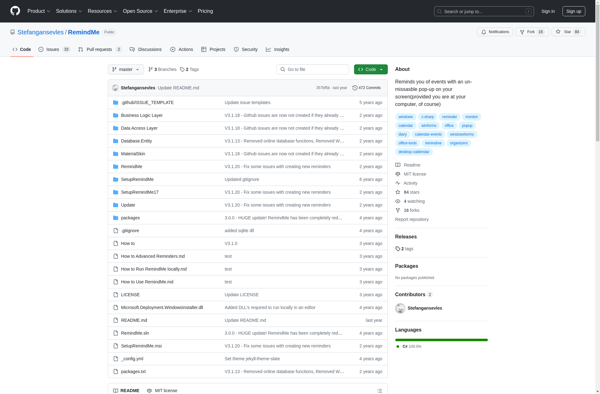Outlook on the Desktop
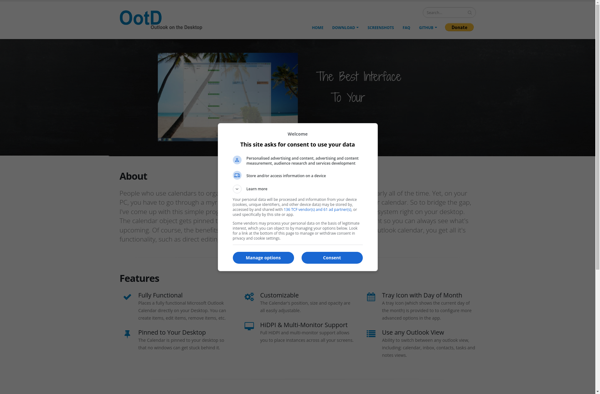
Outlook on the Desktop: Personal Information Manager for Windows and Macs
A personal inbox with email, calendar, contacts, tasks, and notes features to organize communication and schedule events, included in Microsoft Office for Windows and macOS.
What is Outlook on the Desktop?
Outlook on the Desktop is a personal information manager application developed by Microsoft. It is included in Microsoft Office suite of productivity applications for Windows and macOS operating systems.
As an email client, Outlook provides the tools to send, receive, and organize email messages. It supports multiple email accounts, allowing users to manage all their email in one place. Emails can be filtered, searched, flagged, archived, and deleted easily. It also includes an integrated spam filter.
Beyond email, Outlook includes a Calendar feature to schedule appointments, meetings, and events. Users can view their calendar in different modes like day, week, or month. The calendar connects with the email component to automatically generate meeting requests and invites. Recurring events are also supported.
The People component of Outlook is an address book and contacts manager. It is tightly integrated with email to allow quick addressing of emails from the contact list. Contact groups and distribution lists are also available for bulk messaging.
Outlook also provides Tasks and Notes features for adding reminders and taking notes easily accessible from within the app itself. This makes Outlook a full-featured personal information manager for communication, scheduling, contact management and notes taking.
Outlook on the Desktop Features
Features
- Calendar
- Contacts
- Tasks
- Notes
Pricing
- Subscription-Based
Pros
Cons
Official Links
Reviews & Ratings
Login to ReviewThe Best Outlook on the Desktop Alternatives
Top Office & Productivity and Email and other similar apps like Outlook on the Desktop
Microsoft Office Outlook

Rainlendar

DeskTask
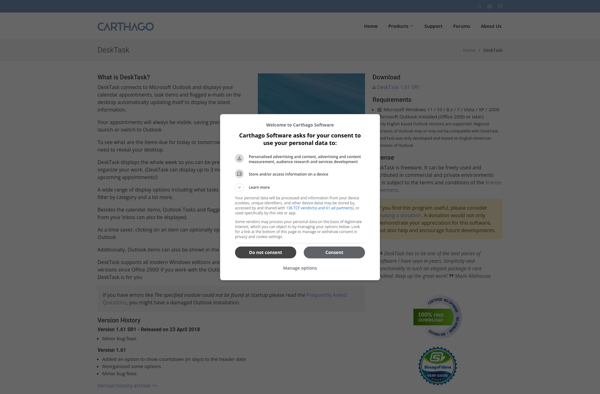
Desktop Calendar
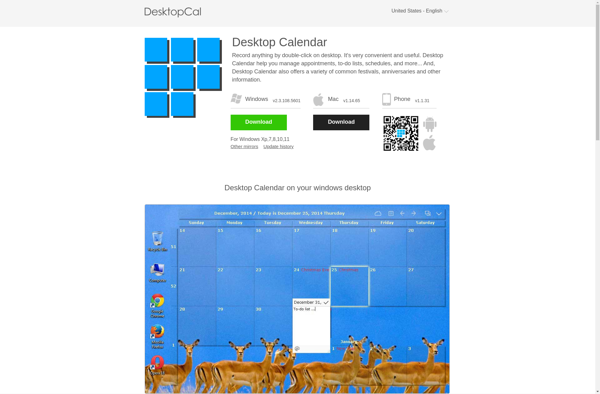
Desktop iCalendar
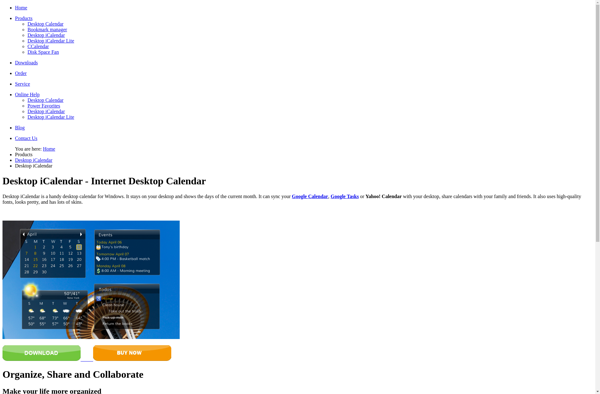
RemindMe desktop calendar