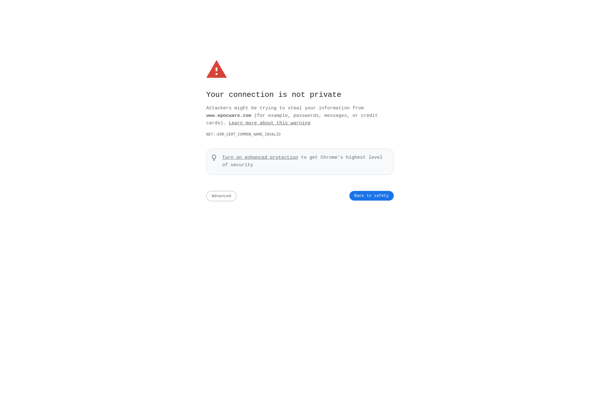DeskTask
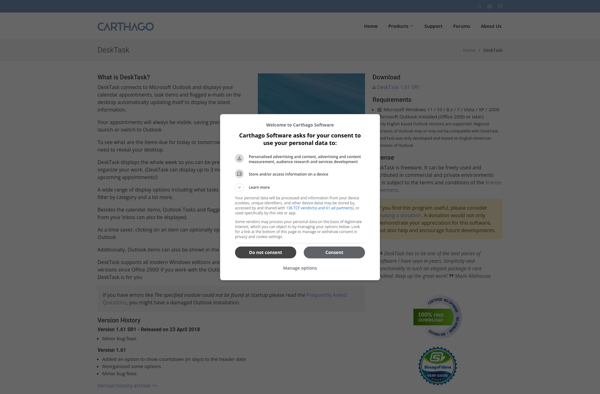
DeskTask: Free Project Management Software for Small Teams
DeskTask is a free project management software designed for small teams. It allows users to create tasks, organize them into projects and assign due dates for completion. Features include task lists, time tracking, reporting tools, gamification elements and integration with multiple calendar apps.
What is DeskTask?
DeskTask is a lightweight yet feature-rich project management software designed specifically for small teams and businesses. Offering a free plan for up to 5 users, it aims to provide an affordable and easy-to-use alternative to complex PM tools better suited for large enterprises.
The software focuses on task management within projects. Users can create projects, break them down into specific tasks, set due dates and priorities, assign tasks to team members and track progress. Tasks can be organized into customizable lists like To-Do, In Progress and Completed. Each task has sections for adding details like notes, attachments, checklists, start/due dates, estimated time, priorities and custom fields.
Beyond tasks and projects, DeskTask provides other helpful PM features including:
- Time tracking at both task and project level
- Interactive Gantt charts and calendars to visualize schedules
- Multiple ways to collaborate like comments and activity streams
- Reporting and analytics for monitoring productivity
- Team workload management and capacity planning
- Access control, task assignments and notifications
- Robust API and integrations with tools like G Suite, Outlook, GitHub, etc.
- iOS and Android mobile apps
While catered for startups and SMBs, DeskTask provides enterprise-grade functionality for managing projects and tasks. Its intuitive interface, free plan and generous features make it an appealing alternative for teams wanting simple yet powerful project management.
DeskTask Features
Features
- Task creation and organization
- Project management
- Due date assignment
- Task lists
- Time tracking
- Reporting tools
- Gamification elements
- Calendar integration
Pricing
- Free
Pros
Cons
Official Links
Reviews & Ratings
Login to ReviewThe Best DeskTask Alternatives
Top Office & Productivity and Project Management and other similar apps like DeskTask
Microsoft Office Outlook

Rainlendar

Desktop Calendar
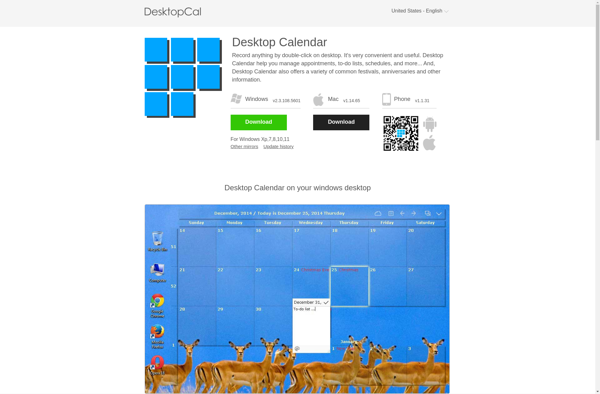
Desktop iCalendar
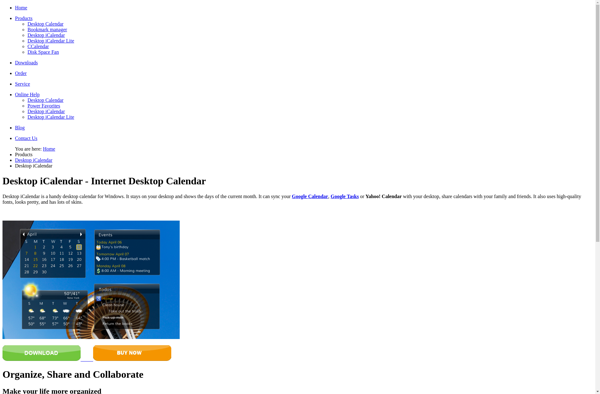
UKs Kalender
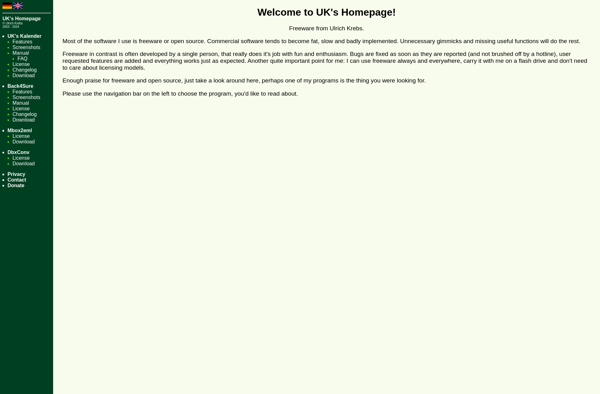
Holiline Reminder
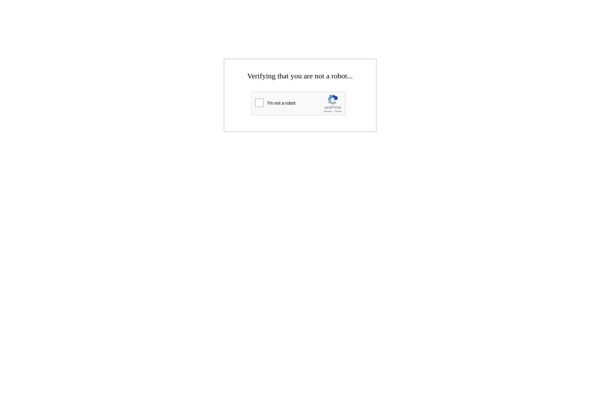
RemindMe desktop calendar
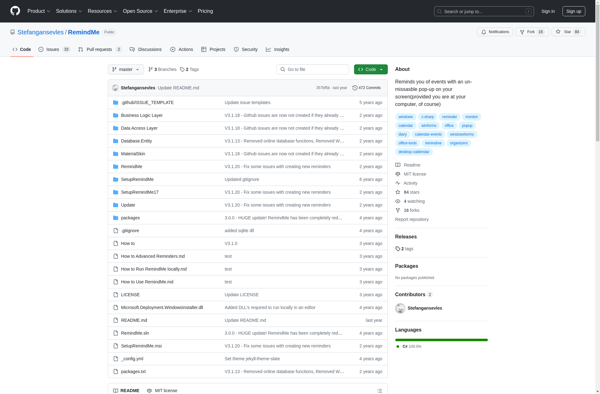
Active Desktop Calendar
Outlook on the Desktop
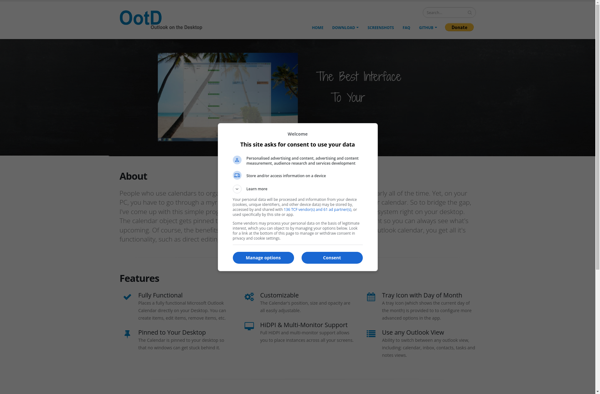
ReminderFox
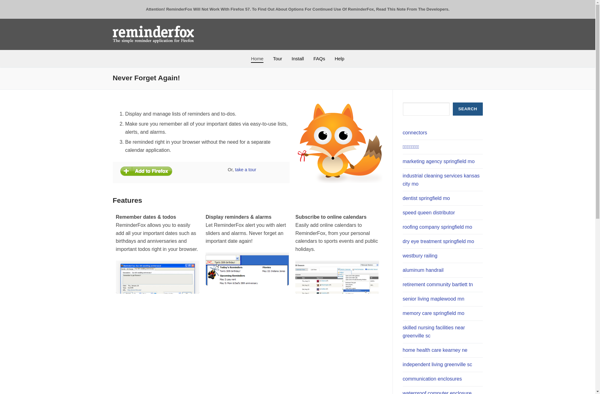
Handy Calendar