Handy Calendar
Handy Calendar is a free calendar and scheduling app for Windows. It allows users to view and manage events, set reminders, organize tasks, and sync calendars across devices. The simple interface makes it easy to use for basic calendar needs.
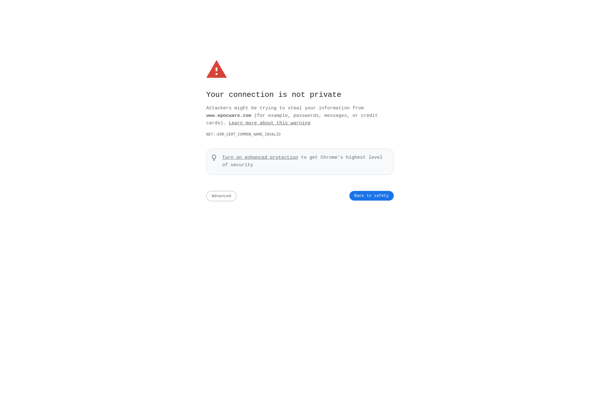
Handy Calendar: Free Calendar & Scheduling Apps
A free Windows calendar app for managing events, reminders, tasks and syncing across devices with a simple and easy-to-use interface
What is Handy Calendar?
Handy Calendar is a free calendar and scheduling application designed for the Windows operating system. With an easy-to-use interface, Handy Calendar allows users to efficiently organize and manage daily events and tasks.
Key features of Handy Calendar include:
- Multiple calendar views - Switch between day, week, month, year, and agenda layouts
- Event creation - Add events with details like title, location, start/end times, color coding, alarms, and repeating options
- Reminders and notifications - Set pop-up reminders and alerts for upcoming events
- To-do lists - Create task lists and check off items as you complete them
- Weather forecasts - See 5-day weather predictions on your calendar
- Customization - Tailor calendar with various themes, colors, and language options
- Cross-platform syncing - Sync events and tasks across Windows devices
- Import/export - Import events from Facebook, Google, Outlook and export events to share or back up
With its versatility and wide range of useful features for scheduling and time management, Handy Calendar is an excellent free alternative for those seeking a capable Windows-based calendar.
Handy Calendar Features
Features
- View and manage events
- Set reminders
- Organize tasks
- Sync calendars across devices
- Simple and easy-to-use interface
Pricing
- Free
Pros
Free to use
Straightforward calendar management
Sync functionality for cross-device access
Suitable for basic calendar needs
Cons
Limited customization options
May lack advanced features compared to paid alternatives
No mobile app, only available for Windows
Official Links
Reviews & Ratings
Login to ReviewThe Best Handy Calendar Alternatives
Top Office & Productivity and Calendar & Scheduling and other similar apps like Handy Calendar
Here are some alternatives to Handy Calendar:
Suggest an alternative ❐Microsoft Office Outlook
Microsoft Outlook is a personal information manager software application developed by Microsoft. It is part of the Microsoft Office suite of productivity applications.Outlook offers email, calendar, contacts, tasks, and notes management features. It supports exchanging email, calendar appointments, contacts, tasks, and notes with Microsoft Exchange Server or other services supporting...

Google Calendar
Google Calendar is a robust online calendar service offered by Google as part of its G Suite productivity apps. It enables users to create and organize events, meetings, and appointments from any device. Some key features of Google Calendar include:Ability to create multiple calendars and color-code them for easy identificationOptions...

Apple Calendar
Apple Calendar is a free calendar application developed by Apple Inc. and included on iOS and macOS devices. It allows users to view, edit, and manage events, appointments, meetings, and reminders on their iPhone, iPad, Mac, and other Apple devices.Some of the key features of Apple Calendar include:Creating, editing, and...

Rainlendar
Rainlendar is an open source desktop calendar and task management application developed by Rainlendar Ltd. It is available for Windows, macOS, and Linux operating systems.Some key features of Rainlendar include:Lightweight application with low memory usageCustomizable skins and layoutsSupports calendar events, tasks/todos, and weather informationOnline calendar integration with Google Calendar, Outlook,...

Morgen
Morgen is a cloud-based project management and collaboration tool designed for agile teams. It aims to provide an all-in-one solution to plan, organize, track, and manage work across organizations.Key features of Morgen include:Kanban boards to visualize work and track progressCustomizable workflows and automation to streamline processesRoadmaps and release planning toolsTime...

Calendar Lock PEA
Calendar Lock PEA is software designed to lock down and protect calendars and schedules from unwanted changes. It works by integrating with popular calendar platforms like Outlook, Google Calendar, Office 365, and more to provide edit protection and prevent events, appointments, and meetings from being modified, moved, or deleted without...
Lightning Calendar
Lightning Calendar is a feature-rich calendar and scheduling application designed specifically for Mac. It provides an intuitive and user-friendly interface for organizing events, reminders, and tasks.Some key features of Lightning Calendar include:Integration with Mac Calendar for syncing events across devicesMultiple calendar views like day, week, month, year and list to...

DeskTask
DeskTask is a lightweight yet feature-rich project management software designed specifically for small teams and businesses. Offering a free plan for up to 5 users, it aims to provide an affordable and easy-to-use alternative to complex PM tools better suited for large enterprises.The software focuses on task management within projects....
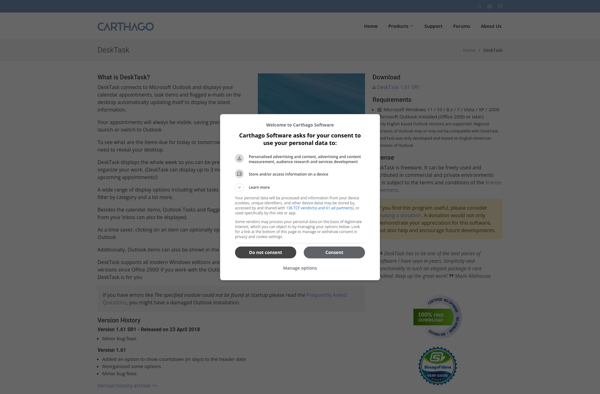
One Calendar
One Calendar is a free calendar and task manager app that aims to consolidate all your calendars, events, reminders, and to-dos into one easy-to-use interface. It pulls in your existing Google Calendar, Outlook, iCloud, and other web calendar accounts, allowing you to view them side-by-side in different colors.The app features...

Me Calendar
Me Calendar is a full-featured calendar and scheduling application aimed at helping users stay organized and manage their time effectively. It allows creating multiple calendars to separate personal, work, family events and more. Users can add events, schedule meetings with invitees, set reminders, organize tasks and to-do lists.Some key features...

Simple Calendar
Simple Calendar is a popular open source calendar application for Android devices. Developed by Simple Mobile Tools, it is designed to provide a lightweight and easy-to-use calendar without unnecessary bloat or complicated features.Some key features of Simple Calendar include:Clean and intuitive interface for viewing, adding, and managing calendar eventsSupport for...

Calcurse
Calcurse is a command-line-based calendar and scheduling application for Linux, macOS, and other Unix-like operating systems. Developed as an open-source project by Calvin Morrison, it is designed for power users who prefer a text-user interface (TUI) over graphical applications.Some key features of Calcurse include:Ability to manage appointments, recurring tasks/events and...
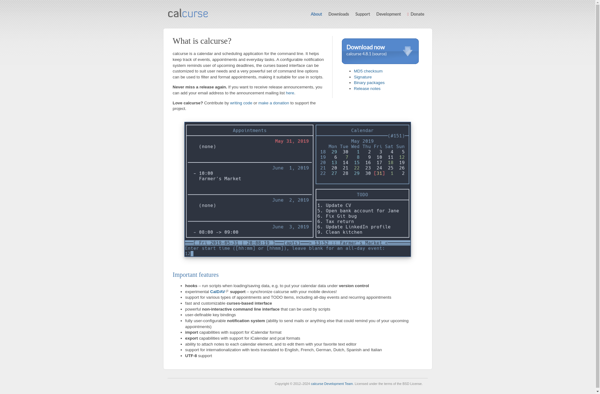
Quick Calendar
Quick Calendar is a calendar and scheduling app that provides a simple and intuitive interface for managing events, appointments, and reminders. As an alternative to Google Calendar, Quick Calendar competes by focusing more on ease-of-use while still including robust features.Some key capabilities of Quick Calendar include:Clean and minimalist interface that...

Kalendar
Kalendar is an open-source calendar and scheduling application developed specifically for the Linux operating system. It features a clean and intuitive interface that allows users to easily manage events, tasks, and multiple calendars.Some of the key features of Kalendar include:Ability to create and edit events with remindersRecurring events with customizable...
