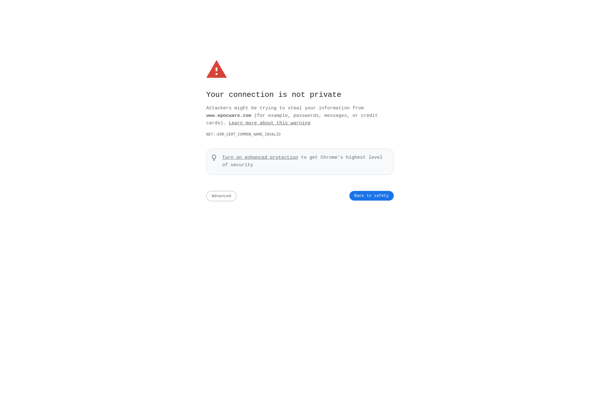Quick Calendar

Quick Calendar: Simple Calendar Interfaces
Quick Calendar is a Google Calendar alternative that allows you to organize your schedule and events in a simple calendar interface. It syncs across devices and has useful features like reminders, notifications, and sharing capabilities.
What is Quick Calendar?
Quick Calendar is a calendar and scheduling app that provides a simple and intuitive interface for managing events, appointments, and reminders. As an alternative to Google Calendar, Quick Calendar competes by focusing more on ease-of-use while still including robust features.
Some key capabilities of Quick Calendar include:
- Clean and minimalist interface that is easy to navigate on both desktop and mobile
- Ability to view calendar by day, week, month, or through an agenda view
- Event creation with details like title, location, start/end times, color coding, reminders
- Syncs across mobile and desktop apps to access the same calendar everywhere
- Share calendars or individual events easily with other people
- Integrations with services like Facebook, Evernote, and more
- Available browser extension and mobile apps for convenient access
Overall, Quick Calendar competes with Google Calendar by emphasizing simplicity and streamlining the most important calendar features. While it may not have some advanced configuration options, Quick Calendar excels at the core functions most people need from a calendar service.
Quick Calendar Features
Features
- Simple and intuitive calendar interface
- Syncs across devices
- Reminders and notifications
- Sharing capabilities
- Integration with other productivity tools
Pricing
- Freemium
Pros
Cons
Official Links
Reviews & Ratings
Login to ReviewThe Best Quick Calendar Alternatives
Top Office & Productivity and Calendar & Scheduling and other similar apps like Quick Calendar
Here are some alternatives to Quick Calendar:
Suggest an alternative ❐ACalendar

Business Calendar

Jorte
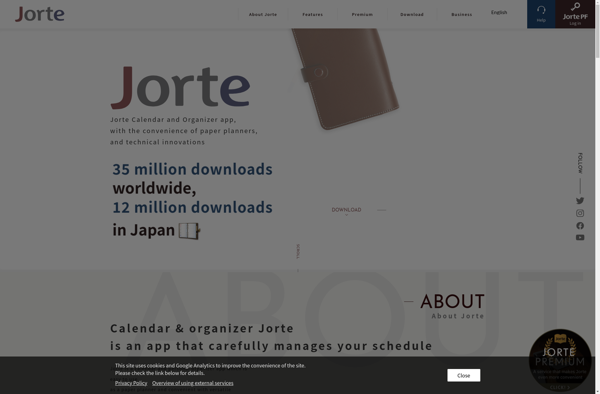
Touch Calendar
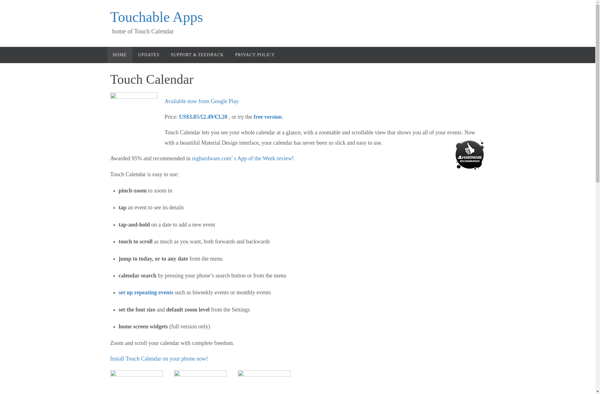
Day by Day Organizer
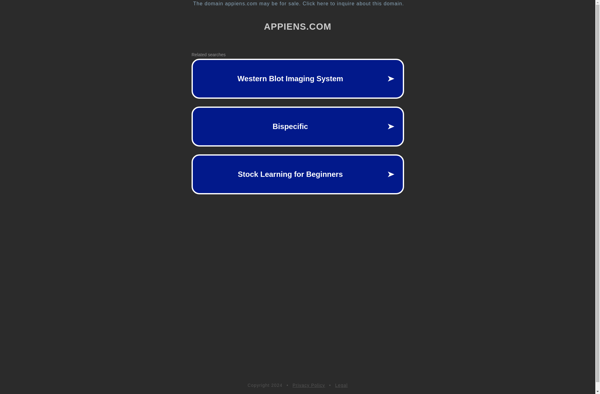
FCorp My Calendar
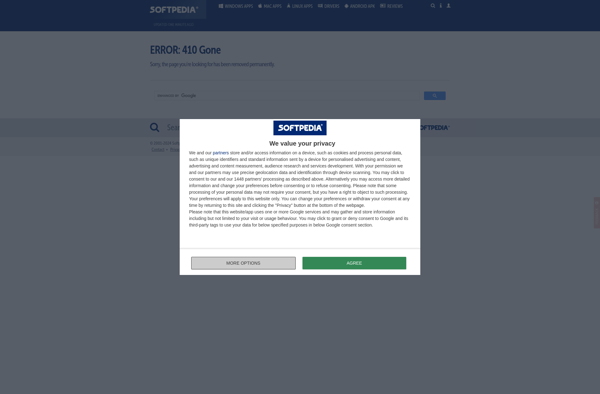
Handy Calendar