Day by Day Organizer
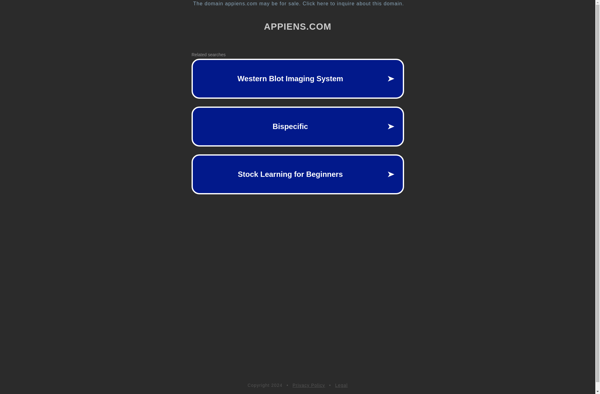
Day by Day Organizer: Personal Information Manager for Windows
Day by Day Organizer is a personal information manager software for Windows designed to help users organize appointments, contacts, tasks, and notes. It features calendar views, reminders, tags, and secure data encryption.
What is Day by Day Organizer?
Day by Day Organizer is a feature-rich personal information manager (PIM) software for Microsoft Windows. It helps users organize daily appointments and events, manage contacts, keep track of tasks and to-dos, and take notes.
Key features include:
- Calendar with Day, Week, Month, Year and Schedule views
- Reminders and notifications for appointments and tasks
- Contact manager with address books and groups
- Task manager with priorities, due dates, and statuses
- Secure encryption of all data
- Note taking with formatting options
- Tagging for easier searching and organization
- Backup and restore options
- Customizable interface with multiple themes
Day by Day Organizer offers a simple yet robust platform for managing personal and professional information in one place. It helps to plan days effectively, stay on top of key contacts and relationships, maintain to-do lists, and protect sensitive data. The software is good for busy professionals and students looking to be more organized and productive.
Day by Day Organizer Features
Features
- Calendar view
- Task list
- Note taking
- Reminders
- Tags
- Data encryption
Pricing
- Subscription-Based
Pros
Cons
Official Links
Reviews & Ratings
Login to ReviewThe Best Day by Day Organizer Alternatives
Top Office & Productivity and Calendar & Scheduling and other similar apps like Day by Day Organizer
Here are some alternatives to Day by Day Organizer:
Suggest an alternative ❐Google Calendar

ACalendar

DigiCal
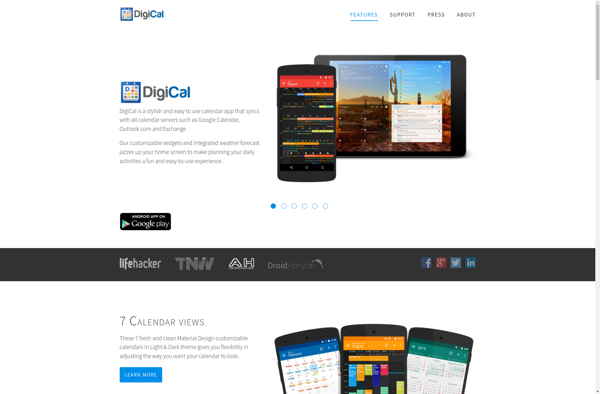
TimeTune
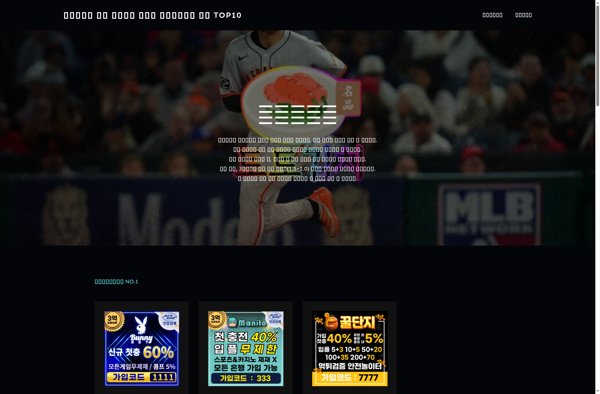
Morgen

Business Calendar

NewDay
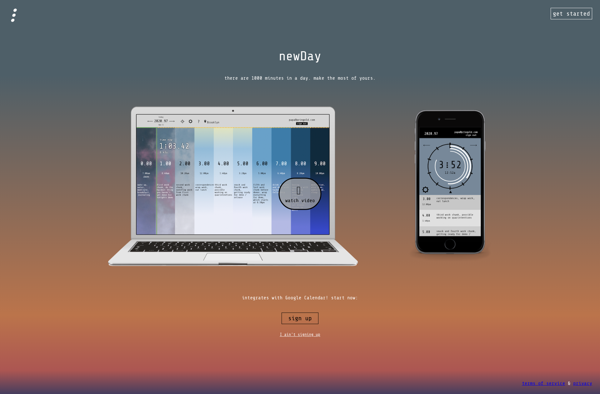
Simple Calendar

Clendar
Jorte
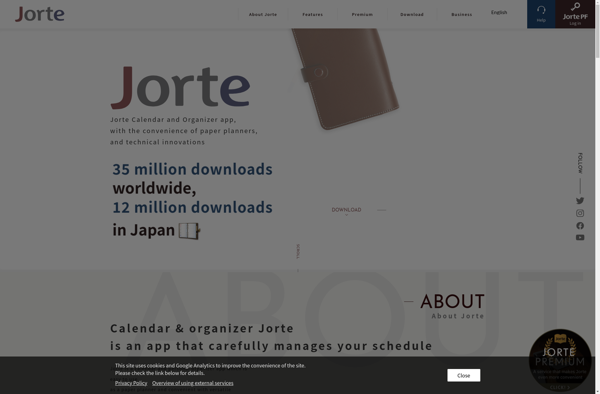
Quick Calendar
